We are happy to announce that the new MSP360 Managed Backup 6.5 is out! This release introduces the new backup format for macOS and Linux, and item-level exclude for VMware backups.
New Backup Format for macOS and Linux
The benefits of the new backup format are now available for macOS and Linux Backup users, including:
- Client-side deduplication – reduce the time, bandwidth, and storage consumption by avoiding uploading identical files located in different folders.
- Consistency checks – check the state of data that is backed up in your storage and verify its consistency.
- Restore points – ensure that the backup dataset is valid to be restored if the restore point is valid.
- Optimized operations with storage – get fewer requests, faster synchronization, and faster purge.
- Continued upload – data will be uploaded in parts, resulting in a continuous process in the event of network issues.
- Object size up to 256TB to any storage destination.
- Optimized performance and storage usage for a large number of small files.
Please note that in the beta version, synthetic full backup, GFS (grandfather-father-son), Forever Forward Incremental backup, and object lock are currently unavailable.
The Quick Restore application will allow files to be restored from macOS/Linux backups to a Windows computer or source computer running under macOS/Linux OS. The Quick Restore application for macOS/Linux is not yet available.
Item-Level Exclude for VMware Backups
During the backup plan configuration, providers can choose which disks, folders, and files to exclude from the backup set.
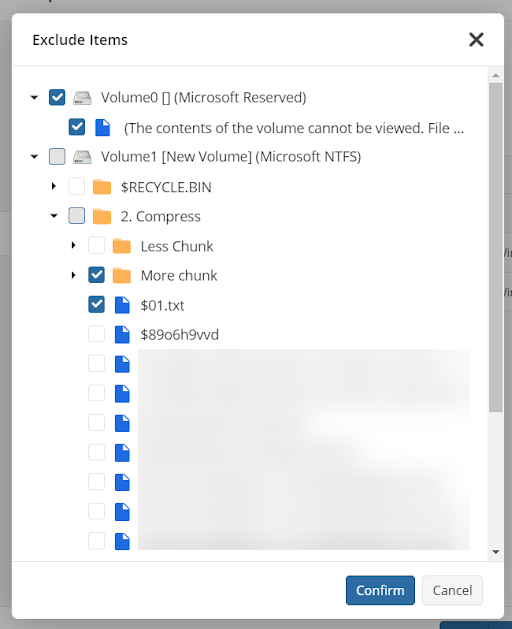
Deep Instinct User Integration
Once you install the Deep Instinct agent on your endpoint, an account in the Deep Instinct management console will be created automatically.
MSP360 powered by Deep Instinct allows MSPs and businesses to utilize an advanced cybersecurity solution designed to prevent even the most sophisticated malware attacks, including ransomware, zero-day exploits, and fileless malware.
Conclusion
Thanks for reading this blog post. To help us with product improvement, please share your feedback on our feedback board or ask questions on our forum.




