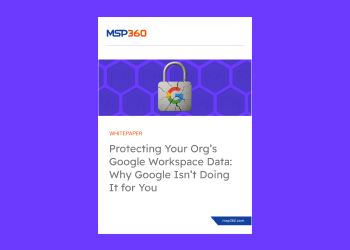5 Most Common SNMP Security Vulnerabilities
This post reviews the five most common SNMP security vulnerabilities you’ll encounter in the wild and lays out a practical mitigation roadmap—upgrade paths, access-control tricks, and monitoring tips—to help you lock things down without losing the visibility you rely on. The Simple Network Management Protocol (SNMP) is still the de facto language used for monitoring and managing routers, switches, printers, IoT sensors, and servers. SNMP monitoring remains a critical part of network visibility, providing essential insights into device health and performance. Yet that convenience hides a dark reality: unless you actively harden SNMP Security, default settings leave the door wide open to eavesdropping, credential brute-force, and even full-blown DDoS reflection attacks.
Why we’re still talking about SNMP in 2025
SNMP has survived four decades because it’s lightweight, vendor-neutral, and baked into virtually every enterprise and industrial device. Disabling it across the board isn’t realistic; you’d lose temperature alerts on UPS systems, interface error counters on edge routers, and toner warnings from that dusty warehouse printer. The smarter play is to tighten SNMP Security so you keep the insights while denying attackers the same vantage point.
Here's an overview of what we'll discuss in this article:
- 5 most common SNMP security vulnerabilities
- SNMP security best practices
- Getting started: A practical roadmap to harden SNMP security
- Making SNMP an asset to your organization’s security
Further reading What SNMP Monitoring Is and How It Works
5 most common SNMP security vulnerabilities
SNMP’s lightweight design helped it become the network’s universal telemetry language, yet that very simplicity leaves modern environments riddled with well-known, routinely exploited weaknesses. Security scans still find thousands of devices broadcasting the default “public” or “private” community strings in plaintext, an open invitation for anyone with a packet sniffer to harvest configuration data—or worse, push their own. At the same time, threat-intelligence teams report a steady rise in SNMP-based reflection attacks that can amplify traffic dozens of times over, turning unpatched sensors and routers into unwilling participants in multi-gigabit DDoS floods.
The five vulnerabilities that follow represent the patterns security teams encounter most often—and the fastest opportunities to shrink SNMP’s attack surface.
1. Plaintext community strings
SNMP versions 1 and 2c send the community string—effectively the “password” that gates read-only or read-write access—in clear text across the wire. Any packet sniffer on the same VLAN (or anywhere along an unencrypted path) can lift it in seconds, giving an attacker silent, persistent visibility into Object Identifiers (OIDs)—the unique numeric or alphanumeric values used to identify devices under management—you probably never intended to share. Plaintext strings have often been referred to as the protocol’s “original sin” because they nullify even the strongest perimeter defenses once traffic is mirrored or spanned to the wrong place.
2. Default or weak credentials
The default community strings, “public” and “private”, remain the most scanned-for threat actors using readily available search tools like Shodan. It’s even been publicly demonstrated that pairing those defaults with a single snmpwalk command—which is used to retrieve information from an SNMP-enabled device—yields full routing tables from legacy devices in under a minute—no zero-days required; just a complete discovery of network details in seconds.
3. Lack of native access control
Unlike modern APIs that enforce security using tokens or mutual TLS, earlier versions of SNMP have no concept of built-in access control. If you guess (or sniff) the right string, you’re in—period.
4. Misconfigured or over-exposed SNMP services
A frequent misconfiguration is the lack of binding SNMP agents to management interfaces only—an error that leaves those agents reachable on every VLAN—even the public one that faces the ISP. To make the point of how big a security issue this is, public scans of the Internet found thousands of devices exposing write-enabled MIBs to the Internet, making configuration tampering as easy as pointing a tool at UDP port 161.
5. SNMP reflection & amplification in DDoS campaigns
Because one small query can trigger a massive multi-packet response, attackers spoof the victim’s IP, spray queries at unsecured SNMP agents, and let the victims drown in “reflected” traffic—a Distributed Denial of Service (DDoS) attack of sorts. Contemporary reflection attacks can reach 50x under certain conditions, resulting in the DDoS traffic easily exceeding hundreds of Gbps, thanks largely to improperly secured IoT sensors that speak SNMP by default.
SNMP security best practices
Securing SNMP isn’t about one silver-bullet setting—it’s about bulldozing the 1990s defaults that still ship on far too many devices and replacing them with controls built for an era of credential-stuffing bots and DDoS reflectors. Here’s a list of the quickest wins that also serve as best practices for better SNMP security:
1. Upgrade to SNMPv3—your first, best defense
SNMP version 3 introduces user-based security, SHA/AES authentication, and per-message encryption, eliminating the “free sniff” problem altogether. In general, v3’s cryptographic overhead is considered negligible on devices newer than a decade, and is known in practice to prevent the majority of the attacks outlined above. A simple implementation strategy can be to pilot v3 on non-critical printers or lab switches first; once tooling and automation handle v3 managers gracefully, roll it to routers and firewalls.
2. Kill default community strings (or any guessable variant)
Replace “public/private” with long, randomly generated strings that include upper, lower, numeric, and special characters. Better yet, once you’re on v3, you can retire community strings entirely—unique user accounts scale security efforts far better than shared secrets.
3. Restrict SNMP to trusted IPs with ACLs & firewalls
SNMP should never traverse the open Internet. Limit UDP ports 161/162 to your management network or specific jump-box addresses. Little more than a ten-second config change can result in blocking 99% of drive-by scans.
4. Monitor and log SNMP traffic
Once v3 and ACLs are live, set up NetFlow or packet-capture triggers for traffic spikes on port 161/162. Pair this with syslog traps so any config-write OID triggers an immediate ticket in your SIEM.
5. Disable SNMP where it isn’t needed
Simply put: If you don’t use SNMP, turn it off. Every unnecessary agent is another potential reflector or intel source for attackers. Start by inventorying devices with (you can use a command like nmap -sU -p 161 <subnet>); if the reply surprises you, you’ve already found your low-hanging fruit.
Getting started: A practical roadmap to harden SNMP security
- Audit & classify – Run discovery to map every SNMP-enabled endpoint. Sort them by criticality and firmware age.
- Segment – Move management interfaces behind a dedicated VLAN.
- Pilot SNMPv3 – Choose a representative mix of gear (router, switch, printer) and migrate SNMP managers first so polling doesn’t break.
- Replace community strings – Generate unique, high-entropy strings or v3 users; document changes in a vault.
- Apply ACLs/firewalls – Whitelist polling engines only; drop the rest.
- Enable logging & behavioral alerts – Feed traps into SIEM; set NetFlow thresholds for bandwidth anomalies.
- Periodic reviews – Schedule quarterly SNMP scans and reflection tests to ensure drift hasn’t re-introduced risk.
Follow the plan and you’ll see immediate dividends: brute-force attempts drop, unsolicited reflection probes disappear from logs, and auditors smile because sensitive management data no longer rides the wire in the clear.
Final words on how to avoid common SNMP security vulnerabilities
SNMP isn’t going away, but neither are attackers who love its low-effort, high-impact weaknesses. Treat your Simple Network Management Protocol security as a continuous program and avoid common SNMP security vulnerabilities, not a one-off hardening sprint. Upgrading to v3, eliminating default strings, and enforcing strict ACLs convert SNMP from soft target to secure telemetry backbone. Do that, and the protocol again becomes what it was always meant to be—a harmless voice whispering the health of your network, not a megaphone for attackers.
Looking to take the next step? Start that audit today and see just how quickly you can transform risk into resilience.