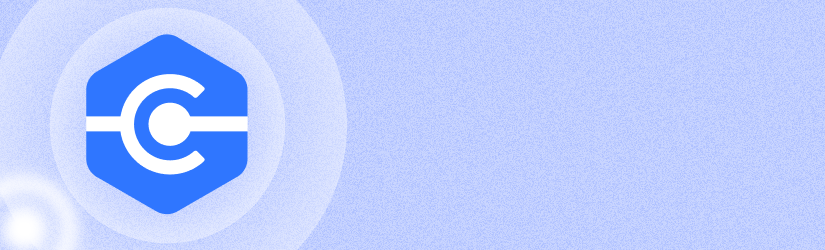We are pleased to announce that web-based remote access (beta) is out! You can now establish a remote connection via a browser directly from the MSP360 console without having to install the MSP360 Connect application on the computer from which you need to connect. Moreover, you can now connect to multiple remote devices simultaneously in separate browser windows.
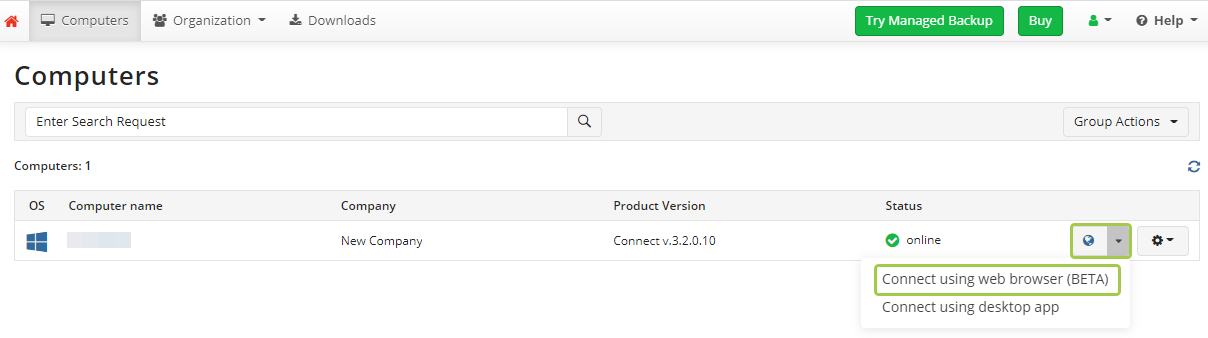
Web-based remote access (beta) currently includes the following features:
- Fast and stable connections based on the WebRTC technology
- Encrypted connection
- Attended and unattended access
- Mass deployment of MSP360 Connect agents
- Multi-admin sessions
- Concurrent remote access sessions in separate browser windows
- Text chat
- And many more.
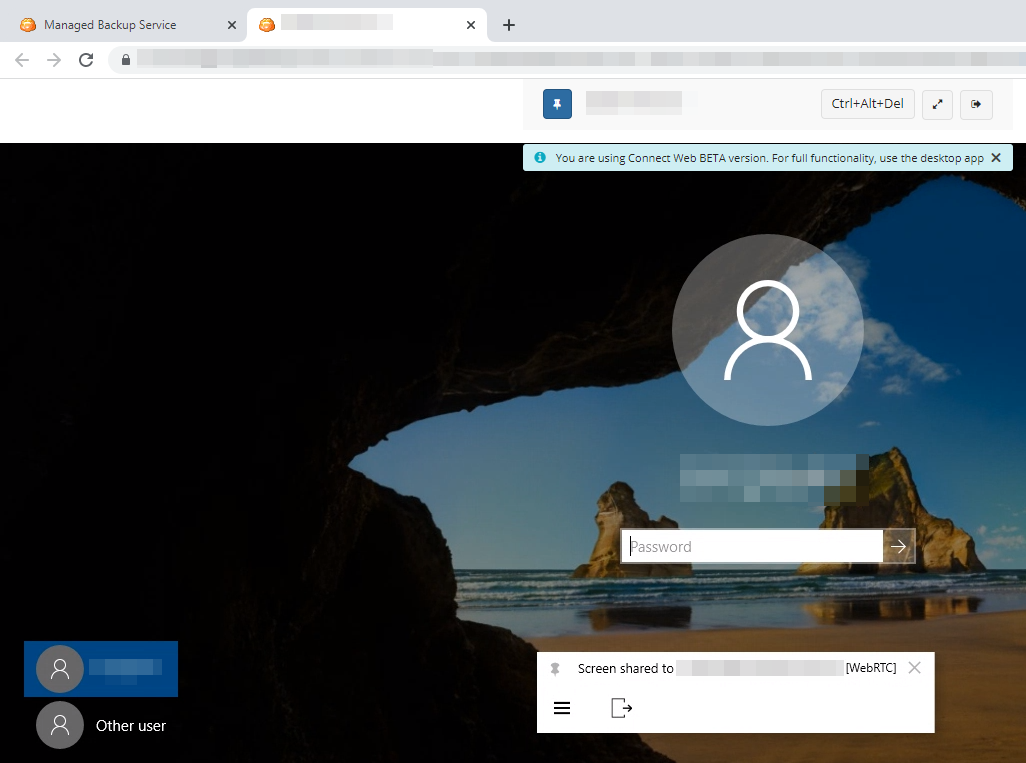
Limitations and Requirements
Please take note of the following limitations and requirements regarding the beta version of web-based remote access:
- The MSP360 Connect app installed on the remote endpoint must be version 3.2 or later.
- Switch to the Beta version of the Remote Management page in the MSP360 console for the web-based remote access feature to appear.
- The following features that are available when connected via the desktop app are currently not supported when accessing via a browser (coming soon):
- Remote sound
- Black screen and disabling of remote input
- File transfer
- Clipboard sharing
- Session recording (works only on the remote device)
- Remote printing
- Multi-monitor support
4. The following browsers and operating systems are currently supported:
- Chrome (Windows, Linux, macOS)
- Firefox (Windows, Linux, macOS)
- Edge (Windows, Linux, macOS)
- Safari (macOS)
Conclusion
Thanks for reading! To help us with product development, please share your experience with us using the feedback board or ask a question on our forum.