SNMP Monitoring with MSP360 RMM
Scan and get a list of devices on your network using SNMP monitoring. Gather valuable data about your devices with MSP360 RMM.
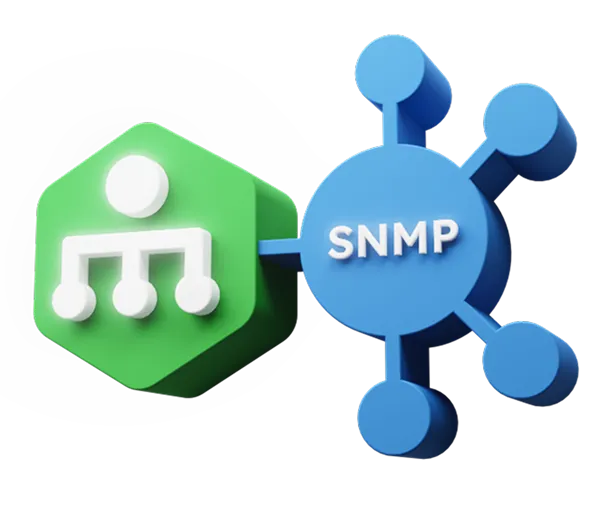
Start Using SNMP to Monitor Your Networking Equipment
RMM Features
Quickly get a list of all your devices – just click the Discover SNMP devices button and start the search process. This way, you can effortlessly monitor network devices and ensure seamless management.
All the devices on the network, monitored using Simple Network Management Protocol (SNMP), and information about them are displayed in one list, so you can easily track the status of each of them. This way you can quickly identify and address any issues across your network.
View information about your equipment by opening the detailed view. This allows you to monitor critical device information. With real-time data, you can quickly assess the state of your SNMP-enabled devices and take action when needed.
Easily access the most important SNMP data by pinning specific Object Identifiers (OIDs). This allows you to keep track of critical device metrics at a glance without navigating through multiple settings.
Keep your SNMP device list organized by hiding unnecessary devices. If a device is no longer relevant, simply hide it from the list. Need it back? Unhiding is just as easy, ensuring you always have full control over your network view.
Set up notifications for key events on SNMP devices in your network. You can receive alerts for device status changes, such as online/offline status, authorized/unauthorized, and printer errors like low toner.
Simple and Reliable Remote Monitoring
Keep an Eye on the State of Your Devices

Real-Time Monitoring
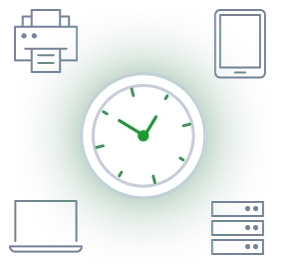
Proactive Issue Detection
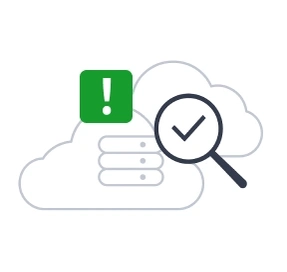
Effortless Network Device Management

Improve Your IT Infrastructure Management

SNMP Monitoring FAQ
How does SNMP monitoring help prevent downtime?
How does SNMP monitoring help with security and hardware issues?
Can I customize which SNMP events trigger alerts?
How quickly will I be notified when an issue occurs?
Products Reviews







SNMP Monitoring with
MSP360 RMM
About MSP360
