Standalone
- Backup for M365/Google (Exchange Online, Outlook, Shared mailboxes, Contacts, Calendars OneDrive, SharePoint, Teams, Gmail, Contacts, Calendars, Drive, Shared Drives)
- Email Notifications
- Reporting
- Bring-Your-Own Storage
- Retention Policy
- Backup History
- Audit Log
- Role-based access control
- Multi-factor authentication
- Advanced encryption
- Group management operations
- Item level backup and restore
- Export to PST
- No hidden payments
- Support: Email support
Managed
- Centralized Management
- Advanced Reporting and Alerting
- MSP360 Storage Powered by AWS or Wasabi
- Grouping Domains by Companies
- Object Lock (Immutability)
- Rebranding
- Support: 24/7/365 live technical support
Reliable Google Workspace Backup Solution for Efficient Data Protection
- Setup and managementGoogle Workspace is a fully hosted and managed service
- Regulatory complianceGoogle complies with the data processing and data protection regulations like HIPAA or GDPR
- Access controlAvailable access controls include several options like multi-factor authentication and granular access
- Audit logs transparencyAudit logs are kept for 6 months and users have transparent access to them
- Security: phishing preventionGoogle protects from phishing and allows administrators to ensure that emails arrive from legitimate sources
- Data backupsGoogle Workspace offers no built-in data backup tools. For that reason, you’ll need a third-party solution to back up and protect data stored in Google Workspace
- Data restoreGoogle won’t be able to restore the files for you, and it will not take responsibility for the attack if it was due to an issue in your configuration
- Data availabilityAvailable access controls include several options like multi-factor authentication and granular access
- Audit logs transparencyAudit logs are kept for 6 months and users have transparent access to them
- Security: phishing preventionGoogle protects from phishing and allows administrators to ensure that emails arrive from legitimate sources
Feature-Rich Google Workspace Backup Solution
Backup Features
Backup and recovery for Google Workspace (Gmail, Contacts, Calendars, Drive, Shared Drives).
Reduce costs and streamline monitoring and management - no local infrastructure required.
Minimize downtime with quick access to data and fast restore options.
Get timely notification emails on Google Workspace backup/restore plan results.
Simplify monitoring with a comprehensive overview of all backup and restore plans and their statuses.
MSP360 supports Amazon S3, Microsoft Azure, Wasabi, Backblaze B2, Google Cloud Storage, and S3-compatible storage solutions.
Protect your data from being altered or against malicious interference and hacker attacks.
Delegate domain administration rights to company administrators to simplify multiple domains management across different companies.
Set up item-level export for backed-up Mail, Contacts, and Calendars, or configure it for multiple mailboxes simultaneously.
Backup jobs start automatically and are performed minimum twice a day.
Configure item-level granular recovery in just a few clicks for mailbox items, Drive files, contacts, calendars and Shared Drives files.
Access Google Workspace backup and control your backed up data and endpoints remotely through a centralized web console.
Resources

Google Workspace Backup Configuration in MSP360 Managed Backup
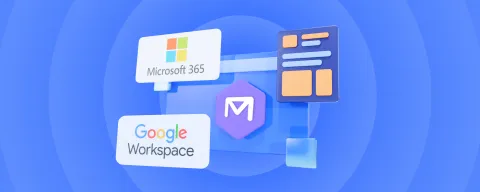
Recover Microsoft 365 and Google Workspace with MSP365 Managed Backup

Retention Policies in MSP360 Managed Backup for Google Workspace

Domain Management for Microsoft 365 and Google Workspace

Why Do You Need to Back Up Google Workspace?

What's New in MSP360 Backup for M365/Google
Products Reviews












Google Workspace Backup FAQ
What can I back up with MSP360 Managed Backup?
How can I start Google Workspace data backups with MSP360?
Do you provide reporting?
Why do I need to back up Google Workspace data?
Do I need a separate license to back up shared drives?
Google Workspace Backup with MSP360
About MSP360
