Image-Based Backup With MSP360
Managed Backup
Get highly reliable, fast and easy-to-use backup images that can be deployed to virtually any type of recovery target with MSP360.

Simple, Fast, Direct Backup And Recovery
Efficient Data Retention With GFS
Automated Restore Verification
Save about 50% of storage space with Forever Forward Incremental Backup
Reliable Image-Based Backup With MSP360
When it comes to image-based backup, you don’t need to compromise on efficiency or speed in order to gain the peace of mind and flexibility that backup images provide. Learn how MSP360 solves the challenges of image-based backups and how you can optimize your routines with MSP360 Managed Backup.
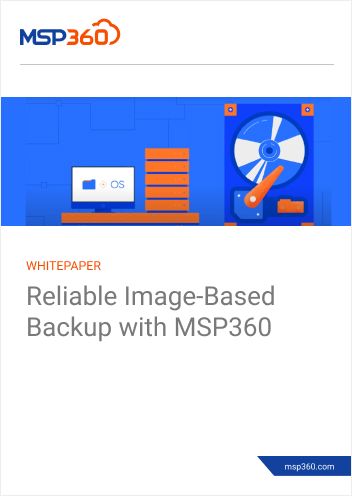
Free Web-Based Remote Access for Windows
Take advantage of the free and lightning-fast web-based remote access solution and resolve any issues instantly. No additional license is required.
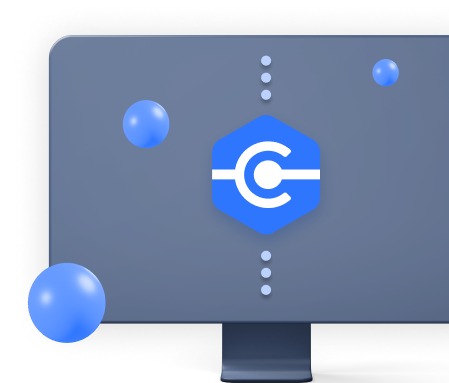
Make the Most of Your Image-Based Backups With MSP360
Improve Efficiency With Image-Based Backups and MSP360
Fast and Accurate Backups
Traditionally, image-based backups were slow and posed an issue with getting accurate images of machines that were active. MSP360 has solved these challenges by developing a new approach to image-based backup, which is based on the concept of archiving.
Reduced Backup Time And Bandwidth Consumption
Detect duplicate blocks of files on a source machine and upload only unique blocks to the storage with client-side deduplication.
Maximum Flexibility To Recover Data
With MSP360 Managed Backup, you can recover to anywhere: physical, virtual or cloud. MSP360 supports every major public, private, and hybrid cloud platform, as well as on-premises infrastructure.
Fast File-Level Restore
Extract any file or folder from an image and get the granularity of file-level backup while still benefiting from image-based backup.
Advanced Protection
Enhance data protection with backup encryption and object lock. MSP360 Backup supports AES encryption with key sizes of 128, 192 and 256 bits, and immutable backups with Amazon S3, Wasabi and Backblaze B2.
Easy-To-Manage Image-Based Backup Solution
Don’t babysit your backups – spend less time on configuring, scheduling and automating backups with the intuitive and simple interface of the web control panel.
Image-Based Backup FAQ
Image-Based Backup
With MSP360









