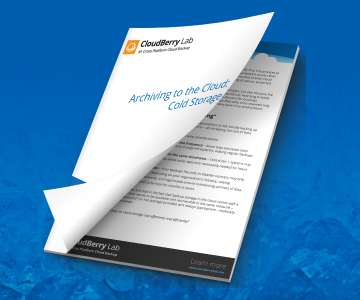Archives serve the dual purposes of long-term retention and space management. Archive data consists of older data that remains important to the organization or must be retained for future reference or regulatory compliance reasons. This article explains how to perform data archiving and what storage to use.
Data Archiving Definition
Data archiving is the process of moving older data that is no longer actively used to separate storage for long-term retention. It ensures that important records remain available years after they were created.
In most cases, the purpose of data archiving is to meet legal compliance requirements. These requirements vary depending on the industry you operate in, as well as the jurisdictions that govern you, but in many cases, businesses are subject to data retention regulations. A doctor’s office might be required to keep patient records for a certain period of time, for example, or a bank may need to retain transaction records.
Difference Between Data Archiving and Backup
Organizations often confuse data backup with data archiving and vice versa. As a result, it’s not uncommon for companies to purchase incompatible software tools.
While it’s true that backup and data archiving follow similar methodologies, businesses should distinguish between them. Read our article to learn the difference:
Further reading Backup vs. Archive: The Difference Explained
How Do You Archive?
With regard to archiving software, the ability to maintain data authenticity and search functions matter the most. Data archiving solutions are either installed on-premises or cloud-based. The process should be performed at the server for the best performance.
A company-wide plan should be developed for data archival. If there’s already a procedure guide for your organization, try integrating this plan into the existing procedures. Companies generating large volumes of transactions should archive frequently. But for small and medium-sized businesses, data archiving is optional – once every couple of years or longer.
You should consider data archiving when you experience slow reporting performance owing to data size and your lists become too big and hard to manage.
Please back up your data before beginning the file archiving process and ensure you have the necessary permissions. Make copies of any important reports, since they may change after archiving. A few data archiving processes involve creating new data folders for your archived data. Also, take account of how long it will take for the process to finish.
Once you are done, make it a point to document the files that were archived and the storage location of your data. Retain copies of your documentation.
Offline Archives
For long-term retention, you should ideally archive your data on a storage medium that lasts a long time. Due to the varying life expectancies of different storage mediums, you can’t just opt for a random medium.
Based on the volume of data you want to be archived, you should also pick a low-cost solution, as the cost of storage quickly adds up when you’re archiving terabytes of data. Check out a few available options below:
- Hard Drives: The most common storage format, hard drives are cost-effective and accommodate terabytes of data. They last quite a while but require careful handling and take up some physical space.
- Flash Storage: The size and robustness of flash storage, such as solid-state drives, memory cards, and USB flash drives, make them ideal for data archiving. However, they cost a lot more than hard drive storage.
- Blu-ray Discs: BD-R HTL discs last hundreds of cheap, and the cost per terabyte is very low. They are suitable for general data storage, although you need a Blu-ray disc drive to write the data to the discs.
- LTO Tapes: While less common, LTO tapes are popular with hard-core archivers because they facilitate the archiving of large data and the price per terabyte is very low. However, you require a tape drive to write data on to the tapes.
In most cases, the archival process is done with the help of data archiving software. While the capabilities of such software differ from one vendor to the other, most automatically move aging data to the archives according to a data archival policy established by the storage administrator. Sometimes the policy includes certain retention requirements for every kind of data.
How to use cold storage cost-effectively and efficiently? Find out in our whitepaper:

Cloud Archives – Cold Storage
Cold storage normally refers to the concept of storing low-touch business data on low-cost media. Data that does not need frequent, low-latency access is suitable for cold storage, and the low-cost storage media may be optical, tape, cloud storage, and so on. The main focus is on capacity control and cost optimization.
Amazon S3 Glacier and S3 Glacier Deep Archive
Amazon Web Services offer numerous data storage options, but the two most popular options for data archiving are Amazon Glacier and Amazon S3. Both services provide highly durable and dependable online storage.
Further reading Amazon S3 Glacier Deep Archive Support
While Amazon S3 Standard prioritizes rapid retrieval, S3 Glacier sacrifices retrieval time for the cost. Thankfully, businesses now have the option of using Amazon S3 Glacier as a storage option for Amazon S3, covering all the four major bases, viz. listing, storage, archival, and retrieval.

Further reading S3 Glacier vs S3 Glacier Storage Class: Which Is Better for Data Archives
Microsoft Azure Blob Archive Storage
Azure provides various access tiers that enable users to store blob object data without paying premium prices. Of particular interest is the Archive tier, which is optimized for storing rarely accessed data for a minimum of 180 days.
The Archive tier can be accessed by companies only at the blob level, instead of the storage account tier. Archive storage is offline and carries the lowest charges. However, access costs are comparatively high. The Archive tier can also be set at the object level.
Further reading Microsoft Azure Archive Blob Storage Overview
Google Cloud Coldline
This is a public cloud storage service intended to store data that is accessed by businesses only once a year, or less frequently. Mainly used for disaster recovery and data archiving, Google Cloud Storage Coldline provides lower availability than Regional and Multi-Regional Storage classes, along with higher latency.
The service needs a 90-day minimum storage duration and offers sub-second data access speeds, making it popular among compliance officers, archive managers, cloud administrators, and other IT professionals who need to store data that is infrequently accessed by business applications and users.
Summary
Data archiving is an important process that you need to perform in order to satisfy compliance requirements. To perform it in a cost-effective way, you should distinguish data that needs to be a part of a backup from the data that should instead be archived and placed in cold storage designed specifically for archives. You also need to remember that backup and data archiving are two different processes, and you can’t use one as a substitute for the other.