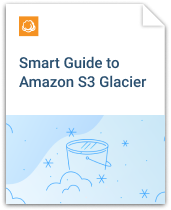With Amazon S3 Glacier Deep Archive now available, MSP360 is pleased to announce the release of the latest version of MSP360 Backup, the company's major product, which now features support for Glacier Deep Archive storage.
Support for Amazon S3 Glacier Deep Archive
Amazon recently announced the release of its latest S3 storage class, S3 Glacier Deep Archive. S3 Glacier Deep Archive is Amazon S3’s lowest-cost storage class, priced at $0.00099 per GB/month, or one dollar per terabyte.
It's designed for long-term data retention and digital preservation for data that is not intended to be accessed on a regular basis. This storage class is intended for customers who retain data sets for 7-10 years or longer in order to meet regulatory compliance requirements, such as those that are common in financial services, healthcare, public sector, and other highly-regulated industries.
S3 Glacier Deep Archive can be used for backup and disaster recovery use cases that cover most customers' needs. S3 Glacier Deep Archive complements the Amazon S3 Glacier storage tier, which is designed for storing archival data that is more active and must be retrieved more frequently than that intended for Glacier Deep Archive.
All objects stored in S3 Glacier Deep Archive are replicated across at least three geographically dispersed Availability Zones, providing 99.999999999% of data durability. Data can be restored within 12 hours.
How to use S3 Deep Archive Glacier in MSP360 products
In MSP360 Backup, you can specify a storage class in the Backup Plan wizard on the Compression and Encryption Options step, Storage class:
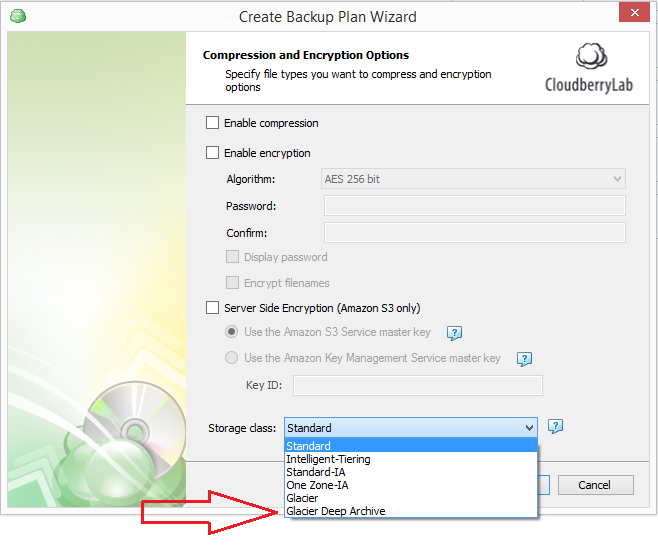
or you can set a lifecycle policy where to define when to transfer files to S3 Glacier Deep Archive:
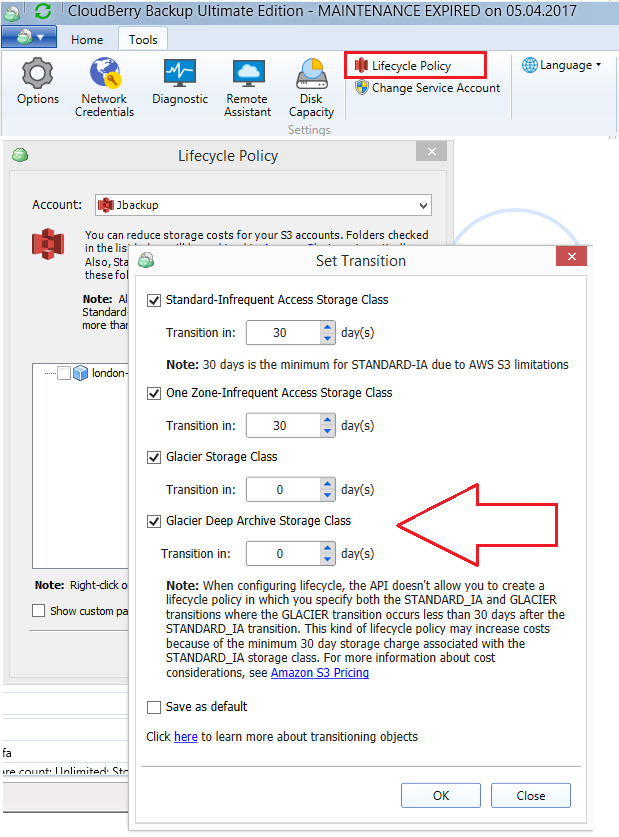
In MSP360 Explorer, you can set a bucket lifecycle policy to transfer your files to S3 Glacier Deep Archive - right-click on a bucket and choose Bucket Lifecycle:
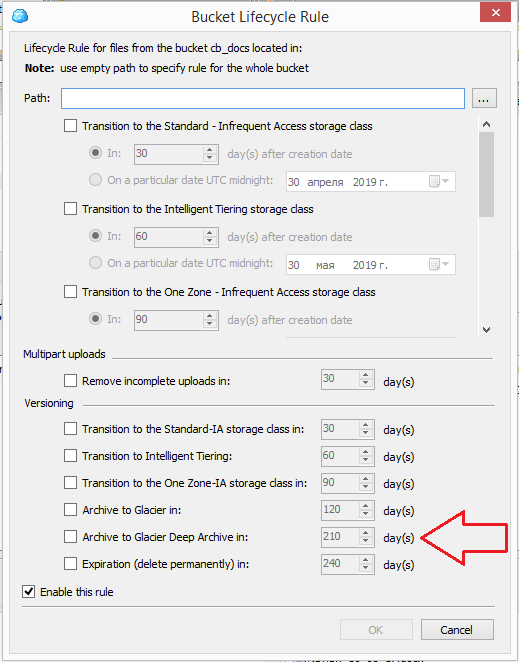
Or you can set a storage class (S3 Deep Archive Glacier or any) for a particular file, folder or bucket itself through their context menu - Change Storage Class To:
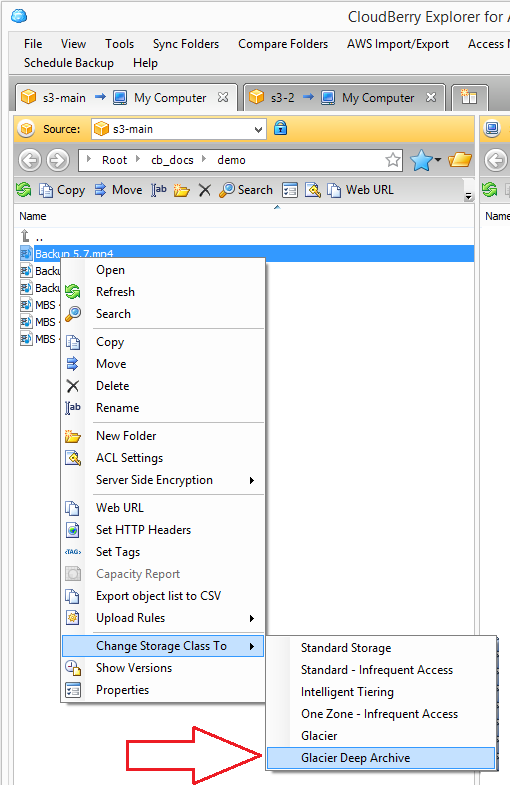
Amazon S3 Glacier Deep Archive is supported in all editions of MSP360 products:
- MSP360 Backup for Windows 6.0.1.
- MSP360 Backup For macOS 2.8.3
- MSP360 Backup for Linux 2.8.3
- MSP360 Explorer 5.9.
Further reading Amazon S3 Glacier Overview