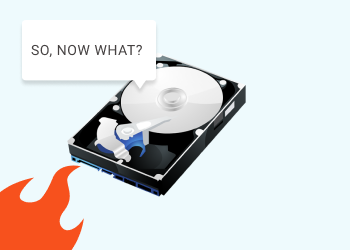A simple file backup does a good job of protecting crucial data. However, should your hard drive crash or your operating system become hopelessly corrupt, then you will be left confused, trying to figure out the way out. This is where cloning and image backup come in. Some people assume that these two terms mean the same thing, but that is fundamentally wrong.
Though they both give you a full copy of your data and operating system, you should understand what each technique involves and how it is different from the other, so that you can make an informed choice.
So when do you need what?
Table of Contents
Cloning and Image Backup: The Definition
What is Cloning?
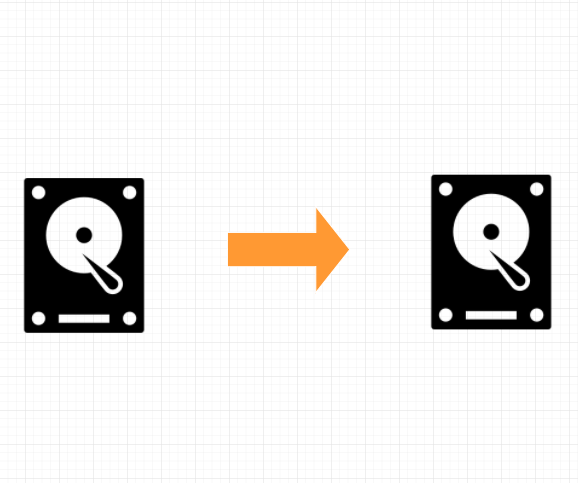
When you clone a drive, it's simply copying everything on it (including boot records, files, settings, and themes) to another drive, and get an identical drive. With this technique, there’s no intermediary process, as you just connect both drives and copy the contents of the source drive to the destination drive. This created drive can be used immediately as a primary drive or kept as a replica.
What Is Image Backup?
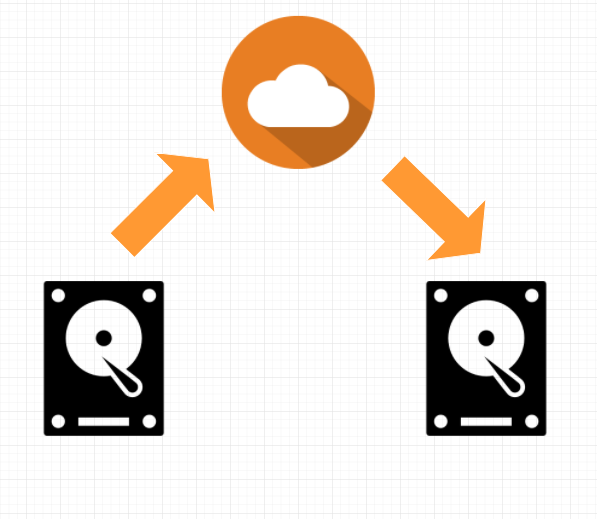
Disk imaging, or image backup, on the other hand, is the process of creating a reflector copy that you can restore later. It involves creating a compressed file with the ISO extension (usually ISO, can be different). The file may be compressed, but is still very large. Unlike cloning, imaging is not straightforward and involves using an intermediary process. Once created, it can be compressed, encrypted, and stored for a long time in a cloud or local storage. When needed, the image can then be opened and installed or restored on the drive. The restoration is typically done by the same image backup software that created it.

The Difference Between Cloning and Image Backup
Though cloning and image backup perform almost similar tasks, we have already seen that these two techniques are quite different. Further, they are applied in different situations. Here are the main points that distinguish these two processes.
Core Functions of Cloning
Cloning software allows you to copy everything from one disk to another, file by file in one take, it will also copy the logical structure of the drive in question. And that's pretty much it.
Core Functions of Image Backup
Image backup is still a backup, thus there are techniques, that can make your life easier:
- You can compress and encrypt your backup
- You can store it in the cloud or local storage until it's needed
- You can run an incremental, differential, or synthetic backup to store data efficiently
- You can restore image backup directly to the virtual machine in the cloud
Disk Cloning Use-Cases
The use cases for cloning are obvious:
- Replication of the given drive for maintenance purposes. Your HDD is getting old and it's time to replace it - some errors are commencing from time to time. Or, you got yourself an SSD
With cloning, the created replica can be used to boot from the same system, with the state that the computer was at the time the cloning was undertaken. However, Windows is restricted from booting from a USB drive. To boot from your cloned disk, you will have to attach it to the Motherboard SATA port.
Image Backup Use-Cases
The image backup will help you if:
- The given machine or the drive is not working. From time to time something bad happens even to the best of our devices.
- You have upgraded hardware and need to migrate to another PC. It works even in the long-term if the old drive is not with you anymore, but you still need to recreate the data.
- Your drive was hit by ransomware or any other malware and you need to get your data back fast and cheap. In that case, you can skip the ransom, delete the drive entirely and run the last image backup
Advantages and Disadvantages of Cloning
Pros
- The cloned disk can be used immediately, and therefore significantly cuts downtime
Cons
- A clone needs more space because the partitions are immediately created on the target disk. It’s therefore impossible to compress or encrypt the data
- You can’t create a differential or incremental clone
- Only one clone can be stored at one time on a drive
- You need to have another hard drive to clone your present one
Advantages and Disadvantages of Image Backup
Pros
- Easy management as only one file contains the entire backup
- If your disk is big enough, numerous backups can be saved on the same disk
- The backup file can be compressed and so uses less space
- You can deliver hard drive images over the network to one or many systems simultaneously
Cons
- To carry out the restoration process, backup software is required
Conclusion
It is all, really, a matter of use-case. Cloning is rather helpful and fast for performing scheduled maintenance - HDD is getting old and you need to replace it. Image backup is a more complex feature that allows you to prepare for any unexpected issues - ransomware attack, HDD failure, a crash of the whole PC. It is more difficult to get used to imaging software and it really does require a fair bit of planning, but in the modern world, you need to plan and prepare unless you want your crucial data to get lost.