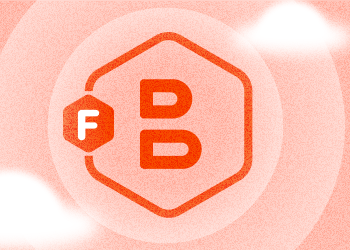Item-Level Restore for Exchange 2010 with MSP360 Backup
MSP360 Backup has always been able to save and recover Microsoft Exchange Server data, but it previously lacked the ability to restore individual items, such as emails or calendars.
Now, we are glad to announce that Microsoft Exchange Item-level Restore is available for MS Exchange 2010 in MSP360 Backup 5.2! Continue reading