It is essential to have a backup system in place to ensure that data is not lost in case of a disaster. Among various backup methods, the forever forward incremental backup is a reliable and efficient way of backing up data.
Forever Forward Incremental Backup Definition
So, what is a forever forward incremental backup, and how does it work? The forever forward incremental backup is a backup method that creates an initial full backup and then makes incremental backups of only the changes made since the previous backup. This means that each backup only contains the data that has been modified since the previous backup. As a result, the backups take less time and consume less space than a full backup every time.
The incremental backup works by identifying the changes made to the files since the previous backup. The backup system achieves this by creating a reference point of the last backup and comparing it to the current data state. Once the changes have been identified, the backup system will store only those changes. Hence, incremental backups take less time and consume less space compared to full backups.
Advantages of Forever Forward Incremental Backup
The forever forward incremental backup offers several advantages over other backup methods.
- Firstly, it reduces the amount of time and resources required to backup data. Since only the changes are backed up, the backup process takes less time than a full backup. Additionally, the backup files are smaller, allowing for more frequent backups without taking up too much space.
- Secondly, the forever forward incremental backup offers a faster recovery process. In case of data loss, only the latest incremental backup needs to be restored, along with the initial full backup. This means that the recovery process is faster since the backup system only needs to restore the latest changes.
- Thirdly, the forever forward incremental backup is more reliable than other backup methods. Since the backups are done frequently, data loss is minimal, and the backup system ensures that the data is always up-to-date. Also, since the incremental backups are done without interrupting the user, the backup process is less prone to errors and system failures.
Forever Forward Incremental Backups with MSP360
In MSP360 Managed Backup, Forever Forward Incremental backups are available with the New Backup Format and for Amazon S3, Wasabi, Azure, Backblaze B2, and S3-compatible storages.
With this option enabled, you can improve performance and speed of backups and restore. Forever Forward Incremental backups allow you to save about 50% of storage space on average compared to a traditional Recurring (Incremental) approach, because you need to keep only one full backup followed by a series of increments.
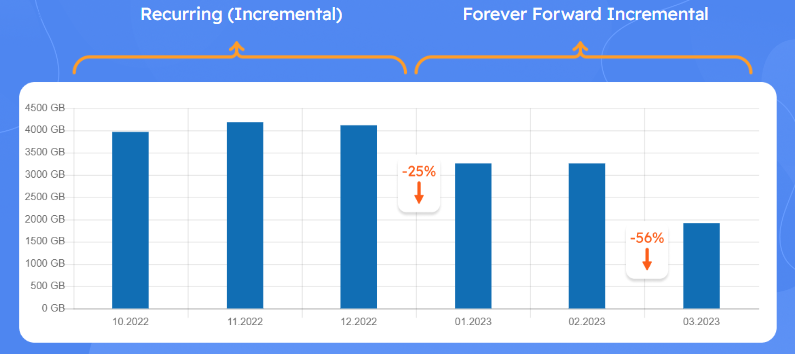
Conclusion
Forever forward incremental backup is an efficient and reliable backup method that offers several advantages over other backup methods. It reduces the amount of time and resources required to backup data, offers a faster recovery process, and is more reliable. However, it is important to note that the forever forward incremental backup requires an initial full backup, and incremental backups depend on the previous backup. Therefore, it is essential to ensure that the initial backup is done correctly, and the backup system is set up correctly to avoid any data loss.




