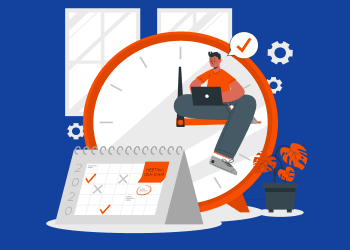After-hours service is a fact of life for most MSPs. While it’s not the most pleasant aspect of the job, there are ways to make after-hours servicing a more profitable and organized proposition. With more businesses demanding support 24/7, MSPs who don’t offer after-hours service are at a serious disadvantage.
A 24/7 MSP must fine-tune their after-hours support. The three main factors to consider when thinking about running a 24/7 MSP are:
- Policy
- Process
- Team + Scheduling
In this article, we will explore how MSPs can hone in on after-hours support and create a profitable practice, while keeping clients happy.
Policy
If you don’t have an after-hours policy in place, it’s time to begin to develop one.
Typically, labor covered under a managed service agreement (MSA) extends from 8AM to 5PM, Monday through Friday. One challenge with providing customers with after-hours support is determining what constitutes an after-hours call to the service desk. If you are not careful and do not have the correct policy in place, you can run into issues where customers are opening tickets and calling your service desk to report minor issues. To work around this, labor that is conducted beyond the hours specified under an MSA can be billed at 1.5 times the regular rate if it is performed after 5PM or during weekend hours.
Implementing a policy like this ensures fewer emergency after-hours calls from clients and forces them to consider whether an emergency is really worth the extra cost. This leaves you and your team only having to handle real problems after hours. In a perfect world, customers only open tickets or report true emergency issues on the weekends or after hours. At the same time, the extra money earned needs to go to the one handling the after-hours emergency as an incentive.
Another common policy that MSPs can create is a minimum labor charge for any after-hours work. For example, there could be a minimum charge of $220.00 for after-hours support. If a user calls the service desk and the issue takes only 15 minutes to resolve, the customer will be charged the minimum, $220.00. This also ensures that clients only call with urgent issues that need to be resolved after hours and that cannot wait until normal working hours.
Process
Typically MSPs use email to log new tickets through their PSA system. While this level of automation is great, it can have its shortcomings. First off, when a user sends in an email to open a ticket, the automated response from the PSA can get caught in the end user's junk folder. In addition to that, someone has to be monitoring the PSA ticket queue or consistently checking email in order to be notified of the issue.
For after-hours support, you need a more reliable solution. A better solution is to use intelligent alerting apps, such as PagerDuty or OnPage. These intelligent systems use other methods within their application to alert the on-call or after-hours staff. Finding an intelligent alerting application lets you prioritize the severity of incidents, reduces alert fatigue, and ensures that incidents are dealt with based on their severity.
Another key benefit of using an intelligent alerting system is that it minimizes the time it takes to repair issues. This is extremely important, as most issues reported after hours are emergencies and users do not want to wait. Intelligent alerting applications also minimize the time it takes for engineers to be apprised of the event, so they can repair or mitigate the occurrence faster.
Here are some questions that MSPs need to ask themselves about alerting:
- Was the event triggered by a real issue or by an issue that could have waited until the following day?
- Was the alert delivered to the appropriate person? If not, was this because the alert was missed or was the person who received the alert unable to handle the issue?
- Was enough information provided to the MSP on call, so that they could handle the issue quickly?
Answering these questions will provide you with valuable insight into whether your alerting response system is working.
Team and Scheduling
Having the right mechanisms in place to schedule your team is paramount. Digital on-call scheduling enables teams to better manage the burden of after-hours calls, so that team members take turns being responsible for the company’s important IT functionality. Since responsibilities are rotated and these are presented in the digital schedule, no one person is responsible for IT outages. With digital on-call scheduling, management can also work more diligently to minimize alert fatigue and burnout. Alert fatigue often results from engineers receiving too many alerts, rather than having the burden of alerting distributed among all team members. If alert fatigue is not effectively managed, many engineers will burn out and switch jobs.
Further reading 5 Reasons Why Your Technicians Leave, and How to Avoid It
Use a digital on-call scheduler for after-hours service rotations. A little organization goes a long way. MSPs and their teams need to work together to set a schedule that works for everyone, with work being distributed equally.
The nature of after-hours service is volatile and one cannot predict the kinds of emergencies that might pop up. This is why these schedules need to be flexible.
This schedule should be the responsibility of one person on your team who modifies the schedule on a weekly basis according to their working times and availability.
Conclusion
In today’s technology landscape, after-hours support is a fact of life. MSPs need to have a robust catalog of service offerings which includes after-hours support. You may lose customers if you do not offer it. Having 24/7 support is a huge selling point and can be used to gain trust with new clients.
If you do not currently have a 24/7 support option, as you’ve read in this article, with the right policies, processes, and team scheduling you can easily create and run a 24/7 MSP!