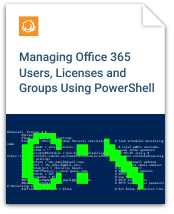Microsoft Exchange has long been a tried-and-true on-premise workhorse. It’s been a popular choice for email, offering total administrative control along with speed and the ability to customize as needed.
What some clients may not realize is that Microsoft Exchange has been around since March 1996. This 24-year-old product is still being produced by Microsoft today, with the latest version being Exchange Server 2019, which was released in October 2018.

However, some clients have started to see the writing on the wall. Microsoft Exchange has many limitations that are becoming more noticeable as companies migrate to the cloud. This once-wonderful server is quickly becoming legacy technology.
The Cost of Staying with Microsoft Exchange Server
There are certain factors your clients need to consider if they choose to stick with Microsoft Exchange Server. Some of these include the costs of:
- Hardware (including the server, disk array, heating, cooling, power, backups)
- Exchange Server licensing
- Installing and configuring Exchange
- Maintaining the hardware and operating system (along with the technical talent required to do so)
Further reading Do You Still Need an On-Prem Server?
Why Clients Should Consider Switching to Microsoft 365
Predictability of pricing: with Microsoft 365, clients can pay as they go. They know exactly what the cost will be as they scale their businesses up or down. This can save the upfront capital expense of having to buy and maintain a physical Exchange server. Being able to scale a business is also beneficial to seasonal businesses that may need to increase or decrease their workforce throughout the year. Scaling up or down is as simple as a phone call.
No more upgrades: with Microsoft 365, clients no longer have to worry about upgrading and maintaining an Exchange server. The servers normally have to be patched regularly in order to stay secure. Patching can take the server down for potentially hours at a time. With Microsoft 365, these updates are handled automatically.
Fewer passwords to remember: with Microsoft 365, clients can use single sign-on, so their employees have fewer passwords to remember. They get a standardized set of tools that everyone can use, including email, OneDrive, SharePoint, and of course all of the Office applications.
Microsoft is a trusted name: Microsoft has become a trusted name in the cloud services business. They provide security for your clients’ data. Microsoft also guarantees 99.9% uptime.
Access the apps they need: with Microsoft 365, admins can grant access to team sites, as well as document libraries. This can improve employees’ workflow, as well as efficiency.
Reduction in cost: with Microsoft 365, your clients can reduce capital expenses. This can improve cash flow and allow them to scale their number of users to meet their current needs.
Improved collaboration: in addition to Exchange, Microsoft 365 offers improved collaboration across all Office applications. This can help companies that are working from home, as well as those that work across time zones. It allows employees to work in real-time and communicate on projects.
Further reading Exchange On-Premises vs. Exchange Online
The Solution Is Microsoft 365
The good news is that converting a client from a traditional Exchange Server to Microsoft 365 can be performed easily. This will allow you to help your clients’ businesses migrate their email to Microsoft 365, so they can get up and running quickly.
Microsoft 365 also allows companies to build a better remote workforce, which is particularly relevant these days. It provides an attractive option for small businesses. Because it is subscription-based, there is no initial hardware expense. Also, clients don't need to hire on-site IT professionals with Exchange knowledge. In addition, Microsoft 365 offers the same Exchange experience with email, calendars, meeting scheduling, tasks, and contact management.