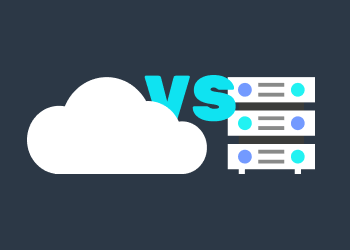For any enterprise, connectivity and communication are of high importance. As a renowned name in the IT arena, Microsoft’s Exchange has remained a leading choice for businesses looking for a complete messaging platform.
There are two versions of MS Exchange solutions — hosted and cloud — and many organizations struggle to come to a conclusion about which version to opt for. The key reason is the lack of understanding of Exchange Online vs. On-Premises. In this article, we will contrast the main features offered by each version and highlight the benefits of Exchange online vs. on-premises to help you make an informed decision.

Knowing Your Requirements
Microsoft Exchange is a tried-and-tested service which is used by a range of organizations across a number of industries. However, it is important to note that every company is unique. Before weighing the pros and cons of Exchange on-premises vs. online, answer the following critical questions about the organization and the project:
- What is my current cost of ownership in addition to hardware and software update costs?
- What type of environment does the company operate in?
- What is the timeline for the project?
- Is administrative control a crucial part of the project?
- Is the enterprise starting from scratch, or does it already have a pre-existing on-premises infrastructure?
- What purpose does the company intend to fulfill by using Microsoft Exchange? Is it required for calendaring or mailing only, or will it be used to facilitate collaboration and sharing between colleagues by using tools such as Lync Online and MS Teams?
Exchange Online vs. On-Premises – A Head-to-Head Comparison
Now that you have your responses to each of these queries, let’s evaluate the two versions of Office 365 Exchange based on their features.
Cost
In terms of cost, Exchange Online is quite flexible and allows you to pay for licenses on a per-user basis. If you opt for Exchange On-Premises, you will hold the responsibility of arranging and maintaining the Exchange server and server hardware, in addition to acquiring Client Access Licenses.
However, from a long-term perspective, the expense of implementing Exchange Online may exceed maintaining On-Premises. The key factor to weigh is how long you plan to keep your on-premises servers. For instance, if you plan to keep your on-premises Exchange servers for 10 years and will upgrade them every three years, then you'll likely pay considerably less than you would for Exchange Online.
Security
As a cloud provider, Microsoft invests significantly in security so you can have peace of mind when it comes to your IT services. Thus, choosing Exchange Online means that there will be a reduced risk of losing your email data.
If you select Exchange On-Premises, your IT department will be completely responsible for maintaining your Exchange system around-the-clock.
Feature Sets and Upgrades
The benefits of Exchange Online vs. On-Premises vary. Modern organizations need to have the most updated software to keep up with the competition, and Office 365 Exchange can help organizations stay up-to-date. With Exchange Online, enterprises can take advantage of automatic upgrades via O365.
However, in the case of the MS Exchange On-Premises version, your business holds the responsibility of performing software and hardware upgrades manually in accordance with your schedule. It is important to highlight here that Exchange On-Premises may not receive a newer version beyond 2016.
Availability
The high availability of Exchange Online is supported by a 99.9% SLA and is built within the platform. The accessibility of Exchange On-Premises, however, is subject to server failover, existing infrastructure setup, and strategies for disaster recovery — which means that it is completely dependent upon company IT staff.
Storage
For Enterprise E1 and E3 business plans, Office 365 Exchange Online provides mailboxes with a capacity of 100GB. However, with Exchange On-Premises, you can define mailbox quotas in accordance with your organizational requirements. And mailbox quotas are limited only by the capacity of the server’s hard disk storage.
Public Folders
Exchange Online now supports public folders, but you may encounter problems when attempting to get legacy public folders to modern public folders in cloud storage. Even though many companies are still doing this because migrating public folders to the cloud takes excess time and resources, storing public folders on-premises presents certain risks.
Migration
Migration is another important feature to consider in the battle between Office 365 vs. Exchange On-Premises. While the migration process to Exchange Online from Exchange On-Premises is challenging, it is still the most viable option to avoid the escalation of compatibility issues in the future.
Further reading Migrate Exchange to Office 365 (Microsoft 365): Why It’s Time to Let Go
Third-Party Applications
Certain legacy applications and third-party mail-enabled programs or protocols may not be compatible with Office 365 and may need to be retired or upgraded. Microsoft recommends using MAPI and the latest versions of supported browsers for the best experience. Exchange On-Premises takes the edge over its rival with regards to this feature, as it has proven to be more flexible for integration purposes in the same server environment.
Anti-Spam/Anti-Malware
If you are exploring the benefits of Exchange Online vs. On-Premises from this perspective, then the former takes the win with its built-in spam and malware filtering capabilities, while the latter makes use of third-party filtering to fight spam.
Management and Control
If you are in the pursuit of greater administrative control over your infrastructure, then Exchange On-Premises is the choice for you, as its competing version offers less power on the administrative front.
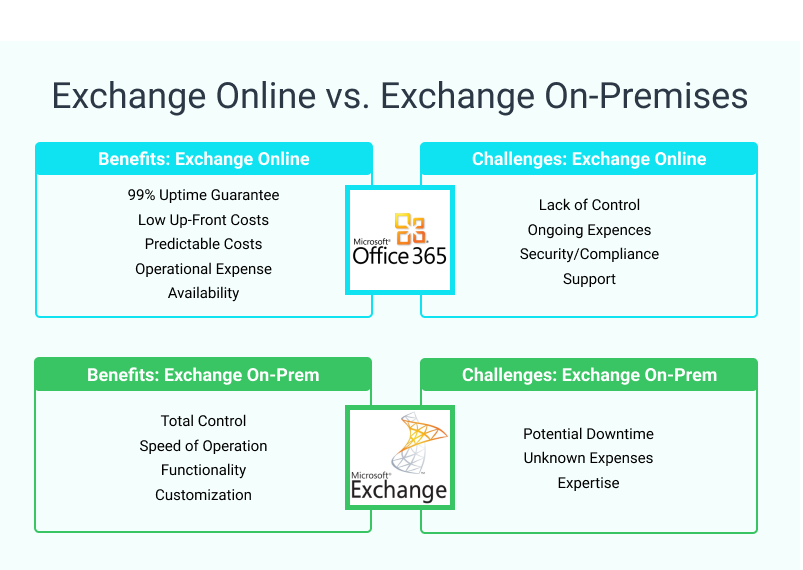
Conclusion
And the Winner is…
Ultimately, it depends on your organizational goals and tasks. From a broader perspective, Exchange Online takes the win over Exchange On-Premises when it comes to features and functionality, but don’t be too quick to dismiss Exchange On-Premises. Exchange On-Premises can prove to be an effective solution for managing specific projects in small-scale companies.
-----
If you want to bookmark some of our most popular articles, find an introduction to cost-effective backup solutions, what is RMM, why Amazon's EC2 and S3 are fundamentally different types of service, how to resize partitions in Linux, how to retrieve Amazon Access Key ID and AWS Secret Access Key, immutable backups, an overview of SQL server backup types and what is backup software, before this conclusion!
Do you prefer to test out software capabilities before shelling out any cash? Sign up for Microsoft Office 365 Backup Solution free trial or download Microsoft Exchange Backup free trial now to see if these solutions meet your requirements.