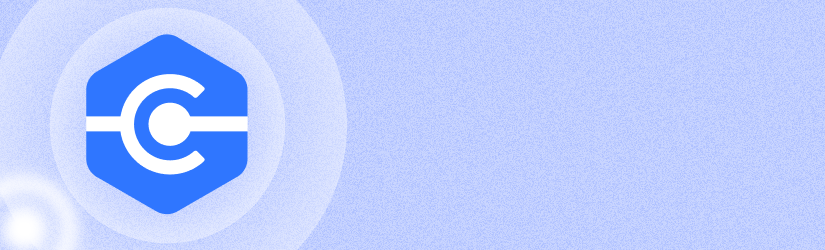We are excited to announce the release of version 2.5 of MSP360 Connect (Formerly Remote Desktop), with awesome new security enhancements and features, performance and usability improvements.
Enhanced Security
Here at MSP360, we take our clients’ security truly seriously. This is why we have implemented massive security changes. First, we have changed the ID and PINs to numbers and letters. Default PIN length has been changed to six symbols. And finally, we have implemented an advanced “bruteforce” protection, which will lock out the host for an increasing time limit the more times incorrect credentials are entered.
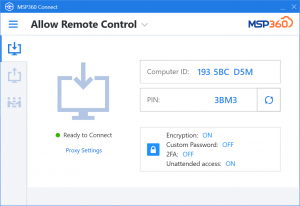
Join Active Remote Windows Session
Another big update of this release is the ability to join an active Windows session on the remote machine. Now you can jump into an active session and help your client to resolve an issue or even team up with your colleagues in resolving the issue together.
Remote Printing
We have implemented one of the features most requested by Connect Managed customers - the ability to print files remotely. Simply open the File Transfer menu and select the file you wish to print; it will be automatically passed to your local machine and printed on the default printer.
Please note that this feature is only available in Connect Managed.
Forward Sound From the Remote Machine
Another important feature is the ability to transfer the sound from the remote system. MSP360 Connect will capture all the sounds from the host and transfer them to your headset. Never miss that important notification again while working remotely.
Two-way Copy-and-Paste Support
From now on, you do not need to open the File Transfer dialog to quickly transfer a small file or copy an important document. This feature works both ways, so you can use it on both the host and the client side. Drag-and-drop support is coming in the next major version of the application.
New File-Transfer Rules
Due to the release of the copy-and-paste feature, we have updated the file-transfer rules:
- If you are connecting via our servers, the file size limit is - 10 MB.
- If you are connecting via the Direct Internet or Direct LAN feature, the file size is - unlimited.
Please make sure that you open the required port for the direct connection feature to function. You can check its number in Options - Miscellaneous
Conclusion
Thank you for reading and please share with us your feedback and experience of using the software. It’s essential to us and helps us improve the software with each release. Please don't hesitate to ask questions in the comments below or via our forums.