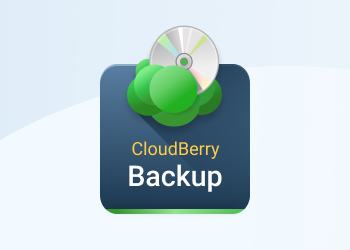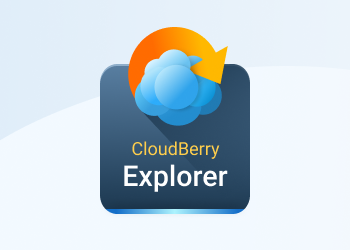CloudBerry Backup 7.4 BETA
Here at MSP360, we are constantly working on improving and adding new features to our Backup software. We are developing the software for you - our clients - and we would like to hear from you what you think about the new features. That's why we are starting a BETA testing initiative for our customers, and the first application we would like to present for your judgment and review is CloudBerry Backup 7.4 with its awesome new features.
New Backup Format for Hyper-V
This is one of the most important features of this version, which also includes a ton of improvements and optimizations, such as:
- Improved Performance. Drastically increases the speed of the backup itself, meaning that the time required for the backup to finish is reduced to a fraction.
- Client-Side Deduplication. The new backup format allows backup of deduplicated data to storage. Deduplication is done directly on the client-side, reducing both the amount of data sent to storage and the time needed for upload.
- Consistency Checks. In the new backup format, we make sure that all files required for the restore point exist in backup storage.
- Synthetic Full Backup. This is another key feature of the new backup format. A synthetic full backup is a type of subsequent full backup that makes a comparison with the previously backed-up data on the storage and uploads only the current changes from the backup source. Synthetic full backup helps to reduce the amount of data uploaded and accelerates the creation of a full backup.
- Retention Policy. The retention policy is simplified and easier to use. You only need to choose the period for which the backups should be kept.
This is another important feature. Allows you to connect to a Hyper-V cluster and back up the virtual machines remotely.
When copying logs and other important data, it's important to be sure that this data is protected. Using the native features of Amazon S3, you can configure a bucket to protect the integrity of your data. For example, you can prevent an object from being deleted or overwritten.
Backing Up EFS-Encrypted Files
The long-awaited ability to backup EFS-encrypted files. Used in most corporate domains and one of the most accessible security features for Windows users.
Performance Improvements in Restoring from Cloud for Image-Based Backup/VM
As much as the backup needs to be fast, it is even more important for the restore process to be even faster. That's why we have also improved the restore speed for our most popular backup modes.