As always we are adding features to make it easier for our customers to use the functionality to offer the most compelling Amazon S3, CloudFront, IAM and Glacier client on Windows platform.
A few years ago we added a support for the regular FTP protocol. Since then it became a very popular option and at the same time, we have got a numerous requests for SFTP protocol support. In the newer release, we are introducing the Secure FTP (SFTP) support. to configure SFTP account go to File | SFTP Account menu
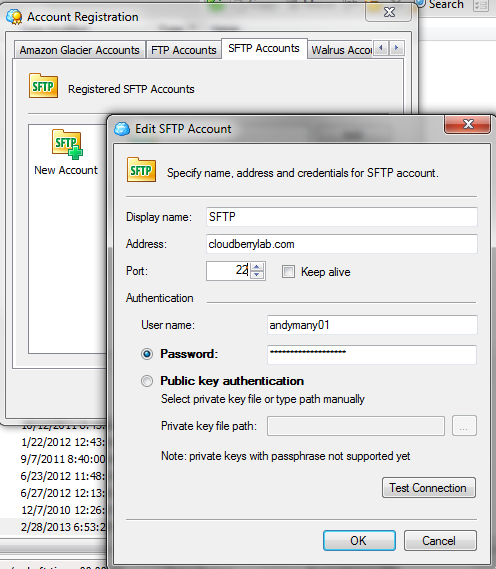
Once the account is configured you can do all common file management operations such as: copy files, move and delete files, create folders

