This article explains how to use a feature of MSP360 Explorer for Amazon S3 that makes it easier to work with the folders and buckets you use on a regular basis. The feature is called Favorites and it reminds the Favorites feature in the web browsers. You can select a certain bucket (with the path) and a certain folder to create a Favorites entry and then quickly navigate to it when needed. This is especially useful when you have many accounts with many buckets.
1To create a Favorite entry click the star button on the toolbar as shown on the screen below. You can optionally store a current folder in another pane by clicking Save target also checkbox: 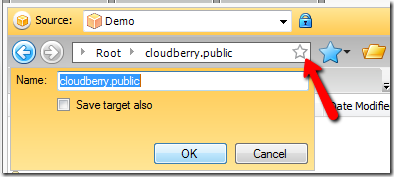
2To navigate to the Favorites folder or bucket, click the star button on the toolbar and select an entry you need from the list: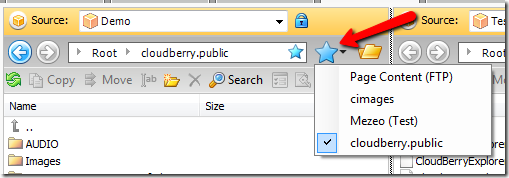
3If you want to remove an entry, click the star button next to it and click Remove button in the pop-up dialog: 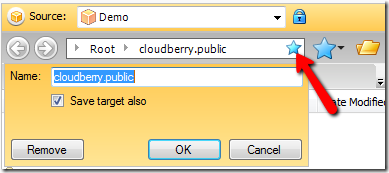
Note: In the freeware version of MSP360 Explorer you can store up to 3 entries in Favorites. In the PRO version, it is unlimited.

