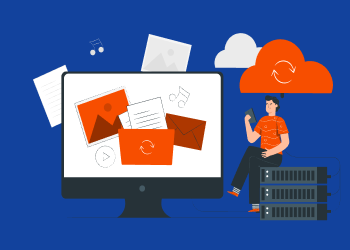In most cases nowadays, it's simply impractical to store your business backups locally. Moreover, cloud storage solutions have become so cheap, reliable, and feature-rich, that they easily outperform any small local storage solution. However, ”the cloud” is just a term that covers hundreds of different possibilities. So, how do you pick one of those hundreds?
This guide will help you to define a cloud backup strategy for your small business. We will guide you through the very first stages of creating your strategy and on to picking a cloud backup provider that fits your needs.
What Is a Cloud Backup Strategy?
It is a comprehensive plan for storing copies of your data and applications in the cloud to ensure their safety, security, and availability. Cloud backup is your remote storage space where you keep backups of your critical data away from its primary location, which is usually physical in-house storage. This strategy involves planning, implementing, and managing data backup.
Why Does a Small Business Need a Cloud Backup Plan?
According to Expert Insights, 71 percent of ransomware attackers target small businesses. It’s because cyber criminals know that small businesses don't have strong security measures and they rarely keep their data backed up. As a result, they become easy targets for criminals. So, the first reason to create a backup in the cloud is to obtain cyberattack and ransomware protection.
Here are some other reasons you should consider:
Natural Disaster Protection
When you keep data at your office location, you can’t protect it against physical damage to that location caused by a natural disaster. You need to keep a cloud data backup as a part of your business continuity plan, which will help you continue doing business in the event of any catastrophe or disaster. Whether it is a natural disaster or cyberattack, once you have data stored in the cloud, you will be able to recover it easily.
Scalability
You may be running a small business at the moment and keeping your data stored in your physical database. This storage space might be sufficient for the moment, but once your business grows, your storage needs will grow, too. So, if you rely on physical storage, you will have to make capital investments in physical hardware. On the other hand, cloud storage space is available with a scalability feature. It means that if your business’s storage needs grow, you can change space as per your needs – no major financial investment required from your side.
Ease of Recovery
In the event of any cyberattack, system failure, or accidental deletion scenario, you can easily recover files and data from the cloud. However, if data is accidentally deleted on a physical database or it gets damaged due to some natural disaster, you can’t recover it, as you don’t have a backup at any other place. Ease of recovery with cloud data backup reduces business downtime and allows you to continue doing business.
Step 1. Create an Inventory of Your Business Assets
When defining your cloud backup strategy, you don't immediately go shopping for exact solutions. There are plenty of options, and the exact choice should be defined by the requirements of your environment. First and foremost, you should create a list of everything you need to back up in your company, including:
- Computers. Do you have any office desktops, or are most of your workforce using laptops or mobile devices, either from home or at the office? If they are working at home, can they provide a stable connection to the Internet to perform regular cloud backups? Also, what types of data and different versions of files are stored on those computers? Does your team work with locally stored data or mostly with shared files via local or cloud services?
- Servers and virtual machines. Write down any applications, files, and web servers you are using. If you are using virtual machines or clustered servers, you should add that to the requirements for your future cloud backup solution.
- Operating systems. Your team might be using a mix of macOS, Windows, and Linux operating systems. Ideally, all those systems should be backed up via the same backup software to avoid complexity.
- Applications. A modern-day business uses at least a couple of cloud or locally based applications, including CRM, collaboration apps, and solutions for meetings. Some solutions require you to keep databases on your local or cloud servers. Not only should you back up those databases, but you should also define whether or not the solution provider has a way to back up your data inside the applications you use.
- Email and file-sharing services. Both local and cloud-based emailing and file-sharing solutions should be backed up. But the way you back them up is totally different. For local MS Exchange databases, you need to employ a solution that has an Exchange-aware backup. For cloud-based solutions, typically Microsoft 365 or Google G Suite, you need a cloud-native solution, capable of backing up all the types of data supported by those services and used in your company. These typically include emails, files on cloud drives, and calendars.
Further reading The Ultimate Guide to Data Backup Strategies for Small Businesses
Step 2. Define the Features
Once you have defined the workloads that your backup solution or solutions should be able to back up, you need to think about the features of an ideal cloud backup service. Those features can be divided into two general groups.
Management
Nowadays, when employees need to be able to work away from the office, simple and flexible application management is a must. So, manageability is the most important feature you should look for in your future business backup solution. But what exactly makes a solution manageable?
- Single pane of glass. Your cloud backup services should provide you with all the information you need in order to check the health of your existing backups and your used storage space, and manage the computers for which you are responsible.
- Ability to control backups. Top cloud backup solutions for business will allow you to start and stop backup and recovery processes and manage other features right from the web browser. This makes the life of the system administrator much easier.
- Good support. The most experienced IT professionals know that there are two types of knowledge: direct and indirect. Direct knowledge means that you yourself understand how to set up and manage applications flawlessly; and indirect knowledge means that you know who to ask whenever you have issues. As backups are an essential part of any modern business, you should be sure that your cloud backup vendor will answer your support requests 24/7/365.
Backup features
The backup features of your future cloud solution should reflect the types of data and infrastructure you are about to back up. However, as a rule of thumb, you should look for solutions with file-level, system-image, and virtual-machine backup and recovery. You should also check whether you can benefit from advanced encryption and compression settings in your cloud storage services.
Lastly, make sure that the backup solution of your choice supports all the operating systems your team works with.
Step 3. Define a Destination
You are close to the final steps in choosing a cloud backup solution for your business. Now it is time to make a decision on which storage solution you will use for backups.
In the cloud storage world, it's pretty easy to define your options. You should go for professional cloud storage solutions, such as AWS Amazon S3, Microsoft Azure, or Google Cloud. Those will provide you with the best feature set, scalability, and price. Why not just choose Google Drive or Dropbox? Those solutions were designed as file-sharing and collaboration services. They won't support the heavy upload and download operations that professional storage solutions will accommodate with ease.
3-2-1 Backup Rule for Maximum Data Protection
While cloud storage is safe, reliable, scalable, and cheap, there are some situations and setups that require you to employ a local backup solution, as well – for example, if you want to comply with the 3-2-1 backup rule.
This rule states that, for maximum backup data durability, you need to keep three copies of your data at two different storage locations, and one of these locations should be off-premises. Thus, in addition to the cloud storage solution that you have already chosen, you now need a local backup copy, too.
There are plenty of local storage solutions and your choice should be based on your infrastructural needs. There are simple and cheap options, such as removable hard drives, and expensive and complicated (yet fast and reliable) options like NAS devices with RAID arrays.
Invest in User-friendly Backup Software
When you are exploring different cloud backup services for your business, you should go with a vendor whose backup software is user-friendly. If you choose a service provider whose app is quite complex and inconvenient to use, it will be difficult to realize its key benefits. When you pick a user-friendly cloud backup service that comes with robust training tools and technical support, then your IT staff can handle it pretty well. They will find it easy to schedule backup and try different kinds of backup, such as automatic backups, incremental backups, etc., as per your business needs and requirements. However, if a cloud backup service is complex, they will get stuck in the training process and won’t be able to make the most of it.
Step 4. Choose a Solution
When you are going to compare different cloud backup solutions, you need to consider the following main points.
- It must integrate easily with your existing IT Infrastructure to streamline the backup process without any disruption.
- Vendors need to offer round-the-clock support service; technical support is especially crucial.
- Read customer reviews and feedback to evaluate vendors’ reputation and quality of service.
- Understand the cost of investing in the backup solution. This cost includes data storage, retrieval, and transfer cost. Ensure that there are no hidden cost surprises.
- Invest in a solution that features the best data recovery features, so you can keep up with your RTO and RPO.
- It must have a user-friendly interface so your staff can easily back up, manage, and recover the data.
Don’t have time to compare different solutions? MSP360 Managed Backup is a simple and reliable backup solution for your business. Here is a list of its distinctive features:
- Supports all major public cloud storage solutions, including AWS, Wasabi Hot Cloud Storage, BackBlaze B2, Google Cloud Platform and Microsoft Azure.
- Provides a web-based, single-pane-of-glass management console where you can back up and recover any number of computers.
- Provides fast recovery times to existing hardware or virtual environments, including cloud solutions such as Amazon EC2 and Microsoft Azure VM.
No matter how complicated your infrastructure is and how demanding your RTO and RPO are, MSP360 Managed Backup will flexibly scale up to your business needs.
Step 5. Regular Testing and Review
Don’t rely on your selected cloud backup solution unless you test it thoroughly. You need to periodically test your cloud backup services to ensure that they are working as they should or as your experts expected them to. Also, you should review your cloud backup strategy from time to time to ensure that it meets your new business needs and is still effective against emerging cyber threats.
Conclusion
Finally, you know how to create the best cloud backup strategy for your small business. In this digital age, you can’t afford to store all the data only at your physical location, as hackers consider small businesses as easy targets. You need a robust cloud backup plan that follows the 3-2-1 rule and keeps your data well protected. Once you implement a good backup strategy, it will serve as a defense shield against ransomware and other attacks, while you will be able to follow data regulation policies effectively.