Recovery Time Objective (RTO) and Recovery Point Objective (RPO) are the two key parameters that businesses should develop before creating their business continuity and disaster recovery plans. In this guide, we compare RTO vs RPO and explain their meaning, differences, and interactions.
Although comparing RTO vs RPO might seem alike, there are core differences you should consider. Both metrics help design the recovery process and define the recovery time limits, the frequency of backups, and the recovery procedures. In this guide, we will overview the recovery time and recovery point objective concepts and define their differences.
Table of Contents
RTO vs RPO Explained
When it comes to data protection, understanding the Recovery Time Objective (RTO) and Recovery Point Objective (RPO) is crucial. take a glimpse of how we'll delve into these concepts, exploring their practical implications for your backup and disaster recovery planning strategy. Discover how understanding the differences RTO vs RPO will help you establish effective data protection measures and ensure business continuity.
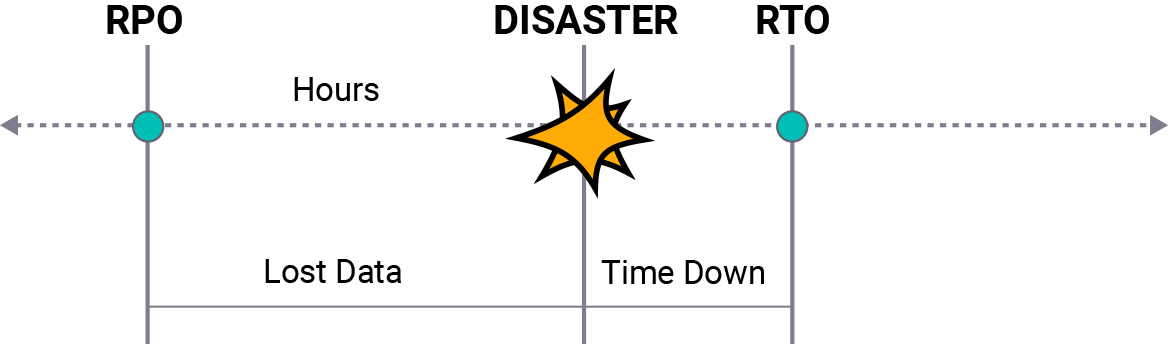
To understand the difference RTO vs RPO, let’s first look at the definition of each term and the types of information it measures.
What is RTO?
RTO (the Recovery Time Objective), is a metric that defines the time to recover your IT infrastructure and services following a disaster to ensure business continuity.
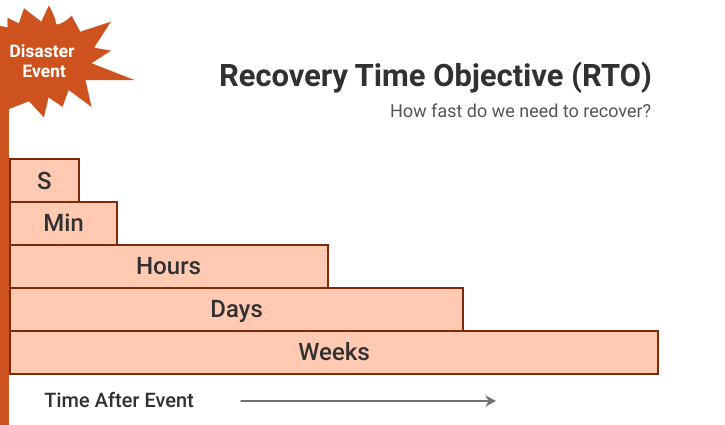
For instance, if you set your RTO as 2 hours, then you should be able to continue normal business operations within this period of time in case of any disaster. If during real-life disaster recovery, you go over the given time-frame, you should either reconsider the RTO calculations or update your business continuity plan and procedures.
To calculate RTO, consider these factors:
- The cost per hour of outage.
- The importance and priority of individual systems.
- Steps required to recover from a disaster (including individual components and processes).
- Available budget and resources.
- Direct-to-cloud recovery
- Recovery with a bootable drive
- File-level and VM restore
- Remote recovery
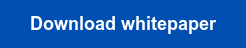
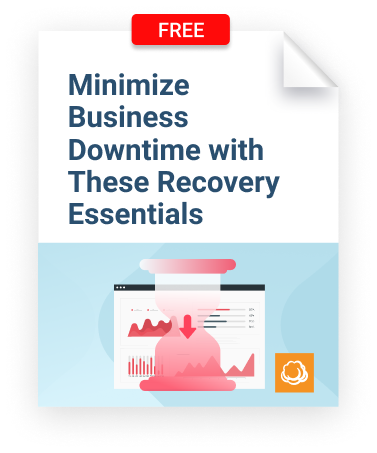
RPO
RPO, or Recovery Point Objective, is a measure of the maximum tolerable amount of data that the business can afford to lose during a disaster. It also helps you measure how long it can take between the last data backup and a disaster without seriously damaging your business. RPO is useful for determining how often to perform data backups.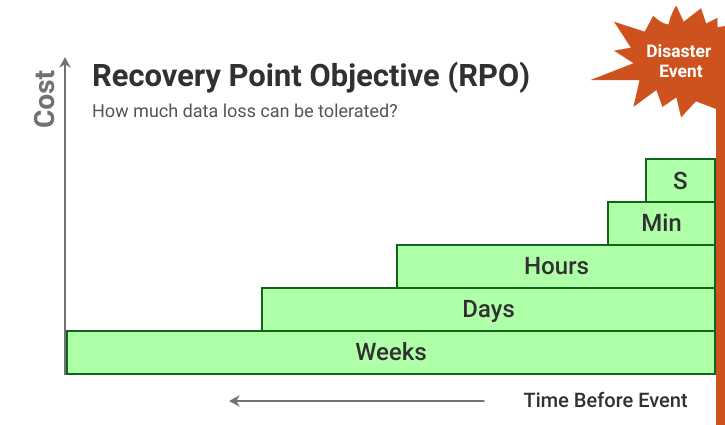
Determining the RPO is important because you will lose at least some data during a disaster, even if your backups are near instant. Most businesses back up their data at fixed intervals -- once an hour, once a day, or perhaps just as rarely as once a week.
For example, if your backup frequency is once a day at midnight and there is a disaster at 8 AM, you will lose 8 hours of data. You're in good shape if your RPO is 24 hours or more. If your RPO is, say, four hours, you're not.
The RPO has yet another layer of depth if we are considering live production datasets. Let’s imagine that your production database is down. You have an RPO of four hours; hence, you can afford to lose four hours' worth of data. If your backups are done once every two hours, you have to recover the data in two hours, rather than four. Why? Because each hour of downtime, you actually lose data that would normally be inserted, modified, or deleted from your production database.
Here are the factors for determining your RPO:
- The maximum tolerable amount of data loss that your organization can sustain.
- The cost of lost data.
- Available budget and resources.
Differences Between Recovery Objectives
Comparing RTO vs RPO will help you identify that these are both business metrics to help you calculate how often to perform data backups.In other words, you can determine backup frequencies through it. However, there are some key differences:
-
- Assessment basis. RTO reflects your overall business needs. It’s a measure of how long your business can survive with IT infrastructure and services disrupted. In contrast, RPO is solely about data. It determines how often to back up data and does not reflect other IT needs.
- Cost relevance. The costs associated with maintaining the desired RTO may be greater than those of a granular RPO. That’s because RTO involves your entire business infrastructure, rather than just data.
- Ease of calculation. In some ways, RPO is easier to implement because data usage is relatively consistent, and there are fewer variables. Since recovery time affects your entire operation, not just data, it is more complicated. Recovery time can depend on factors such as the time of day or day of the week when the disruptive event occurs. Administrators must have a good understanding of the speeds with which different types of restores can take place for the different types of critical systems. Only then can an RTO be properly negotiated and met based on the needs of the business owners.
RTO vs RPO in Disaster Recovery Planning
Realistic RTO and RPO goals serve as a basis for a solid disaster recovery plan that guarantees business continuity. Setting near-zero RTO goals is not tricky, as they require continuous replication.
At the same time, to meet your IT budget, senior management should avoid excessive investment in assurance, unless the differences RTO vs RPO are crisp clear. For example, if your business RTO is 4 hours and your IT infrastructure is capable of a 2-hour restore time, you should either cut the RTO measurement or consider the infrastructural changes that will ease the budget pressure.
Further reading Disaster Recovery FAQ: Essential Definitions for IT Pros and MSPs
Top Tips to Upgrade Your RTO and RPO
1. Check if your backup vendor has a flexible feature set
Backup parameters matter; finding a reliable backup solution with multiple versions of your data and a retention plan going back at least 90 days is the best option. Along with retention policies, it’s a good idea to increase the number of snapshots of mission-critical data.
2. Fine-tune your processes
Having data in place and a schedule of backups doesn’t necessarily mean that your recovery process will go smoothly. You might not have hardware on hand, or your team members might lack knowledge of the recovery process. These details could result in extended recovery time, so consider reviewing and fine-tuning your complex processes beforehand.
3. RTO vs RPO - Watch your budget
Since keeping more snapshots and versions requires more storage space and capacity, it also requires more expenditure. Consider keeping some versions on local storage to cut costs.
4. The 3-2-1 rule is a must
Since keeping more snapshots and versions requires more storage space and capacity, it also requires more expenditure. You could keep some versions on local storage to make use of the advantage of the fast data recovery.
Further reading The 3-2-1-1-0 Backup Rule: Extend Your Backup Security
5. Have a disaster recovery plan in place
To cover all possible failure scenarios, develop a consistent disaster recovery plan that will satisfy your RTO and RPO goals.
Further reading Disaster Recovery Planning Checklist for MSPs
6. RTO vs RPO - Testing is everything
Constantly test your disaster recovery strategy to expose its gaps. Understanding the bottlenecks will help to fine-tune the plan and avoid serious failures in the future.
Further reading Disaster Recovery Testing for MSPs
7. Update your disaster recovery plans according to the new realms
Many businesses were not ready for the sudden move to the home offices. You should adopt your disaster recovery strategy according to the new work-from-home policies, taking into consideration the specifics of the decentralized data backups.
Further reading Disaster Recovery Planning Best Practices
RTO vs RPO conclusion
Data loss prevention for business continuity is a crucial requirement for any business. MSP360 Managed Backup makes it easy to meet your RTO and RPO goals, no matter how large or small your business is or what internal IT operations you support. Understanding the differences RTO vs RPO, will unlock business impact analysis that lets business unit leaders know all about these values in real-time and understand what’s happening in their organization’s process from IT to marketing.
To learn more about how MSP360 Managed Backup can help protect your business data, sign up for a free trial or schedule a demo.







