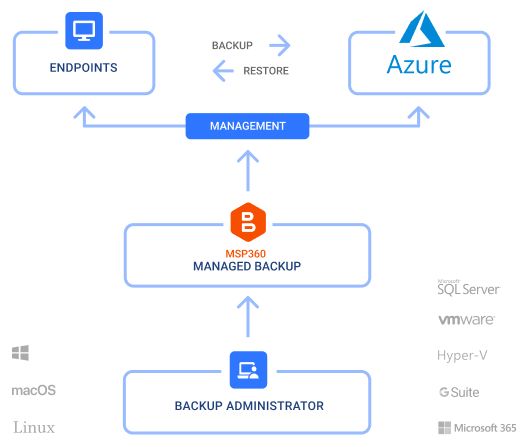MSP360 For
Microsoft Azure
Deliver powerful data protection with MSP360's reliable backup solution and Microsoft Azure cloud storage

Simple Pricing
Optimize costs without
hidden fees
Reliable Cloud Storage
Ensure data accessibility
and security
High Security Standards
Scalable and secure
object storage
Connect Your Microsoft Azure Storage in 3 Simple Steps
Main Features
GFS and Restore Verification
Synthetic full backup to Microsoft Azure
Encryption
Other Solutions
MSP360 Backup
Desktop and Server backup solution for small business
CloudBerry Explorer
Access, move and manage files across your local storage and the cloud storage of your choice
CloudBerry Drive
Mount cloud storage as a network drive to your Windows workstation or Windows Server