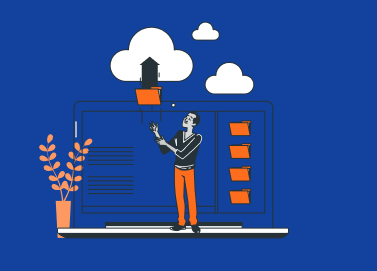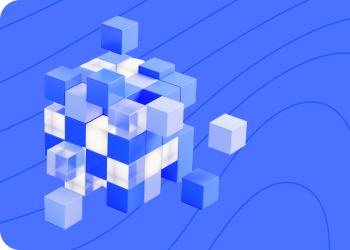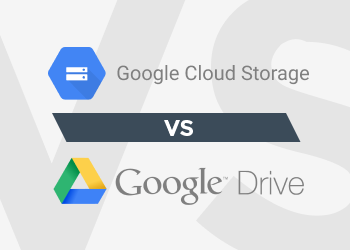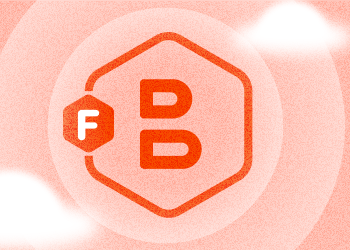Some EU customers don’t just ask where data is stored. They ask who can operate the cloud environment, how access is governed, and what happens under regulatory pressure.
Support for Resumable Upload in MSP360 Explorer for Google Storage
In this article we explain how to use the Resumable Upload feature in MSP360 Explorer for Google Storage.
Developed Amazon S3 Synchronization Feature
In this blog post, we will demonstrate an optimization that we added to our "Sync Folders" feature that allows to sync Amazon S3 bucket with local folders. In the previous version of MSP360 S3 Explorer we do request header for each file on s3 to get original date modified. It used to make the user pay extra money to Amazon because of the number of requests (equals to the number of files on s3). If you let’s say have 70 000 files on S3 that you want to sync, every time sync feature runs it would run ahead request 70 000 times.
In version 2.0 we are adding an option "Compare Content", which is ON by default. Continue reading
OpenStack Keystone Verification Explained
To continue our conversation about authentication and authorization, we took a decision to consider OpenStack Keystone. This technology allows to make sure of the user’s identity and enhance the security of requests sent to OpenStack Services API without making outside access more complicated.
This article will be of use to everybody who wants to get an idea about OpenStack authentication and take a close look at its basic principles and logic. Continue reading
How to backup to FTP/SFTP with MSP360 Backup
How to Switch on Amazon S3 Bucket Logging With MSP360 Explorer (Part 1)
If you are wondering what kind of request is coming to your bucket and what you pay money for you may consider turning on Amazon S3 logging to record the requests coming to your bucket. This is a simple task that MSP360 Explorer freeware will make it even easier.
A Bucket to Keep Log Files
Let’s create a bucket called cloudberry.log to keep your log file. You don’t necessarily have to create a new bucket for your log files, but I think it is a good idea to have a separate bucket for the purpose to make things better organized.
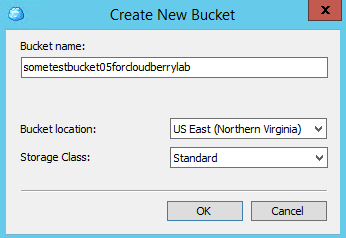
Configure Logging
Let’s imagine we want to configure logging for a bucket called cb_test. So, all you have to do is to select the bucket and to click the Logging button on the toolbar.
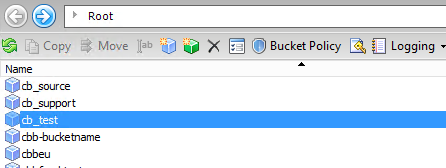
Now check the “Use logging” checkbox and choose the bucket where you want the log files to be written in the dropdown list. In our example it is cloudberry.log.
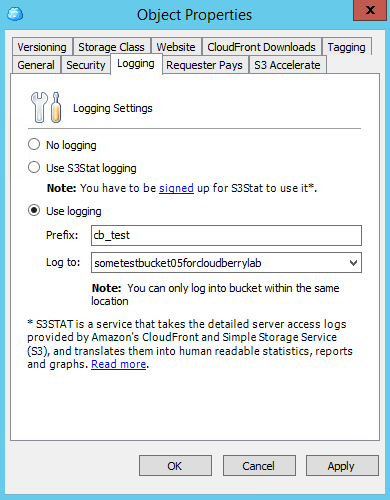
Click ok and you are done. According to Amazon documentation, the log file doesn’t appear immediately. It may take up to 24 hours for the log file to be created.
What's Next?
Now you are asking yourself: what can I do with the log files, how I can view them? What format are they stored in? Read our second blog post in this series on analyzing the log files.
Final Notes
A log file can be written to the bucket in the same geographical location. In other words, if you are logging the access to the bucket in the US you will have to assign another bucket in the US to keep that log.
Also, notice that logfile will add up to your monthly bill (although insignificantly) as you will need some additional S3 storage for your log files. The number of log files will grow over time so don’t forget to clean them up regularly.
S3 Log Accuracy
One thing worth mentioning that even though Amazon will make the best effort to make the log as accurate as possible it doesn't guarantee its complete accuracy. In a rare situation, certain requests will not make it to the log. But as Amazon explains S3 log is designed to give a general idea of how your bucket is being used.
How to Automatically Invalidate Dynamic Objects in Amazon CloudFront Using AWS Lambda
Learn how to leverage Amazon Lambda functionality to automate object invalidation from this step-by-step guide.
Google Cloud Storage vs Google Drive: Detailed Comparison
We are going to consider two popular Google backup solutions: Google Drive and Google Cloud. Are they the same? No, of course not: there are obvious differences in the operating principles and opportunities. To understand the point, let’s briefly review their features.
Continue reading
Backup Retention Policies and Versioning in MSP360 Backup
This blog post applies to the legacy backup format only. For latest information about backup formats and contemporary retention settings and stragegies, refer to the MSP360 help documentation
The Retention Policy feature in MSP360 Backup allows you to create and delete copies of your files automatically. This article explains how to configure different options of the retention policy feature in MSP360 Backup.
Canned ACL Policy Support in MSP360 S3 Explorer
We are extending MSP360 S3 Explorer with useful Amazon S3 functionality and in the post, we would like to introduce the Canned ACL policy support. When doing a PUT request you can specify a canned ACL, which grants certain access rights. You don’t need to do an extra request to set an ACL. This makes working with Amazon S3 more efficient. In the previous releases of MSP360, S3 Explorer we ran an extra request for setting ACL of every type. Now we will recognize the type of ACL you want to set and run canned ACL whenever appropriate.
Following are canned ACLs that are supported for REST.
·private—Owner gets.FULL_CONTROL
No one else has access rights (default).
·public-read—Owner gets FULL_CONTROL and the anonymous principal is granted READ access.
If this policy is used on an object, it can be read from a browser with no authentication.
·public-read-write—Owner gets FULL_CONTROL, the anonymous principal is granted READ and WRITE access.
This can be a useful policy to apply to a bucket but is generally not recommended.
·authenticated-read—Owner gets FULL_CONTROL, and any principal authenticated as a registered Amazon S3 user is granted READ access.
·bucket-owner-read—Object Owner gets FULL_CONTROL, Bucket Owner gets READ
This ACL applies only to objects and is equivalent to private when used with PUT Bucket. You use this ACL to let someone other than the bucket owner write content (get full control) in the bucket but still grant the bucket owner read access to the objects.
·bucket-owner-full-control—Object Owner gets FULL_CONTROL, Bucket Owner gets FULL_CONTROL
This ACL applies only to objects and is equivalent to private when used with PUT Bucket. You use this ACL to let someone other than the bucket owner write content (get full control) in the bucket but still grant the bucket owner full rights over the objects.
Note: this post applies to MSP360 Explorer 1.9 and later.
Compare Folders and Delete Files With MSP360 S3 Explorer
As always we are adding features that our customers are requesting. Ever since we first introduced the 'Compare Folders' feature allowing to compare Amazon S3 bucket with local files and folders, users have been telling us that they would want to be able to make sure that the contents of Amazon S3 buckets are identical to local folders. In other words, if a file is deleted locally it should be deleted from Amazon S3 too. Continue reading
Introducing MSP360 Explorer PRO for OpenStack and Rackspace
It has been just a few months since we introduced MSP360 Explorer freeware for OpenStack and now we are proud to announce MSP360 Explorer PRO for OpenStack Object Storage. MSP360 Explorer PRO for OpenStack supports all the features of the freeware version and offers some advanced functionality Continue reading