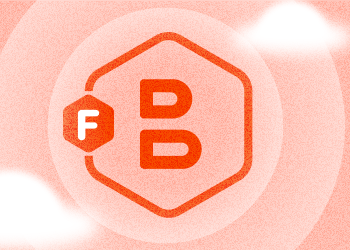Some EU customers don’t just ask where data is stored. They ask who can operate the cloud environment, how access is governed, and what happens under regulatory pressure.
MSP360 Explorer Supports JSON Format for Keystone Authentication
Note: This post applies to MSP360 Explorer for OpenStack 1.5 and later
New versions of OpenStack Keystone API currently tend to support only JSON format for their requests, deprecating the XML format. So now MSP360 Explorer for OpenStack fully supports JSON format that allows you to use newer versions of Keystone API.
How to Back Up NTFS Permissions in MSP360 Backup
This article refers to MSP360 Backup 4.5 and later.
We are glad to announce that starting from MSP360 Backup 4.5 release, we have added the ability to back up and restore NTFS permissions!
How to Setup VMimport Role
In this post, we provide a step-by-step instruction on how to configure Amazon VMimport Role in order to import virtual machine images from your existing environment to Amazon EC2 instances. Continue reading
MSP360 Explorer Supports Oracle Archive Storage
The latest release of MSP360 Explorer provides a user interface to Oracle Storage Cloud Archive Service. Using our product, you can easily move your data across your local storage and Oracle Archive storage as well as manage files and folders in the cloud just the same way you do it on your local computer. Continue reading
MSP360 Backup Supports Standard Infrequent Access Storage Class
The latest release of MSP360 Backup for Amazon S3 supports a new Amazon S3 storage class: Standard - Infrequent Access (Standard-IA). Continue reading
MSP360 Explorer Supports Standard Infrequent Access Storage Class
This post applies to MSP360 Explorer 4.3 and later.
The latest release of MSP360 Explorer supports a new Amazon S3 storage class: Standard - Infrequent Access (Standard-IA). Continue reading
We Introduce MSP360 Backup Freeware Version
A freeware version of MSP360 Backup is now available! It comes with most of the features that you can find in the commercial license version of our product such as flexible schedule options and retention policies as well as a whole variety of cloud storage providers. Continue reading
How to Recover Individual File from Image-Based Backup
In this blog post, we provide instructions on how to recover individual files from the image-based backup. It is important to note that MSP360 Backup can restore selected files from the cloud, and there is no need to recover the whole image. Thus MSP360 Backup software significantly reduces restore time and cuts on outgoing transfer costs.
Continue reading
MSP360 Explorer for Azure Supports Append Blobs
This article refers to MSP360 Explorer for Windows Azure 2.4 and later.
Microsoft has recently announced a new feature to Azure Storage - a new blob type called Append Blob. According to Microsoft, it is optimized for fast append operations and supports multiple clients writing to the same blob without any need for synchronization.
Continue reading
MSP360 Explorer Supports Amazon Drive
This article refers to MSP360 Explorer for Amazon S3, version 4.1 and later.
We are glad to announce that starting from this release, MSP360 Explorer supports Amazon Drive! Using our product, you can easily move your data across your local storage and cloud storage as well as manage files and folders in the cloud just the same way you do it on your local computer.
How to Perform Physical to Virtual Restores with MSP360 Backup
MSP360 Backup allows you to restore your system from an existing image-based backup to Hyper-V or VMware virtual machines. Continue reading