We’re thrilled to introduce MSP360 RMM 2.2, the latest version of our remote monitoring and management software. This release brings impactful updates, including the RMM Alert Profiles for streamlined alert configuration and control, the ability to trigger post-actions from alerts, and support for software installation directly from a network share or local disk. It also includes several other enhancements designed to optimize your workflow.
RMM Alert Profiles: A Smarter Way to Manage Alerts
The release of RMM 2.2 introduces Alert Profiles — a powerful new approach to managing alerts across your organization, enhancing one of the core capabilities of RMM. Unlike previous notification settings, Alert Profiles are applied automatically based on scope, streamlining how alerts are organized and prioritized. This feature provides greater efficiency and control, ensuring critical issues are addressed promptly and effectively.
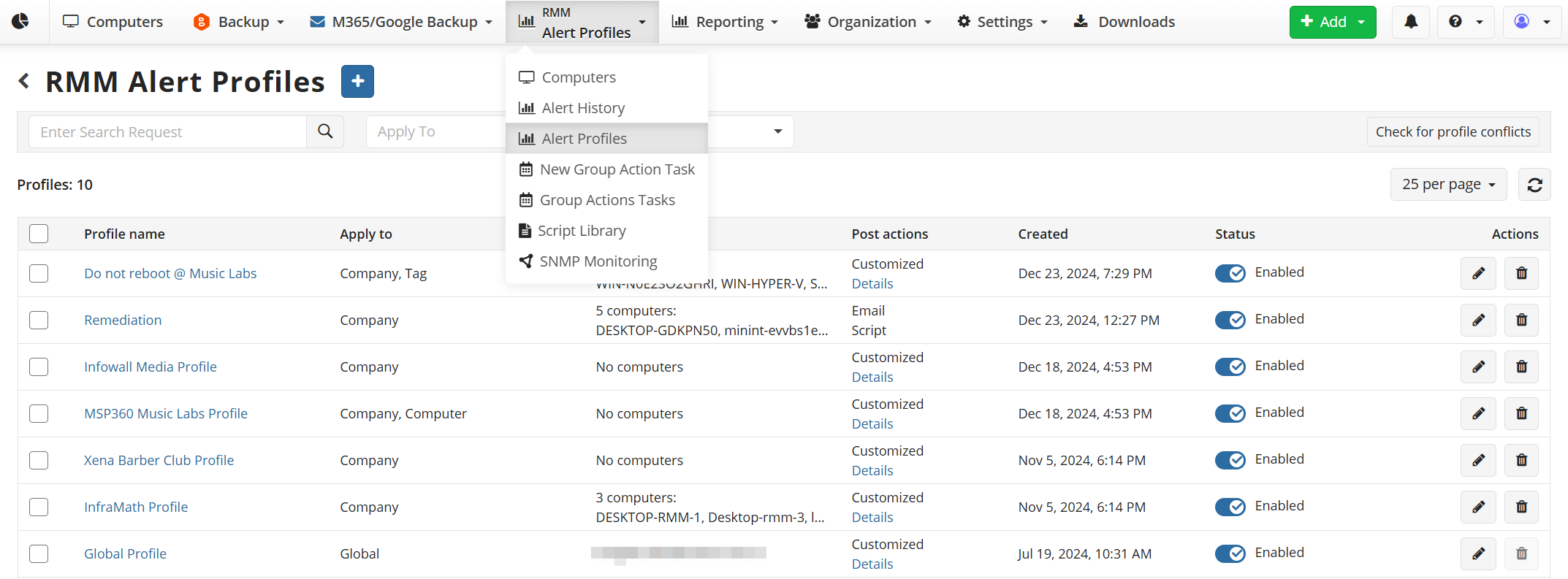
MSP360 RMM Alert Profiles
MSP360 RMM supports a wide range of alerts, including CPU and memory usage, used disk space, connection loss, software changes, and more. With Alert Profiles, you can configure these alerts in a structured way, applying the right settings to the right devices automatically.
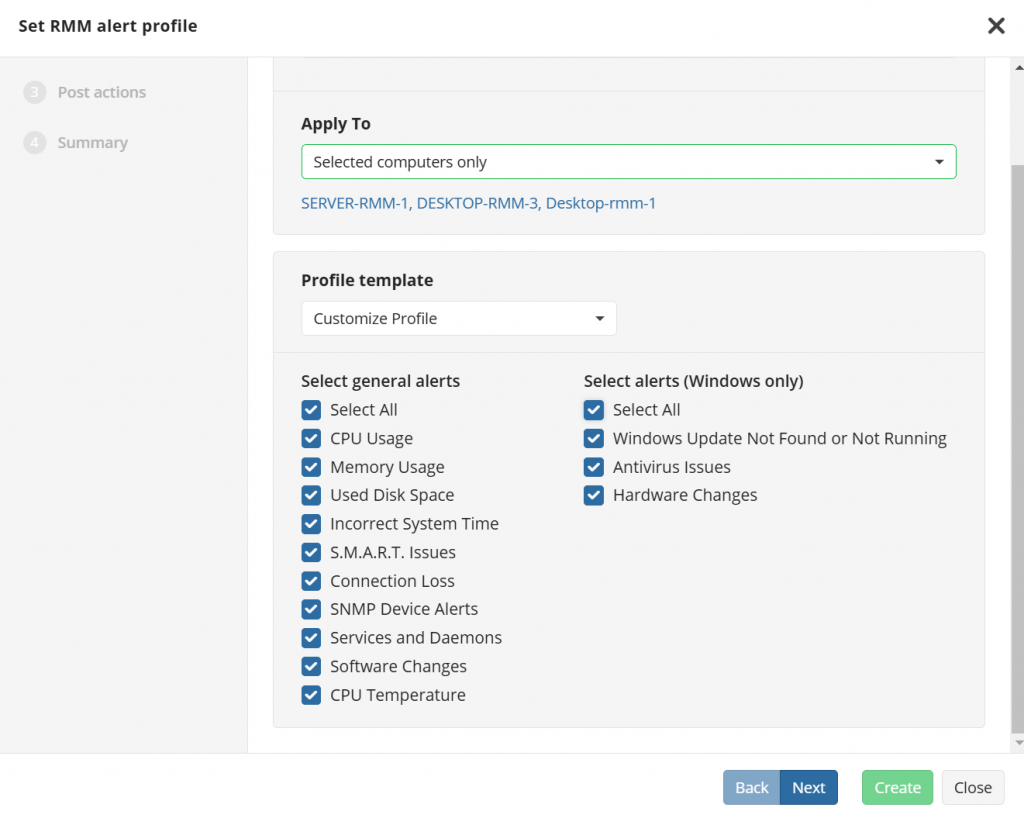
Available alerts
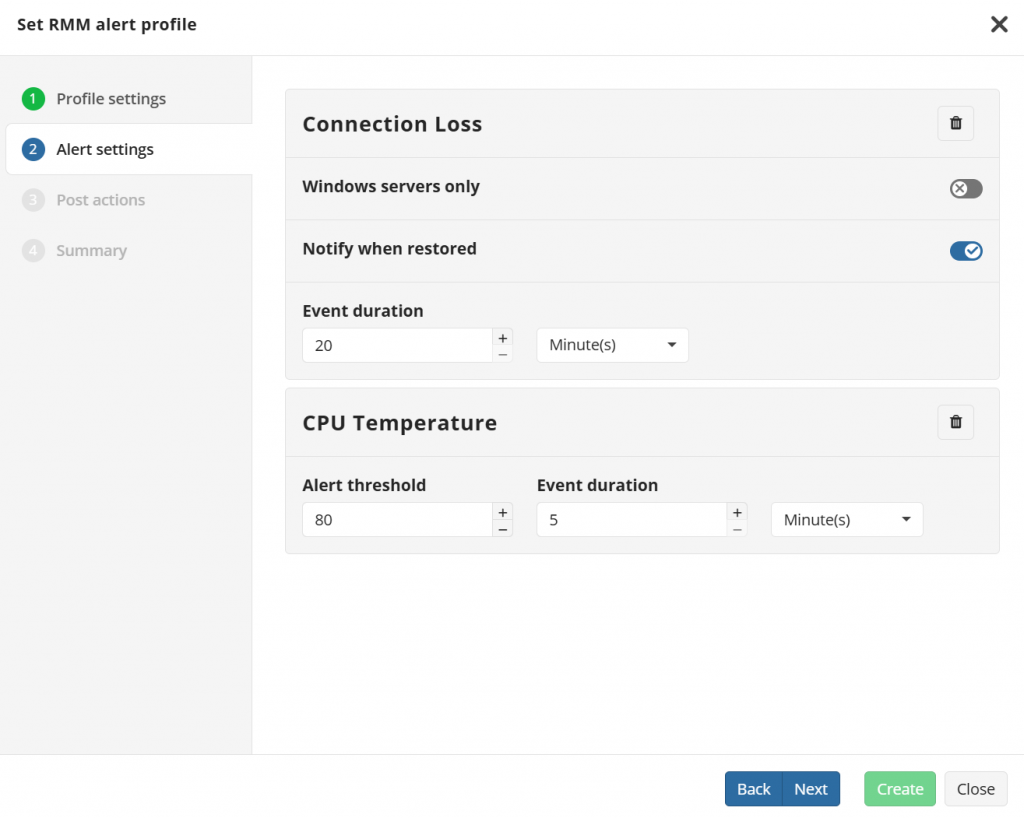
Customize your RMM alerts
RMM Alert Profiles can be applied at three distinct levels:
- Global level (all companies and selected tags): An alert profile at the global level applies to all companies by default. This level supports tag-based filtering.
How it works: When a new computer is assigned a tag, the corresponding alert profile is automatically applied.
- Company level (selected companies / selected companies and selected tags): At this level, you can define specific alerts for specific companies with tag-based filtering for added flexibility.
How it works: When a new computer is added to a selected company / added to a selected company and assigned a tag, the corresponding alert profile is automatically applied.
- Computer level (selected computers): For the most granular control, the computer-level alert profile takes priority over all other profiles.
How it works: This level is similar to the previous “computer” type of notification profiles, with one key difference: alert profiles allow you to manage a single profile for multiple computers, rather than configuring individual notification profiles for each computer separately.
Your existing RMM notification settings are seamlessly migrated into the new RMM Alert Profiles framework.
Alert Profile Conflicts Resolution
Alert profiles can overlap, and in case of conflicts, the profile with the highest priority is automatically applied. Keep in mind that company-level alert profiles created later will take precedence over older profiles.
If conflicts are detected while creating or editing an RMM alert profile, you will get a notice. Click the 'View profile conflicts' link to check the details of the conflict.
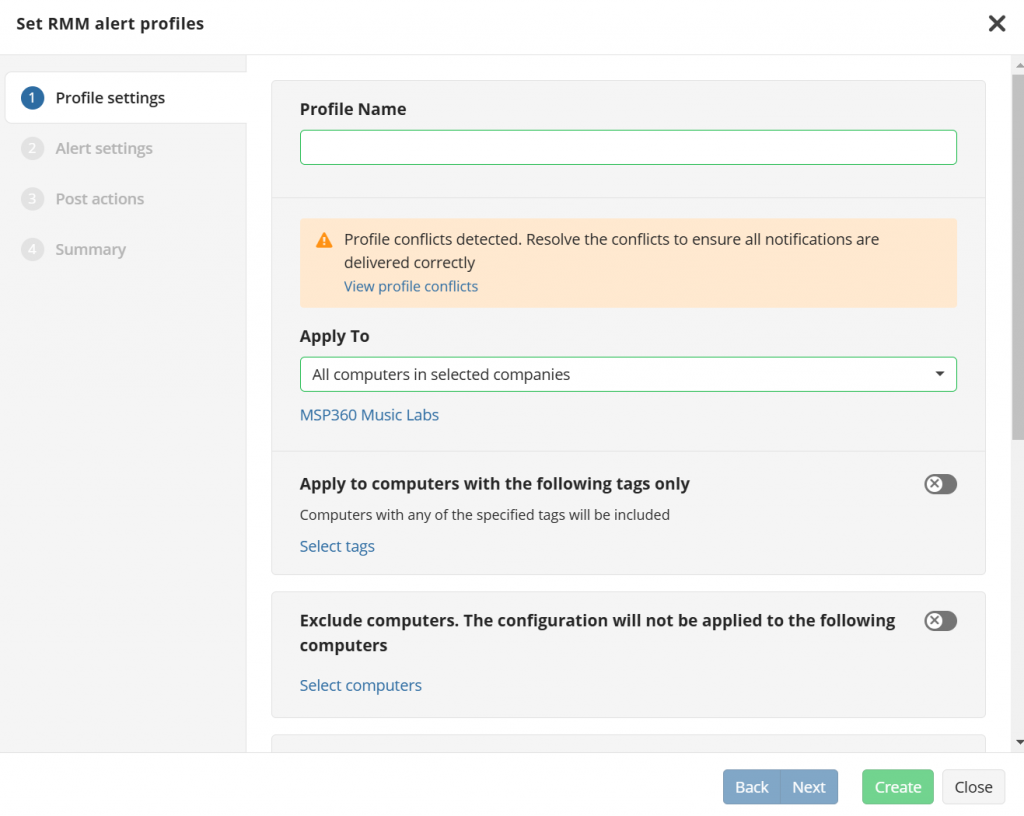
Alert Profile Conflicts
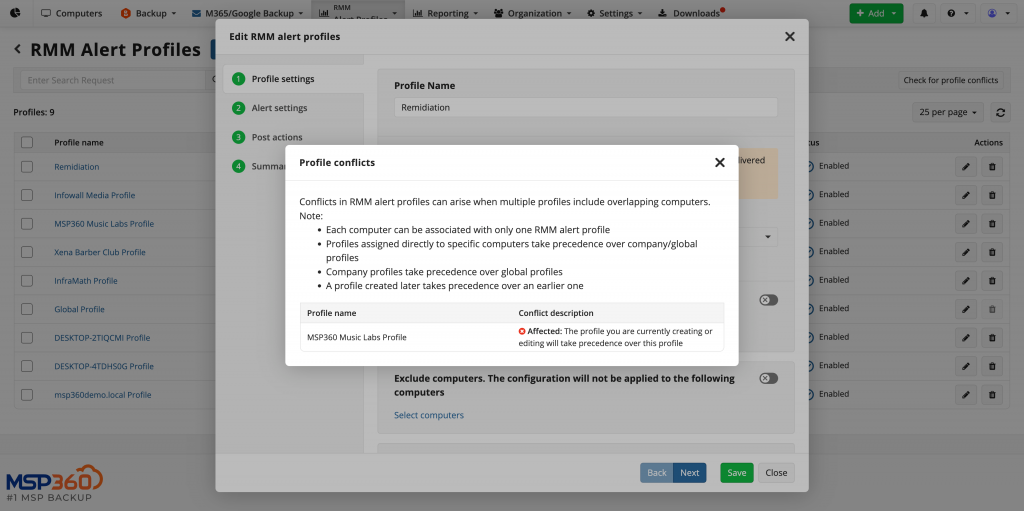
Alert Profile Conflict Details
To avoid any issues with multiple RMM alert profiles, you can proactively check for conflicts and resolve them:
- Open the Management Console
- Go to RMM > Alert Profiles
- Click 'Check for profile conflicts'
- If there is a conflict, choose the alert profile that will be applied
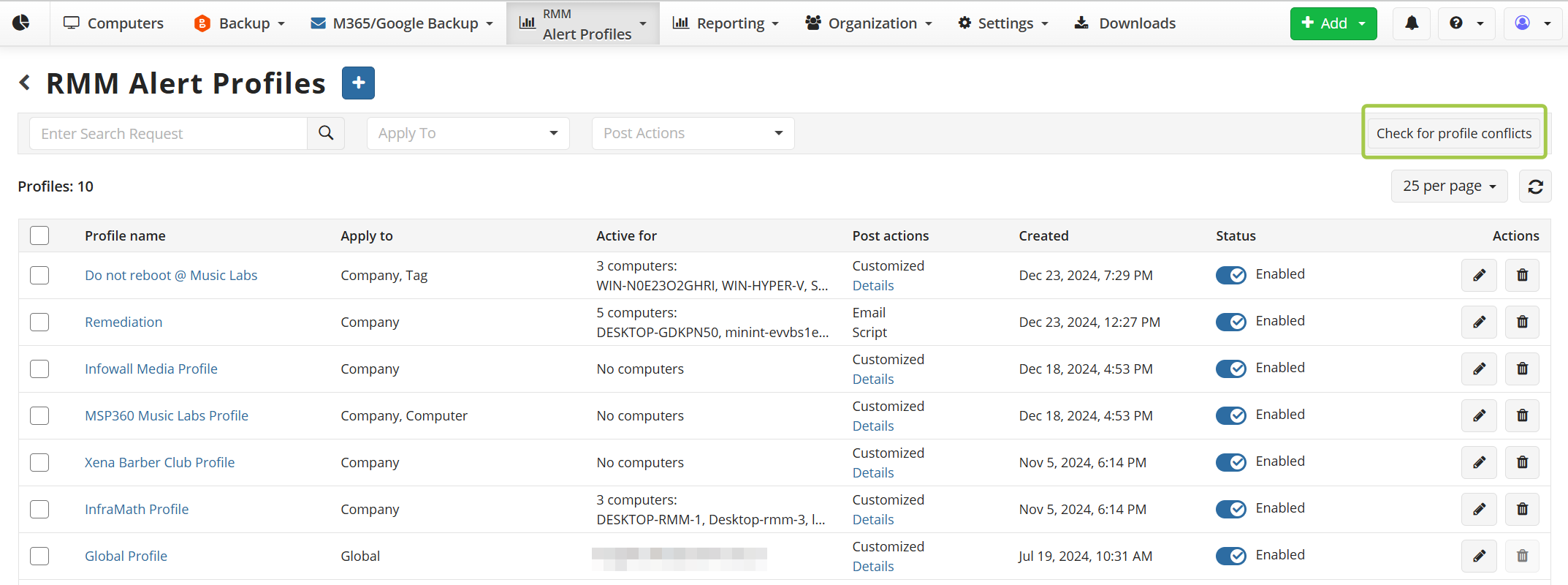
Check For Profile Conflicts
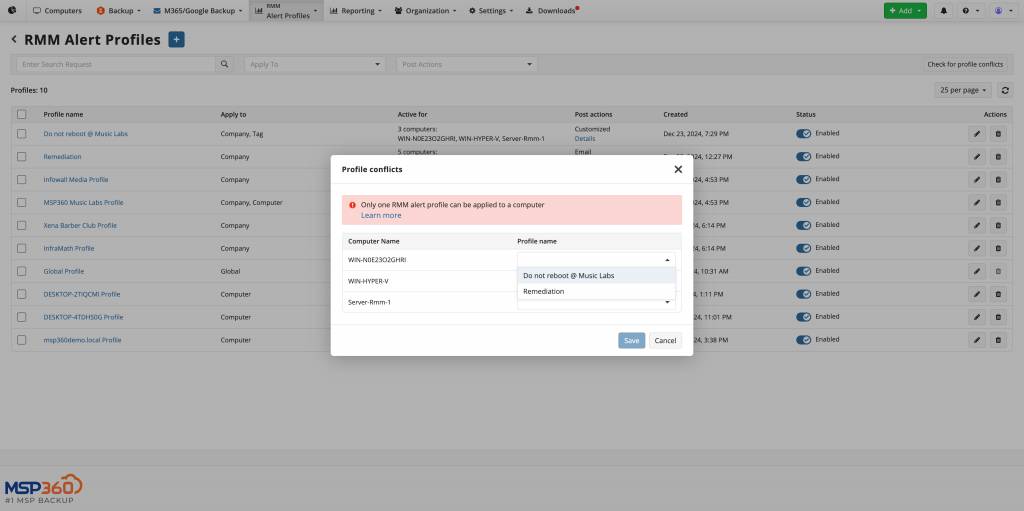
Alert Profile Conflict
To learn more about handling conflicts, read this article.
RMM Alerts Can Trigger Remediation Post-Action
Previously, our product could only detect and report issues. With the new version, you can now implement a resolution scenario by taking action upon an alert. The execution of a script from the Script Library is the first remediation post-action now supported, offering a proactive approach to incident management.
Available post-actions:
- Scripts execution (New): Execute custom environment-specific scripts automatically in response to specific alerts.
- Email notifications: Get instant updates when alerts are triggered.
- Push notifications: Stay informed with real-time notifications sent directly to your mobile devices.
- Ticket creation: Create tickets in ConnectWise PSA to ensure incidents are tracked and resolved systematically.
Let’s take a look at a couple of examples of remediation post-actions.
Disk Space Management Made Easy with Automated Cleanup Scripts
Imagine receiving an alert that a computer's disk space usage has exceeded a critical threshold. With RMM Alert Profiles, you can automate a post-action to address this issue immediately. For example:
When the alert is triggered for high disk space usage, the system can automatically execute a cleanup script that removes temporary files.
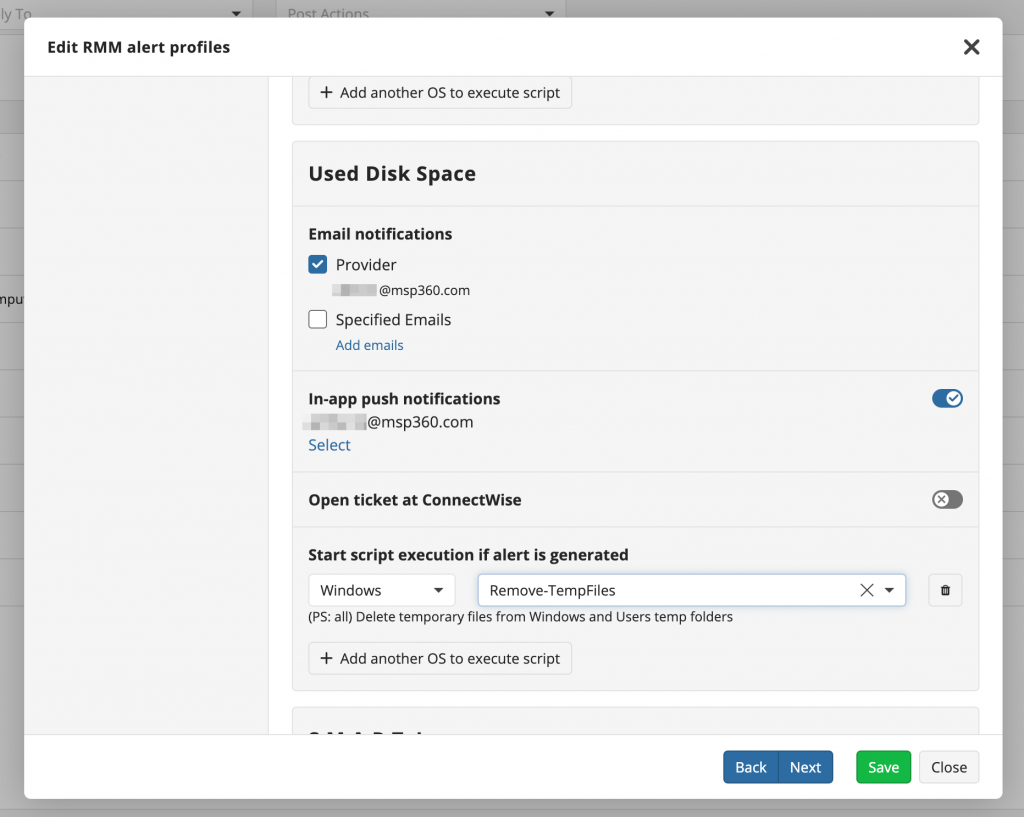
Automated Cleanup Script
This automated action not only mitigates the problem without manual intervention but also saves valuable time by resolving the issue before an administrator even sees the alert.
Urgent Backup Activation for SMART Disk Failure Alerts
In another scenario, an alert is triggered for a potential SMART disk failure, indicating that a critical hard drive may be at risk of failing. To protect valuable data, you can enable an automated post-action for an urgent backup.
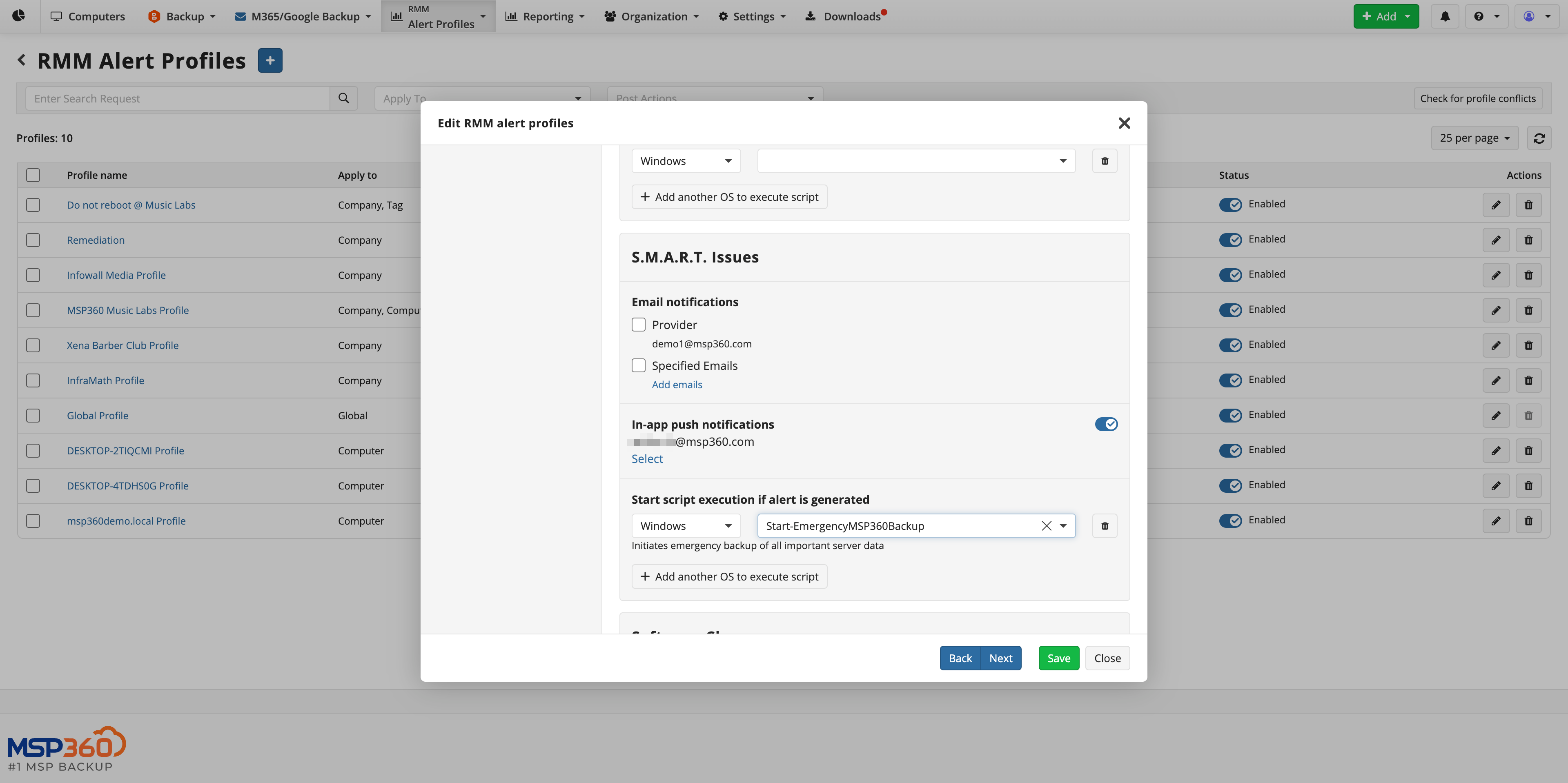
Start Backup Script
Once the alert is triggered, the system initiates an emergency backup. This proactive measure ensures that, even if the disk fails, your important data is safely preserved.
Additionally, this automated backup provides critical protection during the time before an administrator notices the alert, ensuring that no data is lost while they assess and resolve the hardware issue.
Manage All Alert Profiles in One Place
In the past, finding and reviewing notification profiles was complex, especially when searching for profiles with specific email addresses. RMM alert profiles simplify this by:
- Allowing one profile to be used across multiple companies or computers, reducing the total number of profiles.
- Making it easy to view profiles with specific settings, such as email notifications, through the 'Post actions' column.
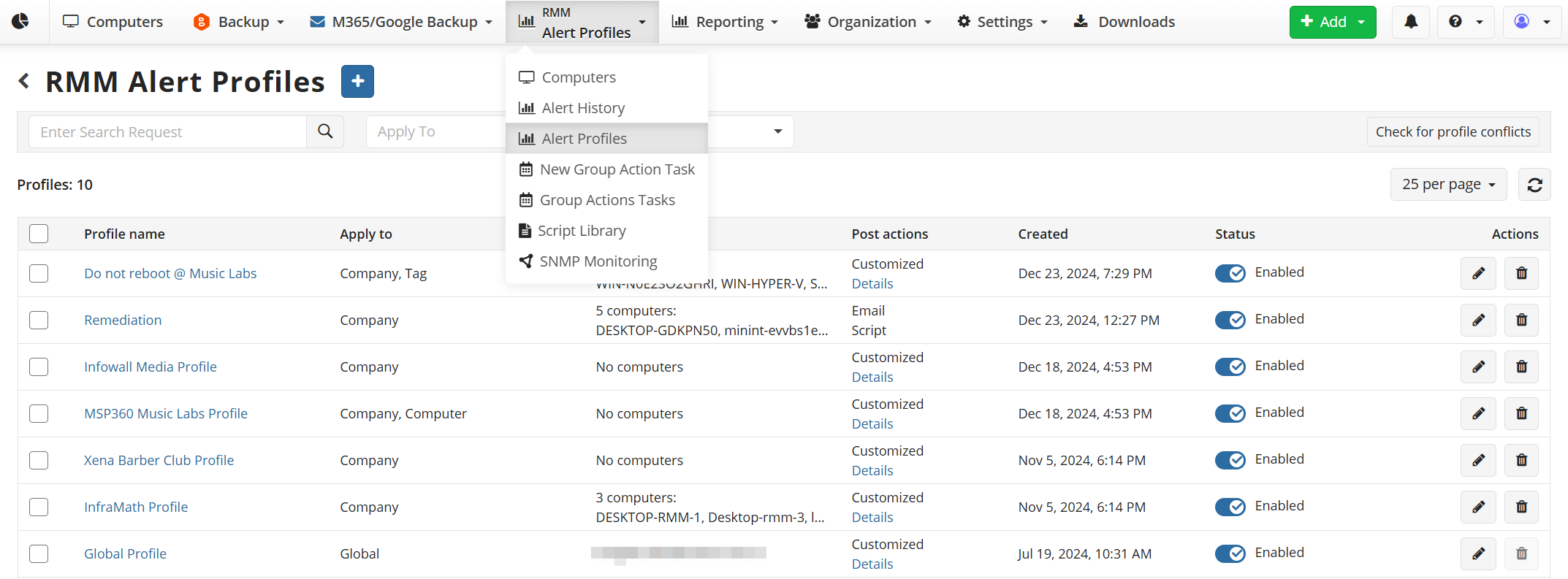
MSP360 RMM Alert Profiles
Customized Action Settings for Different Alert Types
Previously, notification settings could only be defined for all alert types together. For example, an email notification would be sent for both hardware changes and service stops. However, different alert types often require different engineers' attention. For example:
- Send hardware change alerts to engineers responsible for hardware management.
- Send service stop alerts to the engineer responsible for that specific software.
Additionally, different alert types may require different priorities and actions:
- Urgent alerts that need immediate resolution can be prioritized with in-app push notifications for quick administrator attention.
- Non-urgent alerts can be sent via email, and/or a ticket can be created in ConnectWise PSA.
Now, it’s possible to tailor action settings for each alert type, ensuring the right people are notified with the appropriate level of urgency.
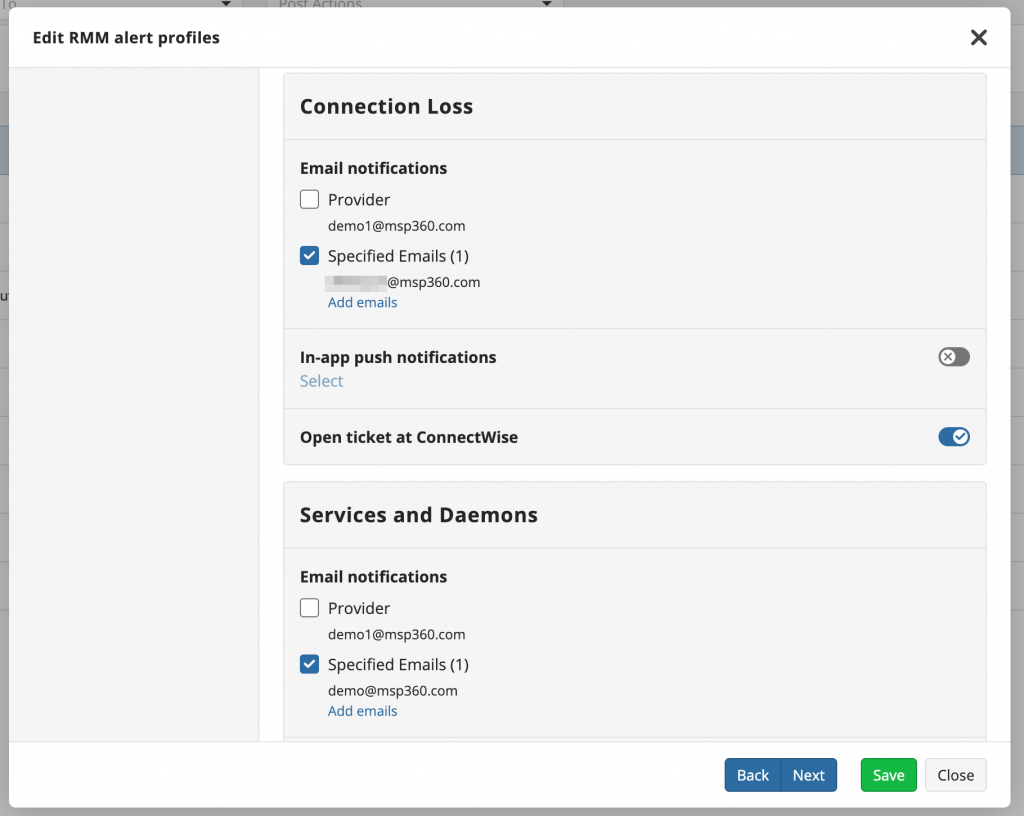
Customized Action Settings
Software Installation From a Network Share or Local Disk
With the latest group action tasks update, you can now install software not only from a URL but also directly from a network share or local disk you have access to. Previously, publishing software to the Internet or Intranet was required, which could be inconvenient due to large update sizes, high bandwidth usage, and difficulty finding suitable file hosting locations. Now installing from local file servers addresses these issues.
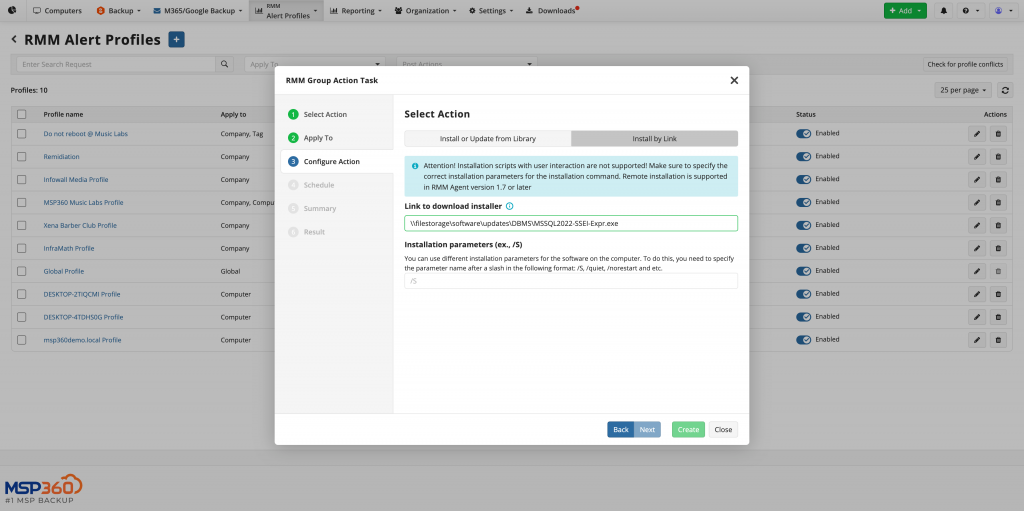
Ability to Add Notes for Each Managed Device
Despite its simplicity, this is a highly requested feature. You asked for a field to store information like username, phone number, IP address, and other details for more effective computer management – and now you’ve got it. We’ve introduced a basic notes field, which can be used for scenarios like:
- Storing contact information for quick user reach and faster incident resolution.
- Logging actions, e.g., “Latest version of Adobe Photoshop installed.”
- Reminding of restrictions, e.g., “Do not reboot until Friday.”
Simply click the diagram icon to open the RMM side panel and leave your notes.
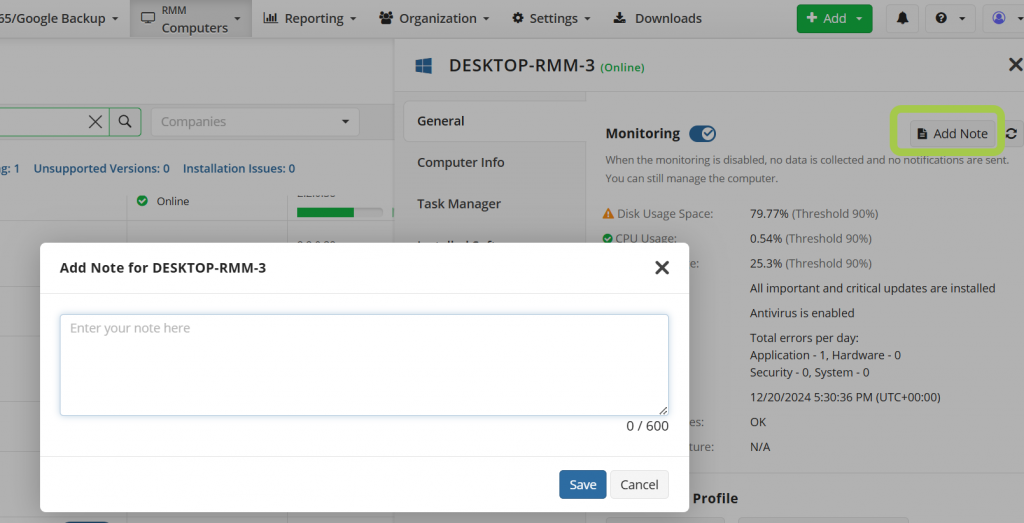
The Add Note Feature
Group Action Tasks: Updated Logic for Tag-Based Filtering
Previously, when multiple tags were specified in a Group Action Task, the action would only be applied if the computer had all the specified tags. Now the action is applied if the computer has at least one of the specified tags.

Updated Logic for Tag-Based Filtering
Conclusion
MSP360 RMM version 2.2 is driven by valuable input from our community. You’re always welcome to vote for features you’d like to see or suggest new ones on our feedback board. Feel free to reach out if you have any questions.
If you are already a customer, follow the link to access and try our latest features. If you’re new to MSP360 RMM, start your 15-day free trial.




