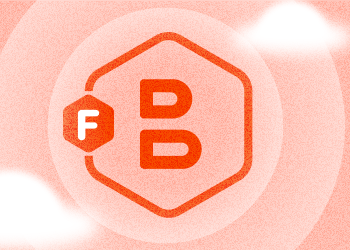Some EU customers don’t just ask where data is stored. They ask who can operate the cloud environment, how access is governed, and what happens under regulatory pressure.
How to Connect to Network Shares With MSP360 Explorer
In this article, we explain how to use an option to connect to the remote file shares with MSP360 Explorer for Amazon S3.
Continue reading
How to Generate Web URLs for Amazon S3 Files Using MSP360 Explorer
Many people use Amazon S3 to host files available on their websites such as images, video and audio files. But one area of confusion for many users is how to generate the correct URLs. This is where MSP360 Explorer for Amazon S3 can help.
Continue reading
Scheduling Full Backup in MSP360 Backup
MSP360 Backup features block-level backup that allows uploading of changed parts of files instead of whole files. This decreases the processing time, time for data upload, and storage space. If you enable block-level backup in MSP360 Backup, the backup plan wizard will suggest you set up an automatic running of a full backup.
Continue reading
How to Manage Amazon S3 Versioning With CloudBerry Explorer
Versioning is an exciting feature that makes Amazon S3 allow you to create versions of objects instead of overwriting them and keep them on S3. Versioning support dramatically increases a range of Amazon S3 of possible applications and it is only limited by your imagination. It is currently supported across all Amazon S3 regions.
CloudBerry Explorer comes with support for Amazon S3 bucket versioning. You can turn on versioning aware mode, turn on versioning for specific buckets and perform common file operations on versions. This article will give you some ideas on how to get started. Continue reading
Introducing Multipart Upload and Large Object support in MSP360 Backup
Please note that this article has been archived as it contains outdated information. Multipart Upload is now supported across all our products. To learn more about Advanced options in MSP360 Backup, please refer to this help article.
MSP360 Backup for Amazon S3 is a powerful Windows program that automates backup and restore processes to Amazon S3 cloud storage.A few weeks ago we introduced Multipart Upload and Large Object support for MSP360 Explorer. With this release we are introducing support for Multi-Part Upload and Large objects support in MSP360 Backup. Continue reading
How to Edit Multiple Files with MSP360 Explorer for Amazon S3 in the Cloud
MSP360 Explorer for Amazon S3 allows editing multiple files in the cloud and saving them to the cloud, e.g. you can have multiple Word documents, Excel spreadsheets, etc. open at the same time and when you save them, they get uploaded to the cloud directly.
Introducing MSP360 Backup for Mac 1.4
We'd like to inform that the newer version of MSP360 Backup for Mac OS comes with some graphical enhancements. Now you can view plan progress and plans history that help monitoring your backups and restores. Continue reading
Get a Chance to Win a MSP360 Backup PRO License with Cloudwards.net!
An online media focused on cloud storage services, web hosting and VPN Cloudwards.net celebrates 1,000 YouTube subscriber and teams up with MSP360 to give you a chance to win a MSP360 Backup license! Continue reading
Creating a Bootable ISO Image with MSP360 Backup
The latest release of MSP360 Backup for Windows Server allows you to create a bootable ISO image that you can further use for bare-metal recovery, i.e. on a machine with no operating system installed. Continue reading
Introducing MSP360 Backup for Mac OS 1.3
The new version of MSP360 Backup for Mac OS comes with a set of new features and enhancements. Our product now supports Microsoft Azure cloud storage, AWS EU Frankfurt region and provides the ability to set Amazon Standard-IA class to the files during the backup process. Additionally, we provide a Free version for personal, non-business use! Continue reading
Introducing MSP360 Backup for Mac OS and Linux OS Freeware Version
Freeware versions of MSP360 Backup for Mac OS cloud backup and Linux cloud backup are now available! They come with most of the features that you can find in the commercial license version of our product such as flexible schedule options and retention policies as well as a whole variety of cloud storage providers. Continue reading