As always, we are really glad to tell you about the new features we have implemented in our Office 365 / G Suite Backup Solution. The most popular features you have requested previously were carefully chosen, “weighted” and added to the development roadmap. Now let me dive in with some more details of these features:
Ability to Disable Admin Access to the Mail and Drive Contents
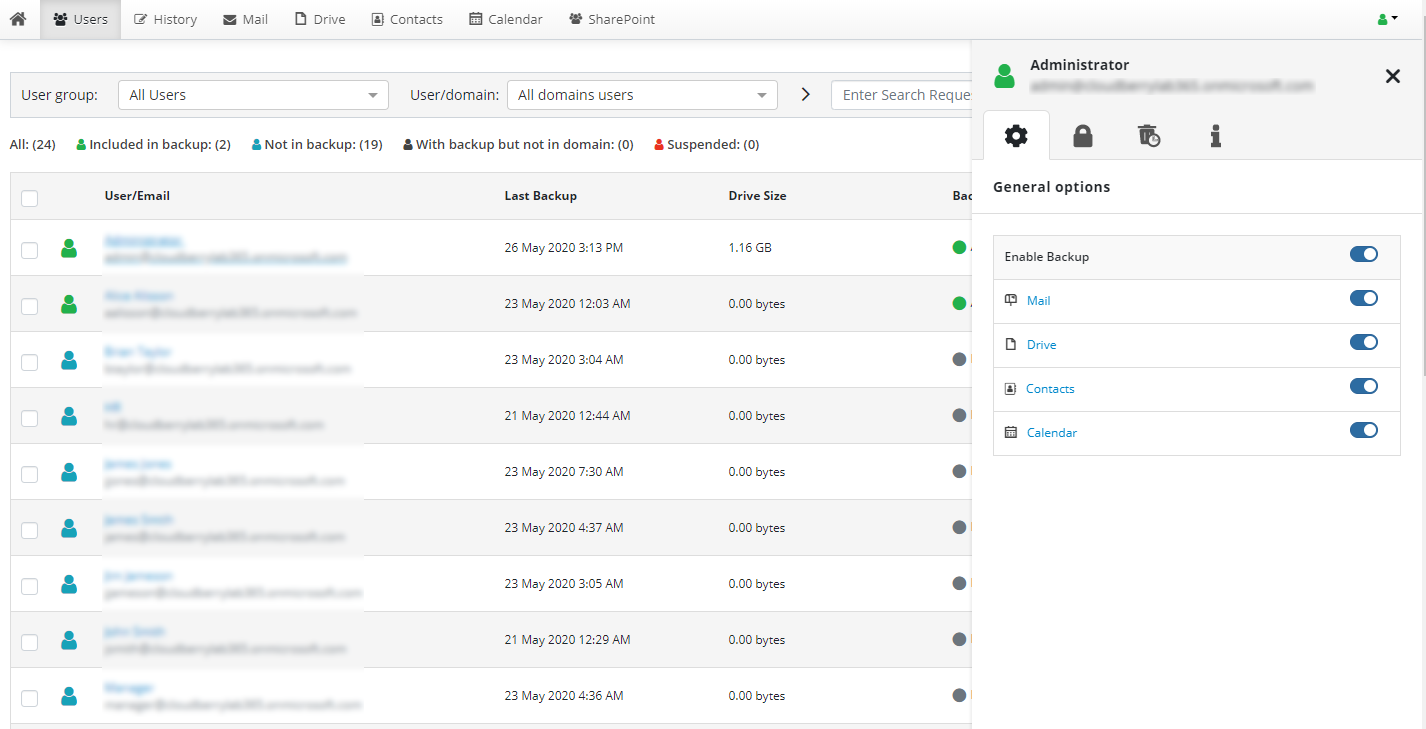
Now you can disable access to the internal backup data for your sub-admins or even for the global admin, if this is required by your client's security policies.
Add New Users to the Backup Queue Automatically
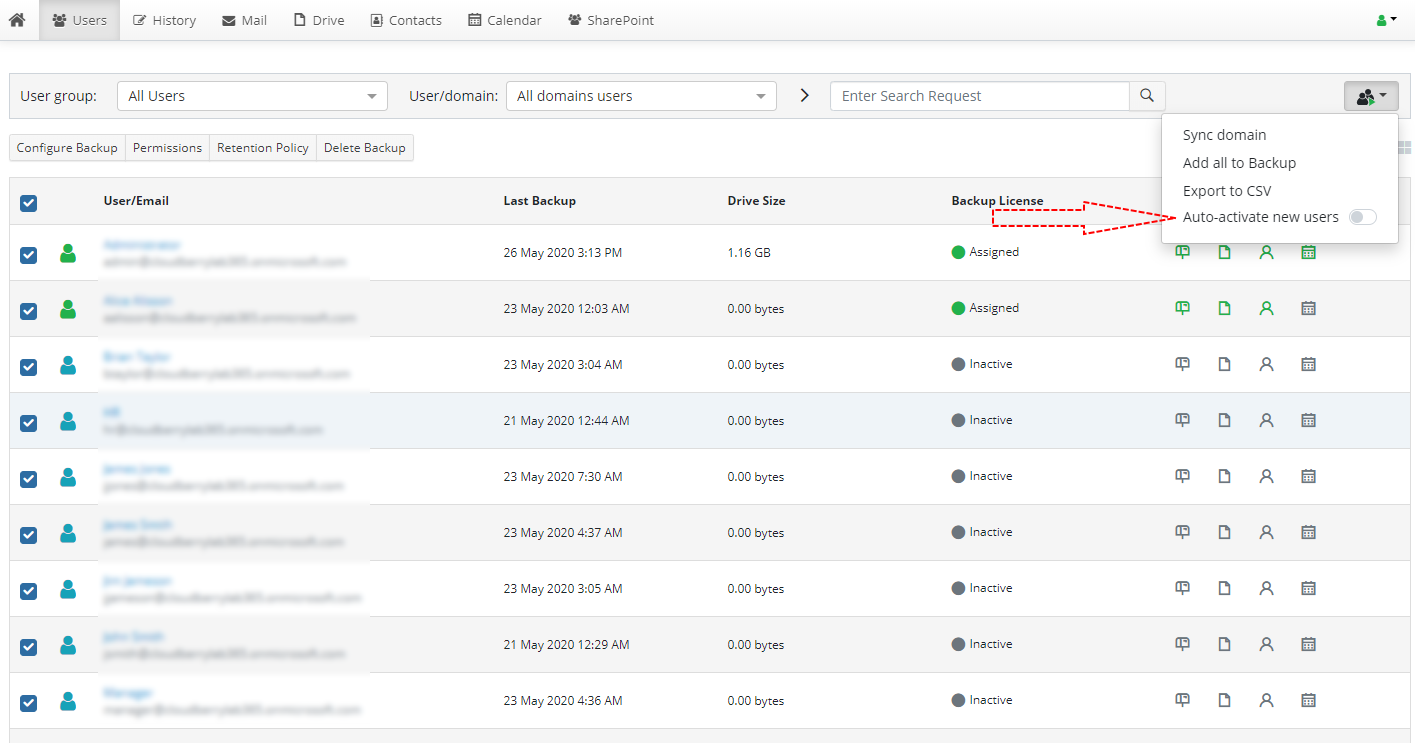
No need to enable each new user in the domain manually anymore; simply flip the switch and they will be added into the backup process automatically. Keep in mind that you will need some extra licenses in the pool if you have distribution set to manual.
User Group Sorting
Simple user sorting which will help you in navigating and managing your users. We also improved the group actions available for the users and put all the most commonly used group actions under this menu.
![]()
License Usage Display
We added a column that displays the current license status for the user. A small, yet much requested, addition to the GUI.
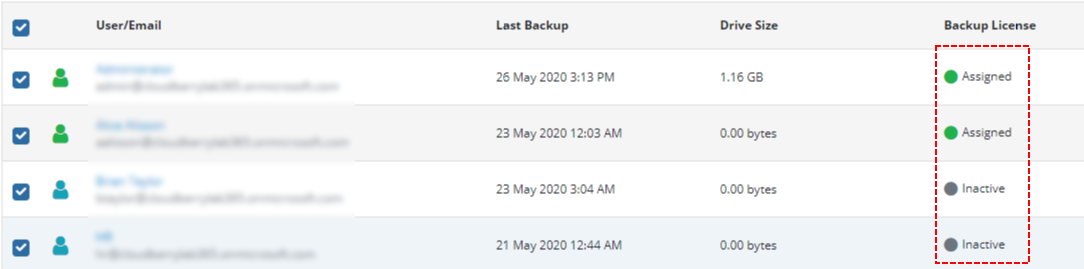
New UI
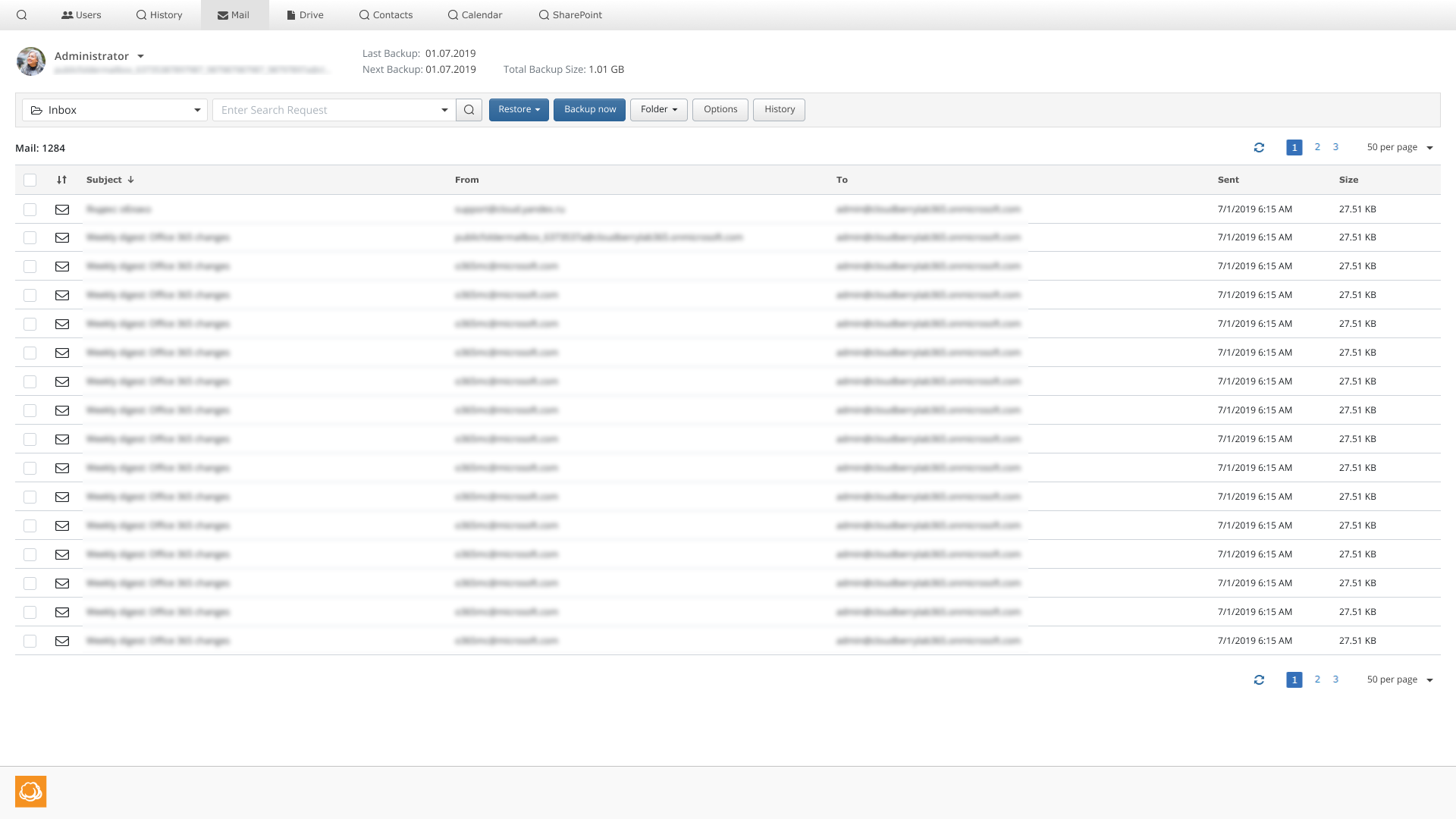
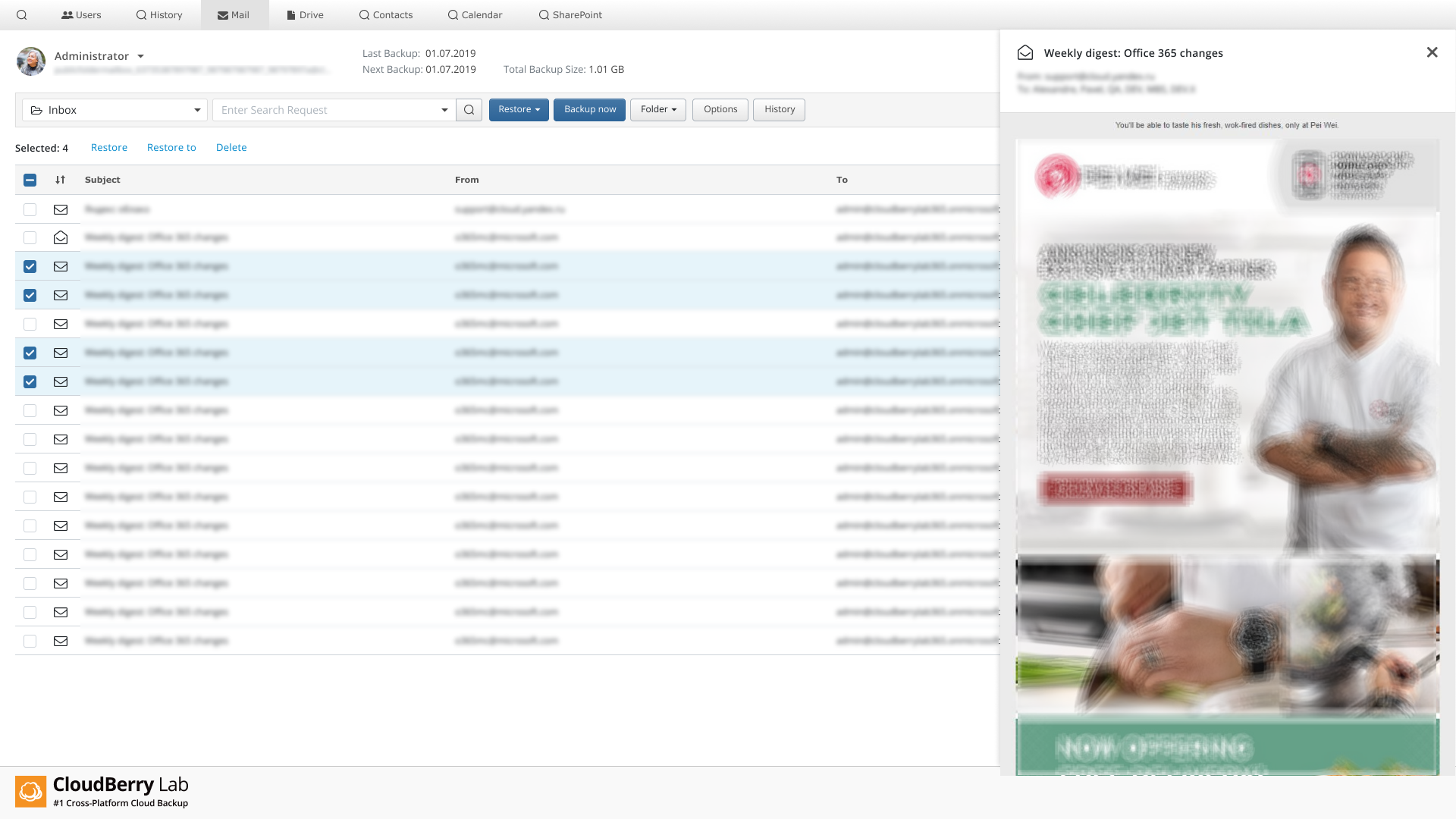
As you might have already noticed, we recently published a new Users page in our Office 365 / G Suite Backup portal. This is just the first part of the new UI that we have designed and implemented. In the screenshot below, you can see the final version of what it will look like when it is done. We are planning on releasing it step by step to avoid any possible issues for our customers.
Under-the-Hood Changes
There are plenty of hidden fixes and improvements that we have implemented during this time. They improve the overall stability and performance of the solution and you should have already noticed them via reduced backup times.
We hope that all these awesome features we have already implemented, as well as the upcoming ones, will improve your overall experience with the solution. Feel free to reach out to us if you want to share your experience or suggest any other feature. Thank you.




