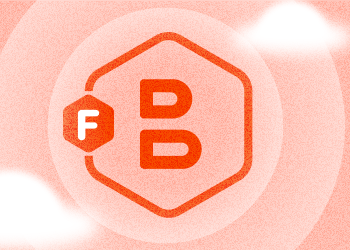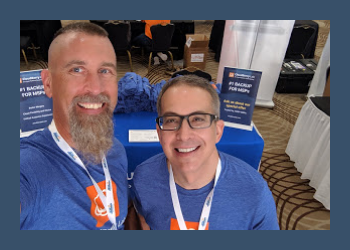Some EU customers don’t just ask where data is stored. They ask who can operate the cloud environment, how access is governed, and what happens under regulatory pressure.
MSP360 Backup Now Supports AWS Asia Pacific (Hong Kong) Region
MSP360 Backup has been updated to include support for storing data in Amazon's Asia Pacific (Hong Kong) region. Now, you have the option of creating Amazon S3 Asia Pacific (Hong Kong) region storage buckets from MSP360 Backup. Continue reading
CloudFront Support is Being Discontinued
For several years, MSP360 Explorer has offered integration with AWS CloudFront. After careful analysis, MSP360 has decided to discontinue this support. Going forward, customers will be able to work with Amazon CloudFront directly, rather than through MSP360 Explorer, to enjoy a more streamlined experience.
To learn more about using CloudFront in Amazon, refer to Amazon CloudFront Getting Started documentation.
How to Back Up VMware ESXi Free
In this article, we overview how you can back up VMware ESXI free edition using MSP360 Backup. We will also review the limitations of the VMware ESXI free. Continue reading
Join CloudBerry at the ASCII IT Success Summit - Chicago
On June 26-27, 2019, CloudBerry takes part in the ASCII Summit in Chicago at Marriott O’Hare. If you are planning to attend the event, stop by the CloudBerry booth. We will be happy to chat about the MSP industry, your business, and how CloudBerry helps service providers increase profit margins with our Backup-as-a-Service offering.
Continue reading
Meet Up with CloudBerry at the IT Nation Explore
Join us at the IT Nation Explore 2019! The conference runs from the 13th to the 15th of June and is one of the largest MSP events of the year. Continue reading
MSP Voice Episode 50 – “Carve Out Your Space” with Hank Holbrook
Most MSPs on the show offer a range of IT services to small businesses in a particular geographic area, Bluesky Technology is a bit different, they offer one service nationwide. Hank tells me about how focusing on just the one service has helped Bluesky be successful. Continue reading
How to Activate MSP360 Products Offline via a Command Line Interface
In case that you don’t have the opportunity to activate your copy of MSP360 Explorer, MSP360 Backup, or MSP360 Drive online, you can use the offline activation.
Offline activation can be done via the command-line interface of the product, as well as via a graphical interface (check out this article for instructions). Continue reading
Meet CloudBerry at ASCII Summit Charlotte
We are excited to be a sponsor and part of the vendor lineup at the ASCII IT Success Summit in Charlotte, May 15-16. Meet David Gugick (VP Product Management) and Doug Hazelman (VP Technical Marketing, MSP Voice host) who will be representing CloudBerry at the event. Continue reading
Introducing MSP360 Backup 2.9 for macOS & Linux
We are proud to announce MSP360 Backup 2.9 for macOS & Linux, the latest version of our product. Version 2.9 introduces a number of important features and enhancements. Learn more below.
Continue reading
MSP360: Best Solution Award at SMB TechFest
On April 18, 2019, MSP360 took part in the SMB TechFest at the Business Expo Center in Anaheim, CA. And we were honored to get the Best Solution Award!
It was great meeting so many managed service providers, expert speakers, vendors at the event. We really enjoyed discussing marketing, sales, technology, business operations, and what you need to grow your business.
Amazon S3 Glacier Deep Archive Support in MSP360 Backup and Explorer
With Amazon S3 Glacier Deep Archive now available, MSP360 is pleased to announce the release of the latest version of MSP360 Backup, the company's major product, which now features support for Glacier Deep Archive storage. Continue reading