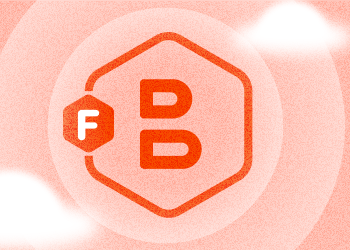Some EU customers don’t just ask where data is stored. They ask who can operate the cloud environment, how access is governed, and what happens under regulatory pressure.
MSP360 Backup: Restore is Always Free
MSP360 Backup now allows restoring the data always for free. Previously users who have backed up data to the cloud storage needed a commercial license to run the restore (if run out of the 15-day trial period). With the latest enhancements, it is possible to retrieve a data even without a commercial license for MSP360 Backup.
Continue reading
Automatic Cleanup for Bare Metal and System State in MSP360 Backup
Purge for MS Exchange in MSP360 Backup
MSP360 team is constantly working on the enhancement of our products. Now we are introducing the new feature for MSP360 Backup for MS Exchange and MSP360 Backup Enterprise edition - Purge for MS Exchange.
Continue reading
Introducing OpenStack Regions in MSP360 Backup
MSP360 keeps on working to make our backup solutions the most compelling and efficient. Today we are glad to introduce support for OpenStack regions in MSP360 Backup.
Continue reading
How to Continue Backup on Another Computer
In some cases, you may need to continue your backup and restore works on a different computer than you used. MSP360 Backup provides such an opportunity. To continue backing up on another computer, follow the instructions below.
Continue reading
Introducing MSP360 Backup 3.6 with BMR and System State Backup
How to Restore Data from Amazon Glacier to a New Computer
If you want to restore some data stored in the Amazon Glacier to a new computer you have to take some easy steps. First of all, you have to register your Glacier account with MSP360 Backup. Continue reading
How to Restore Data from Amazon S3 Bucket to a New Computer
What if you’ve got a new computer and you want to restore some data from Amazon S3 to your computer's local drive? In this post, we will give detailed instructions on how to do it with MSP360 Backup.
MSP360 Backup: Microsoft Exchange 2010 Troubleshooting
Supported Versions of MS Exchange
MSP360 Backup software provides Exchange-aware backup of mailbox databases. Supported versions of Microsoft Exchange at the moment are 2007, 2010, 2013, 2016.
Continue reading
Problem Solving Network Share / Mapped Drive Backup
Network Credentials
Make sure you specified actual network access credentials for network share or mapped drive.
Continue reading
How to Start Using MSP360 Backup with Microsoft Azure
This post explains how to sign up for Microsoft Azure account and configure MSP360 Backup to be used with Microsoft Azure.