MSP Business
Selling Disaster Recovery as a Service: Guide for MSPs
For MSPs, selling Disaster Recovery as a Service, or DRaaS, can be challenging for a number of reasons.
These start with the term itself. “Disaster recovery” sounds dramatic, and may mislead some customers into assuming that the service is useful only during truly extreme disasters, rather than in the face of any type of data loss or business disruption. More generally, customers without a technical background may struggle to understand everything that goes into DRaaS, and therefore fail to see the value in purchasing it from you as a managed service.
With these challenges in mind, let’s walk through the steps that MSPs can take to communicate the value of DRaaS to prospective customers. We’ll also discuss which customers are the best focus for pitching DRaaS offerings, and how to overcome common objections that get in the way of customers signing off on a DRaaS contract.
Further reading Add DRaaS to Your MSP Offering
Start with the basics: explain what DRaaS is and how it’s different from backup
When opening your pitch to sell DRaaS, the first step is to make sure customers understand what it is.
This can be challenging because, again, the term “disaster recovery” conjures up images of dramatic events, like tornadoes and earthquakes. Customers who don’t expect to be affected by these types of disruptions may therefore assume that they don’t need DRaaS.
In reality, of course, DRaaS is a service that allows customers to recover data and systems in order to restore business operations quickly following any type of disruption. Examples of disruptions include not just disasters in the traditional sense of the word, but also events such as:
- Datacenter power outages.
- Network failures.
- Cyberattacks that bring down systems or hold data for ransom.
- Server failures.
- Accidental deletion of data.
Your messaging, in other words, should center on emphasizing that DRaaS helps guarantee business continuity in the face of any type of disruption to IT infrastructure or data.
Make sure, too, that prospects recognize the difference between DRaaS and simple backup. They should understand that, although backup is one component of DRaaS, backup on its own is not enough to ensure business continuity.
Outline how DRaaS benefits customers
Once you’ve discussed what DRaaS means at a high level as a business continuity solution, you can develop this point further by spelling out the specific benefits it offers customers:
- Confidence: With DRaaS, clients can have a high degree of confidence that their business can continue operating as normal, even if unexpected problems arise.
- Revenue protection: By protecting business continuity, DRaaS helps prevent the loss of revenue that would occur if a business ceased to operate for an extended period.
- Streamlined, effortless experience for clients: Because DRaaS is a managed service, it requires minimal effort on the part of customers.
- Meeting compliance requirements: DRaaS can help businesses meet regulatory compliance mandates that require them to back up data and/or maintain service availability.
- Security: DRaaS helps provide safeguards against cyberattacks by providing encrypted data backups that can be used to restore systems quickly if an attack occurs. Some DRaaS offerings may also include monitoring for security incidents as part of the package.
Many customers will not recognize these DRaaS benefits on their own, especially if they think of DRaaS as simply a form of data backup. Make sure they understand the broad protections that DRaaS provides.
Highlight the cost of downtime
As part of your sales pitch, aim to underline how much downtime costs businesses. Some clients may underestimate how much a disaster would actually cost them in terms of lost revenue.
You can cite some general statistics to drive home the costs of downtime. You could also make the pitch more personal by forecasting what downtime would cost the individual customer you are pitching to, using this formula:
Cost of Downtime (per hour) = Lost Revenue + Lost Productivity + Cost to recover + Cost of intangibles (i.e. reputation cost)
By highlighting downtime costs, you can make the point that DRaaS is a very cost-effective solution. The money spent on DRaaS is likely to be far lower than the cost of even a short disruption to business continuity.
Further reading 17 MSP Statistics to Show the Value of Managed Services (including downtime cost statistics)
- Direct-to-cloud recovery
- Recovery with a bootable drive
- File-level and VM restore
- Remote recovery
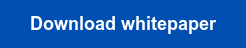
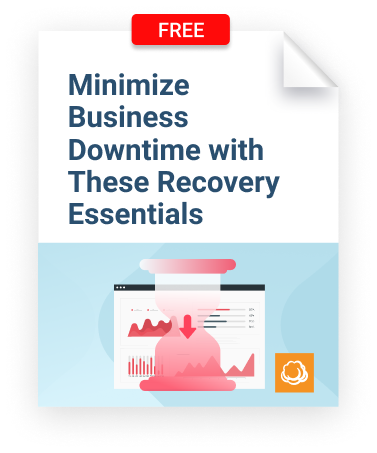
Talk about price
By this point in the pitch, customers who are interested in DRaaS will want to know how much it costs them.
If, like most MSPs, you price your DRaaS offering on a pay-as-you-go basis, point that out to the customer. When some customers think about services related to data backup, they envision expensive servers and disk arrays that they need to purchase. Allay their worries about cost by letting them know that, with DRaaS, they can pay a predictable monthly fee to safeguard their business continuity, without any major upfront hardware acquisitions.
Further reading MSP Pricing: The Startup Guide
Best practices for selling DRaaS
Beyond the pointers discussed above, the following are some additional best practices when designing or executing a DRaaS sales pitch:
- Focus on customers who are subject to regulatory requirements: These customers are the most likely to be receptive to services that help protect their data and operations. Businesses in verticals like law firms and medical practices may thus be good subjects for a DRaaS offering.
- Upsell existing BaaS customers: Another good target audience for DRaaS services are customers to whom you currently provide just Backup as a Service, or BaaS. Focus on explaining to them the value of DRaaS, which takes their BaaS service to the next level and provides complete business continuity protection.
Further reading 6 Benefits of Backup as a Service
- Explain the value of DRaaS compared to traditional backup: Customers who already have a backup plan in place may think they don’t need DRaaS. As noted above, make clear to them that backup does not provide the same level of protection as DRaaS. Emphasize, too, that DRaaS is easier to deploy and test than a conventional backup solution that customers deploy themselves.
- Emphasize to SMBs that DRaaS requires real expertise: Some customers may believe that backup and recovery are simple enough and that they can manage these needs themselves. Emphasize the specific skills required to deliver a reliable DRaaS solution, ensuring that data is regularly backed up and can be restored quickly in any type of disaster scenario. Most SMBs lack the in-house expertise to manage this kind of reliability.
- For enterprises, emphasize zero-downtime needs: As for enterprises that do have in-house IT teams, make the value of DRaaS clear for them by highlighting that large companies often cannot tolerate any downtime at all, due to the massive revenue losses and regulatory violations that come with it.
- Focus on selling protection, not products: Your goal when selling DRaaS should be to make customers see it as a solution that delivers protection for their businesses, rather than just another product. It’s not like buying a new server or setting up a new application; it’s a holistic safeguard against critical disruptions that could cost them enormous amounts of money, if not force them to shut down completely.
Further reading How to Upsell EffectivelyConclusion
DRaaS is about much more than simply backing up data. It is a sophisticated type of managed service that provides end-to-end protection for a client’s business continuity needs. When prospects see DRaaS in this light, it is much easier for them to recognize the value and sign up for a DRaaS offering.

