Today, we’re delighted to introduce a significantly updated version of MSP360 Backup for Office 365. We have listened to your feedback and implemented the features you were asking for -- and even a few extra.
Below, we explain what’s new in the latest version of MSP360 Office 365 backup solution.
Point-in-Time Restores
Sometimes, you need to restore the version of a document from a particular day or even hour. That’s why we’ve added the ability to perform point-in-time restores for OneDrive (Home and Business), SharePoint and Google Drive (Home and Team).
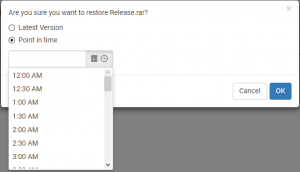
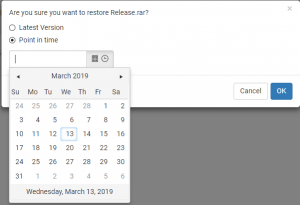
Using point-in-time restores you can choose the specific day or hour from which you wish to restore a document. This new feature is enabled automatically, so no additional configuration is needed to use it.
Public Folders Backup
MSP360 Backup for Office 365 has also added support for backing up Public Folders. From now on, you can back up mailboxes that contain Public Folders, Public Calendars, and Public Contacts.
Minor Improvements
The latest MSP360 Backup for Office 365 contains some other small performance improvements and bug fixes, too, which help to enhance the user experience even more.
Coming Soon
Since we focus on constantly improving our product and listening to our users’ feedback, we want to fill you in on what’s coming in future features of this product. One of the most frequently requested features that we expect to release soon is Mail Reporting for Office 365 backups. It will allow you to monitor the results of backup jobs and receive notifications in the case of failure and success. This is a really important improvement for making backups smoother, and we look forward to releasing it to our users in the near future.
We hope you enjoy using the new MSP360 Backup for Office 365 features as much as we enjoyed developing them for you.
Learn more about MSP360 Office 365 Backup, and feel free to share your feedback in the comment section below.

