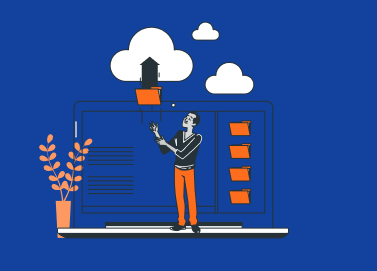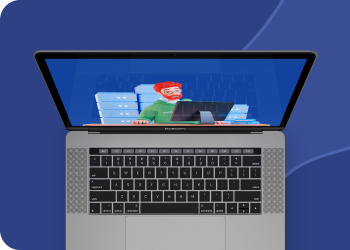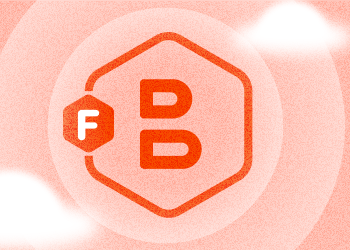Some EU customers don’t just ask where data is stored. They ask who can operate the cloud environment, how access is governed, and what happens under regulatory pressure.
4 ‘Must-Have’ Features of the Managed Backup Software
When you only start MSP business and work with your first client, it’s easy to provide on-demand remote support. But as you grow and add more and more customers to your portfolio, it gets harder to manage all their systems manually. Especially this concerns remote backup service. Continue reading
Support for Alibaba Storage in MSP360 Backup & Explorer
MSP360 Backup and Explorer have been updated to support Alibaba Cloud Storage.
Continue reading
3 Easy Steps for MSPs to Sell Managed Backup
Every business owner nowadays knows that data loss equals to major financial losses. But for some mysterious reason, selling backup still is not an obvious and easy task. Further we will discuss what techniques should be undertaken to simplify the selling process, and which ones should be avoided. Continue reading
Cloud Managed Backup vs Backup to Tape: Pros and Cons
To support business continuity at the appropriate level has become crucial nowadays, even a few hours of downtime may result in heavy business impact and financial loss. The cloud-managed backup procedure plays a vital role as it allows any business to quickly restore the lost files as if nothing had happened. Continue reading
Backup for Mac: Top 5 Tips for a safe Backup
Mac users typically have a basic backup structure using a good, native tool called “Time Machine.” But there are a few thoughts on how to backup for Mac that we want you to consider: make your backups more efficient and available anytime, anywhere for both personal or business needs. Continue reading
MSP360 Backup Review on Linux Quest
Check out the review of our Linux backup software. Here Rob Collins, the Linux Quest host, looks at the easy set-up process for local backup.
The review is for freeware edition, but if you want to go Pro, they have a discount coupon link for Linux Quest viewers only. Enter their channel to win it!
Tips for MSP: How to Improve your Customers Upload/Download Speed
There is nothing more annoying to a client than their internet speeds suddenly slowing down when carrying out critical business functions online. That is the moment that they will turn to you (their MSP) with feelings of frustration and expect that you sort out the issue within the shortest time possible. Continue reading
Support for New Amazon S3 Regions in MSP360 Backup & Explorer
MSP360 Backup and MSP360 Explorer have both been updated to support recently added Amazon S3 regions.
Continue reading
Cloud Cost Management and Optimization with Monitoring Services
Businesses across industries are increasingly moving toward the cloud. The simplicity and flexibility of configuring a virtual server room make it a no-brainer to incorporate services like Amazon S3 and EC2 into the companies’ IT infrastructure. Continue reading
Open-Source Object Storage Solutions Review
Looking for an open-source storage solution that combines the convenience of file systems with the scalability and performance of block storage? If so, open-source object storage solutions are the answer.
This article discusses and compares the offerings of several object storage vendors in the open-source space. Continue reading
Introducing CloudBerry Explorer 5.4 for S3
Today CloudBerry Explorer for Amazon S3 is receiving yet another update that brings support for the BackBlaze B2 lifecycle and expands the list of supported Amazon S3 & Glacier regions. Read on to learn more about the latest additions.