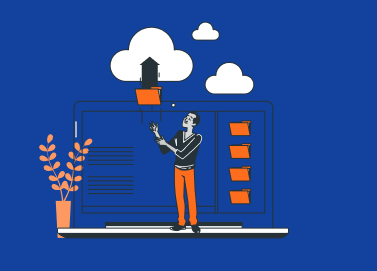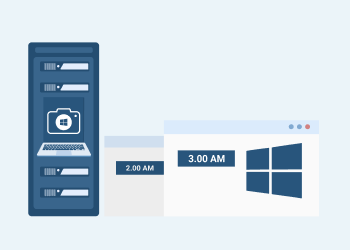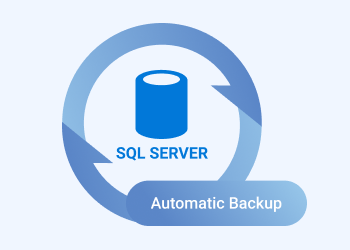Some EU customers don’t just ask where data is stored. They ask who can operate the cloud environment, how access is governed, and what happens under regulatory pressure.
Incremental Backup of Exchange Server
Exchange Server supports a broad range of data protection options. In this blog post, we cover incremental data backup peculiarities and consider the cases this feature suits best. We will also show how to configure this backup type using MSP360 Backup for MS Exchange.
Continue reading
MSP Voice Episode 22 with Robert Merva

Starting at a young age, Robert started getting technical certifications. Before he graduated high school he was already doing a lot of IT work for the school district. This turned into a job with the school district after graduation but it wasn’t long before Robert decided he could make a business (and a living) out of helping people with their IT needs. Continue reading
Introducing CloudBerry Drive 3.0
CloudBerry Drive receives another major update that brings the highly-requested multi-user mode for Office documents as well as various bug fixes and optimizations.
Support for B2 Application Keys in MSP360 Backup and CloudBerry Explorer
MSP360 Backup and CloudBerry Explorer for Amazon S3 receive a minor update that brings support for BackBlaze B2 application keys.
Continue reading
MSP Voice Episode 21 – “FREE STUFF” with Joe Pannone

Joe started Forza soon after college and over the past 20+ years, he’s grown it into a successful MSP business. As Joe and his partners developed their business they also found work on the application development side of things. As they were growing, they used this expertise to develop dashboards for both Connectwise Manage and Kaseya. They now offer these dashboards for free to any MSP. Continue reading
Amazon S3 Security Part 3: IAM Identities
This is the third article in a three-part series on Amazon S3 Security In-Depth. In Part I of this series, we discussed the different mechanisms you can use to allow access to your Amazon S3 buckets and objects. In Part II, we looked at writing identity-based policies to manage access to your S3 resources. In this Part III, we will cover authentication and identity within the context of AWS Identity and Access Management (IAM). Continue reading
AWS Security Part 2: Basics of IAM Policies
This is the second in a three-part series on Amazon S3 Security In-Depth. In Part I of this series, we discussed the different mechanisms you can use to allow access to your Amazon S3 buckets and objects. In Part II, we will take a deeper look at managing access to your S3 resources using AWS Identity and Access Management (IAM). Continue reading
MSP Voice Episode 20 – “How do you CRM?” with Florian Militaru

This week I talk to Florian Militaru who owns PRO in the Chicago area. Florian came to the US from Romania and started his business in 2003. PRO focuses on residential, break-fix and even some managed services. To run his business, Florian started working with an open source CRM solution, SuiteCRM, and has developed modules that connect to multiple systems and is now his PSA. While not for everyone, developing your own solutions based on open source can save you a lot of money! Continue reading
MSP Voice Episode 19 – Bart Barcewicz

October is national cybersecurity month so this week’s guest is Bart Barcewicz from B Suite Cyber Security. Bart and Doug Hazelman discuss security practices in general as well as some things you need to do to make sure you and your customers are secure. Bart also shares some great advice for starting out: “if you want something you’ve never had, you’re going to have to do something you’ve never done” Continue reading
Microsoft SQL Server Backup Automation
The backup routine for MS SQL Server includes various repetitive tasks that require a lot of time and attention. Fortunately, there are built-in Microsoft SQL Server tools that can automate many of these steps and simplify your daily routine. This article discusses those built-in tools, while also showing how to use MSP360 software for MS SQL Server automatic backup.
How to Сreate Multiple Backup Schedules in Windows Server
Multiple backup schedules are used in most backup infrastructures to make backup processes flexible and efficient. You can, for example, configure separate backup schedules for the whole server backup and just one SQL database. However, built-in Windows Server Backup does not allow this to be accomplished via its GUI. Continue reading