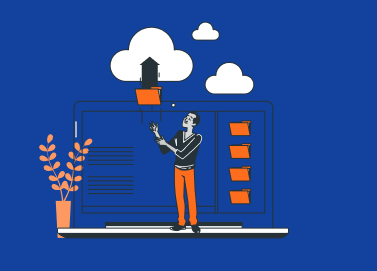Some EU customers don’t just ask where data is stored. They ask who can operate the cloud environment, how access is governed, and what happens under regulatory pressure.
MSP360 Backup 6.0: S3 Intelligent-Tiering and Direct Glacier Upload
MSP360 Backup 6.0 brings two notable improvements to S3 backup — direct upload to Glacier and support for Amazon's latest Intelligent storage tier.
Storage-Specific Retention Policy in Hybrid Backup in MSP360 Backup
One of the new features in MSP360 Backup 6.0 is the ability to configure an individual retention policy for each storage of a Hybrid Backup plan.
Purchasing Maintenance Inside MSP360 Backup 6.0
MSP360 Backup receives another major update — release 6.0 — which brings you the ability to purchase maintenance right within the app.
MSP Voice Episode 37 – “Succeeding In Anonymity” with John Gambill
John is located in Southwest Ohio and started GO Concepts in 1997 and has gone through a few transitions in that time. Starting with a public/private partnership with Time Warner they helped build out and provide internet services for businesses and homes. Continue reading
SAN vs NAS: Difference Explained
When you are looking for local storage for a business, there are two options: NAS (Network Attached Storage) and SAN (Storage Area Network). Today, you will find out what the difference is between storage area network and network attached storage and whether it is NAS or SAN that fits your needs
MSP360 Attends the ASCII Success Summit in Orange Country
This week, David Gugick and Doug Hazelman are representing MSP360 at ASCII event.
On February 20-21, IT service providers and dozens of vendors gathered at ASCII Success Summit in Orange Country to discuss the main MSP industry news and trends, investigate new recurring revenue opportunities, explore new partnerships and meet vendors. Continue reading
MSP Voice Episode 36 – “Texas 2 Step” With Reese Ormand
Based just outside of the Dallas/Ft. Worth area, Techvera was actually started by Reese’s dad as a break/fix consumer repair shop. Getting involved in the business in his teens, Reese went off to college and came back to take over the business and transition to MSP instead of break/fix. They now offer a standard stack to their customers. Reese offers some great tips and insights into their transition from break/fix to MSP. Continue reading
Backing Up SQL Server Databases to Amazon S3
If you run Microsoft SQL Server, you may wish to back up your databases to a cloud like Amazon Web Services (AWS). Doing so not only provides you with a virtually infinite amount of backup storage space in the cloud, but it can also make recovery easy in cases where you decide to restore your database using a cloud-based server.
In this article, we explain the main options available to backup SQL Server to Amazon S3. In particular, we’ll discuss backing up your data manually from a SQL Server database into S3, backing up data to AWS RDS and, finally, how to perform an image-based backup with the help of MSP360 Backup.
Continue reading
Introducing MSP360 Backup 2.8 for macOS & Linux
This release of MSP360 Backup for macOS & Linux adds the long-awaited Detailed Report feature and also supports the latest changes of the Windows version for continued compatibility between the versions. Continue reading
How You Can Use AWS Free Tier: SQS, SNS, SES
This is the third in a three-part series covering the Amazon Web Services (AWS) free tier. In our previous articles, we reviewed the free tier for the AWS compute and database offerings. In this article, you will learn about the messaging options provided by AWS. We will cover Amazon Simple Queue Service (SQS), Amazon Simple Notification Service (SNS), and Amazon Simple Email Service (SES). Continue reading
MSP Voice Episode 35 – “ITBOG” with Scott Sanders
Scott runs an MSP and break-fix company in Columbia, SC. He started out as residential break/fix and that lead to gaining some commercial clients and MSP. While he’s loyal to those who have been loyal to him he’s not accepting any new residential customers. Continue reading