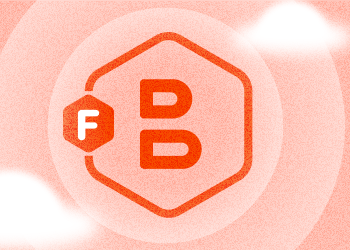Some EU customers don’t just ask where data is stored. They ask who can operate the cloud environment, how access is governed, and what happens under regulatory pressure.
Amazon IAM Roles Support in MSP360 Products
This article refers to MSP360 Explorer 4.0.8, MSP360 Drive 1.4.3 and later.
Here in MSP360, we improve our products to help you build a more reliable, effective and secure environment. So here's the news for Amazon storage users:
- You can run MSP360 products on Microsoft Windows Server powered Amazon EC2 instances,
- And do it securely with Amazon Identity and Access Management (IAM) Roles.
The option is already available with MSP360 Explorer and MSP360 Drive.
Introducing MSP360 Drive 1.4
MSP360 Lab presents a new version of MSP360 Drive 1.4. This application provides you with an ability to mount Amazon S3 as a drive on your computer. And Amazon S3 is not the only cloud storage supported by MSP360 Drive, you can find a list of supported cloud storage services on the MSP360 Drive product page.
We are trying to make MSP360 Drive more mature and robust. The newer version of MSP360 Drive comes with persistent cache, S3 Compatible account type, Bandwidth Throttling and Full support for Windows 8 and Windows Server 2012.
Continue reading
Using MSP360 Backup with AWS KMS
In this article, we will overview the support for AWS Key Management Service in MSP360 Backup.
Using AWS KMS with MSP360 Explorer
This blog post explains how to use AWS Key Management Service with MSP360 Explorer.
Continue reading
Deleting Files From Local Storage After a Successful Backup
Many users want to ensure that once a successful backup has taken place, the files that have been backed up should be deleted. MSP360 Backup has an extremely easy to use Wizard that allows you to do this using a Windows Batch file. Here are the steps that have to be taken Continue reading
Compression and Encryption for Amazon Glacier in MSP360 S3 Explorer
MSP360 Explorer for Amazon S3 (PRO version) comes with compression and encryption support for Amazon Glacier. It means you can set up the compression and encryption options one the global level using the Tools | Options menu. Continue reading
AWS Import/Export in MSP360 Backup & Explorer is Now Easier
We are glad to inform that now it is easier to use AWS Import/Export Amazon feature with MSP360 Backup and MSP360 Explorer. This post explains the benefits of the changes and provides instructions on how to set up AWS Import/Export.
How to Use MSP360 Drive with Amazon S3
This post explains how to configure MSP360 Drive to mount your Amazon S3 account as a network drive to your Windows computer. With MSP360 Drive you can work with files in Amazon S3 directly from the Windows Explorer interface, the same way as if they were on your local drive. Continue reading
How to Use MSP360 Drive with Microsoft Azure
This post explains how to configure MSP360 Drive to mount your Microsoft Azure account as a network drive to your Windows computer. With MSP360 Drive you can work with files in Microsoft Azure directly from the Windows Explorer interface, the same way as if they were on your local drive.
Authenticate Google Drive with Service Account in MSP360 Explorer
As always we are trying to stay on top of the new functionality offered by Google Drive team to offer the most compelling Google Drive client on Windows platform.
With the newer release of MSP360 Explorer for Google Storage, we are adding an authentication to Google Drive with your Google service account (OAuth 2.0) which is the new recommended Google authentication and authorization scheme. OAuth 2.0 is an industry standard that Google has adopted across their products, offering many benefits.
Continue reading
Bucket Lifecycle Rules for Versioning with MSP360 Explorer
This article overviews how Amazon S3 lifecycle rules can be set for buckets with versioning. To set lifecycle rules we will use MSP360 Explorer.