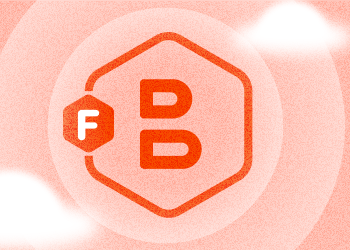Some EU customers don’t just ask where data is stored. They ask who can operate the cloud environment, how access is governed, and what happens under regulatory pressure.
Introducing MSP360 Backup for Mac
We are excited to announce that we have released a new MSP360 Backup for Mac OS! This is our first standalone version of MSP360 Backup designed specifically for this platform. Now Mac OS users can leverage the capabilities of our product and effectively manage their backups. Continue reading
Make Default Headers for Your Uploads with CloudBerry Drive
This article refers to MSP360 Drive 2.0 and later.
With the new MSP360 Drive release, we are adding the feature that allows you to configure the predefined set of HTTP headers for every upload. Continue reading
Data Encryption Is Now Available in MSP360 Drive
The latest MSP360 Drive allows you to encrypt the data sent to the cloud in order to improve the safety and consistency of your data.
Continue reading
MSP360 Explorer Supports Keystone Authentication v3
Note: This post applies to MSP360 Explorer for OpenStack 1.5 and later
We are glad to announce that starting from this release MSP360 Explorer supports keystone authentication v3. OpenStack Keystone is a secure identity service that can be used for connecting MSP360 products with OpenStack-compatible cloud storage. Continue reading
MSP360 Explorer 2.3 Supports Microsoft Azure File Storage
We are glad to announce that starting from this release, MSP360 Explorer for Microsoft Azure supports Azure File storage! Using MSP360 Explorer, you can now easily create a new Azure File storage account, add new file shares and effectively manage your data on these file shares. Continue reading
Enhanced Support for Amazon Glacier Archives in MSP360 Backup
MSP360 continues improving Archive Mode in MSP360 Backup to help customers get the most out of their cloud backup. Starting from release 5.9, MSP360 Backup expands the list of supported cloud storage services compatible with archives and also brings support for archive backup continuity.
Cloud Data Compression Now Available in MSP360 Drive
This article refers to MSP360 Drive 1.4.3 and later.
MSP360 Drive provides you with a very convenient way to map your cloud storage accounts as virtual disk drives and use them transparently. Continue reading
Protect the Settings of your MSP360 Drive
This article refers to MSP360 Drive 1.4.3 and later.
We keep enhancing the user experience for MSP360 Drive, a robust solution for mapping cloud storage accounts as virtual disk drives.
With the previous release, we have added the ability to enable cloud drives for all users. Now, you can protect the settings with a master password.
How to Restore Oracle Database with MSP360 Backup
In this blog post we will explain how you can restore an Oracle database using MSP360 Backup.
How to Back Up MySQL Database Using MSP360 Backup
The main point is that you need a script for the MySQL database backup that MSP360 Backup will run before uploading the backup to the cloud. Below there is a step-by-step guide for the MySQL backup with MSP360 Backup.