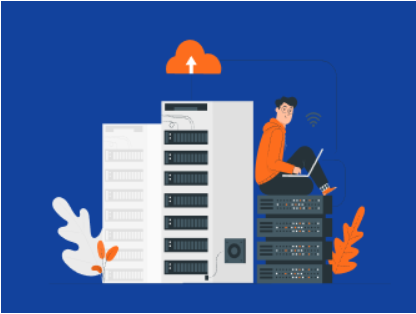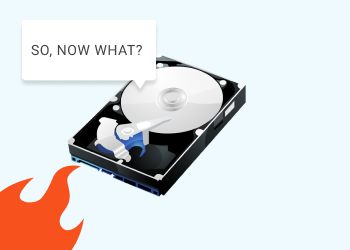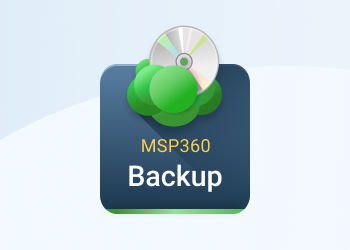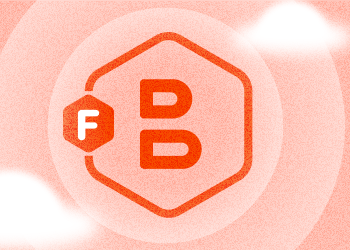This research report discusses the significant reduction in cost and the added data protection that Microsoft 365 backup solutions can bring to an organization through their automation. Case studies, reports, and 2023–2025 evaluations show automated backups save 30% via efficiency, faster restores, and optimized resources. Continue reading
Cloning vs Image Backup: When you Need What?
A simple file backup does a good job of protecting crucial data. However, should your hard drive crash or your operating system become hopelessly corrupt, then you will be left confused, trying to figure out the way out. This is where cloning and image backup come in. Some people assume that these two terms mean the same thing, but that is fundamentally wrong. Continue reading
The Real Cold Storage Pricing
IT organizations today need to be savvy when it comes to spending, and the shift from on-premises storage to cloud-based storage is just one example of how data storage providers can deliver the same level of service but at a reduced cost. Providers of services like cloud backup know that businesses are always looking for ways to keep costs down, particularly when it comes to cloud storage.
Tiered storage offerings today are designed to align with business needs—from the most critical of data to “Let’s just keep it in case we need it someday” data, and everything in between. These offerings seem to meet specific needs for cloud-based storage, but at a cost that lines up with the value perceived of the data being stored.
So, when looking at cold storage, is cold storage just cheap storage?
CloudBerry Lab Welcomes Crashplan for Home Users
On the 22nd August 2017, the well-known online backup provider, CrashPlan, has announced that it's CrashPlan for Home product will be soon discontinued. We at CloudBerry are happy to offer to all CrashPlan for Home users our CloudBerry Backup Desktop Edition.
Here is why you can switch to CloudBerry without a fuss.
Continue reading
Fast NTFS scan in MSP360 Backup 5.7
MSP360 Backup always aims to accelerate the backup process. One of the things that call for enhancement is file scanning, especially so for the owners of HDDs. In the latest version of MSP360 Backup — release 5.7 — we're introducing Fast NTFS Scan; this feature will considerably expedite the backup process for users with millions of files.
Continue reading
Best Practices: Real-Time Backup
MSP360 Backup enables you to perform real-time cloud backup for your utmost important files that must remain intact regardless of emerging circumstances. In this article, we wanted to clarify the use-cases for the feature as well as scenarios in which it's advisable to avoid using it.
Continue reading
Introducing MSP360 Backup 5.6.1
It's been almost two weeks since the release of MSP360 Backup 5.6. Today we bring you the first minor update to release 5.6 with two new features. Namely, we've natively integrated MSP360 Remote Assistant into MSP360 Backup and added support for Wasabi cloud storage. In this article we elaborate on the novelties and demonstrate them in action.
Continue reading
Tips from Steve: Two Clouds
In this article, Steve explains how to plan a reliable backup strategy for files that are infrequently changed using two clouds simultaneously.
Tips from Steve: Delay Purge – What Is It and Should I Use It?
We are proud to introduce a series of blog post from one of our biggest customers, Steve Putnam. In these articles, Steve shares his experience and best practices for utilizing MSP360 Managed Backup as a Managed Service Provider. Continue reading
Google Cloud Storage Classes Overview: Standard vs Nearline vs Coldline
Google Cloud Storage has a number of classes to choose from. All of them guarantee 99.999999999% durability, have universal API, unlimited capacity, and almost zero latency—the download starts within milliseconds. Still, they vary in price and usage terms. In this post, we will explain Google Cloud Storage classes and find the best one that suits your needs. Continue reading
What’s the Difference Between Cloud Storage, Backup and Sync?
Cloud data technologies have a lot of concepts which are usually misapprehended. Today, we will figure out what’s the difference between cloud storage, cloud backup, and cloud synchronization, and what suits best for common business tasks.
Continue reading
Requests Prices in Azure, Google and AWS Compared
Besides data volume charge, using cloud storage you pay for data transfer and operation requests. In this post, we will consider these fees for the most popular cloud storage systems: Amazon S3, Microsoft Azure, and Google Cloud.
Continue reading