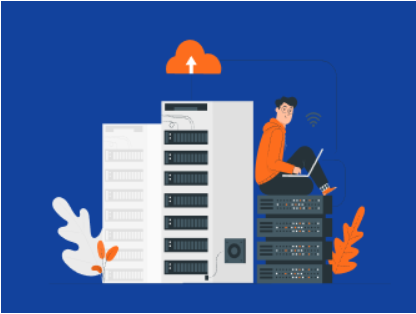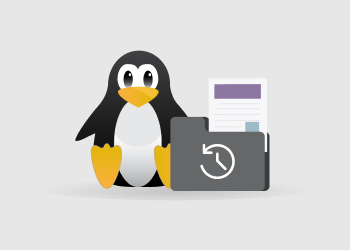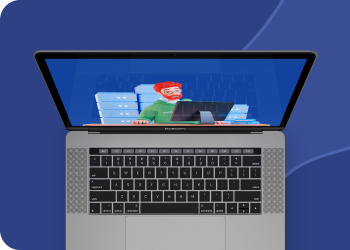This research report discusses the significant reduction in cost and the added data protection that Microsoft 365 backup solutions can bring to an organization through their automation. Case studies, reports, and 2023–2025 evaluations show automated backups save 30% via efficiency, faster restores, and optimized resources. Continue reading
How to Back Up Files in Linux
Backing up files in Linux may seem easy, but it is challenging to back up a Linux system in a reliable and efficient way.
That is because a typical Linux server contains many different types of files. Some are more important to back up than others, and some are easier to restore to a working state than others after the system goes down. Continue reading
4 ‘Must-Have’ Features of the Managed Backup Software
When you only start MSP business and work with your first client, it’s easy to provide on-demand remote support. But as you grow and add more and more customers to your portfolio, it gets harder to manage all their systems manually. Especially this concerns remote backup service. Continue reading
Cloud Managed Backup vs Backup to Tape: Pros and Cons
To support business continuity at the appropriate level has become crucial nowadays, even a few hours of downtime may result in heavy business impact and financial loss. The cloud-managed backup procedure plays a vital role as it allows any business to quickly restore the lost files as if nothing had happened. Continue reading
Backup for Mac: Top 5 Tips for a safe Backup
Mac users typically have a basic backup structure using a good, native tool called “Time Machine.” But there are a few thoughts on how to backup for Mac that we want you to consider: make your backups more efficient and available anytime, anywhere for both personal or business needs. Continue reading
Cloud Cost Management and Optimization with Monitoring Services
Businesses across industries are increasingly moving toward the cloud. The simplicity and flexibility of configuring a virtual server room make it a no-brainer to incorporate services like Amazon S3 and EC2 into the companies’ IT infrastructure. Continue reading
Open-Source Object Storage Solutions Review
Looking for an open-source storage solution that combines the convenience of file systems with the scalability and performance of block storage? If so, open-source object storage solutions are the answer.
This article discusses and compares the offerings of several object storage vendors in the open-source space. Continue reading
Cloud Object Storage – Basics and Examples
Once you have used a cloud storage service, you are most likely going to be faced with its different types: block-, file- and object storage. These types determine how data is stored and used. We are going to explain in-depth, one of the most commonly used storage types – object storage. Continue reading
Microsoft Azure Archive Blob Storage Overview
Back in August 2017, Microsoft announced its Azure Archive Blob Storage featuring competitive pricing, local and geographical redundancy. Read on to learn more about the pros and cons of Microsoft Azure Archive Blob Storage and understand how to use it to minimize your cloud storage costs.
Continue reading
What Is Block Storage?
When most people hear “data storage,” they think about conventional file-level storage. The storage solutions used by typical end-users are file systems that are mapped to individual hard drives.
However, file systems are only one way to organize data. Another popular method -- and one that is particularly useful when setting up virtual machine storage, network-attached storage and SAN storage -- is block storage.
This article defines block storage, discusses common block storage use cases, and explains what makes block storage different from file-level storage. Continue reading
Recovery Point Objective – RPO
You recently learned about RTO – one of the key points of any backup and disaster recovery strategy. In this article, you will learn about the Recovery Point Objective (most commonly referred as RPO ) which stands for data loss in cases of disaster, and how it influences backup and recovery strategies. Continue reading
Two Step Protect from Data Breaches
In this article, you will learn about some recent data leaks and how to protect from data breaches and keep your sensitive data safe by implementing encryption and IAM policy best practices.
Continue reading