MSP Business
Creating an Effective MSP Help Desk
As an MSP, your goal is to provide customers with managed IT services that are so flawless that they never need to ask for help.
In reality, of course, no MSP is perfect. Customer support issues will arise from time to time.
Keep reading for tips on how to set up an effective MSP help desk and best practices that will keep your help desk as organized and efficient as possible.
What Is an MSP Help Desk?
For MSPs, a help desk is a support service where clients can report issues and receive help.
The purpose of an MSP help desk is to provide your clients with a way to notify your business when they are experiencing IT issues that require your attention. Ideally, the help desk will be available to them whenever a problem arises -- whether during business hours or after.
A help desk provides customers with a clear place to go when they need support. It also allows you as the MSP to avoid having to contend with ad hoc emails or phone calls from your customers when something goes wrong.
Creating an MSP Help Desk
The following are the major steps for setting up a help desk for your MSP business for the first time.
1. Design Your Help Desk Goals and Procedures
Before you go about opening up a help desk, define the goals and procedures that will power it. This includes determining the scope of support operations you intend to provide (will you troubleshoot any type of IT issue, or will you limit help desk operations to certain domains?), as well as what the workflow will look like for customers to submit requests and for you to respond to them.
Defining this information upfront will help ensure that you can implement your help desk in an efficient, purpose-driven way. Setting up a help desk first and trying to define your processes later is a mistake.
Further reading Guide to MSP Help Desk Structure
2. Hire Support Engineers
You need IT support engineers to staff your help desk. Unless you already have spare engineers on staff, you’ll need to hire new engineers to run the help desk.
The number of engineers you assign to the help desk will vary depending on the periods of operation. You can start small and scale up as your overall MSP business grows.
Do not try to create 24/7 support, if you don't have enough human resources. According to Gartner and Milliman Research, it takes at least 8 support engineers to provide a full 24/7 helpdesk.
Further reading Hiring New Employees: 6 Essential Steps for MSPs
3. Train Your Engineers
Even if the help desk staff you hire are experienced IT engineers, you’ll need to train them in the procedures you’ve defined for operating your help desk. They may also need time to learn any software tools that they will use in their help desk work.
Be prepared, too, to retrain engineers whenever you change your business offerings or update your help desk operations.
Further reading Help Desk Certification: The Value for MSPs Explained
4. Create a Schedule
In order to run your help desk as efficiently as possible, you should tailor its schedule to your customers’ needs. To the best of your ability, identify the times of day (and days of the week) when you are most likely to receive support requests, and make sure your help desk is open and most heavily staffed at those times.
In general, you can expect most requests to come in during normal business hours but, depending on your customers’ business operations and their own scheduling patterns, this may not be the case. A customer that performs certain types of business operations overnight may need support during that period, for instance.
If you aren’t yet sure when demand will peak, you can modify your schedule once you have started collected support requests and have data that you can analyze to identify trends regarding the timing of requests.

5. Deploy a Ticketing System
Ticketing systems help you keep track of customer support requests. A ticket is created when a request comes in and is then used to store information about the request and your team’s response. When the issue is resolved, the ticket is closed.
There are a variety of ticketing systems (both open source and commercial) that you can implement.
Further reading Top 7 Free and Open-Source Ticketing Systems for MSPs
6. Implement a Knowledge Base System
To scale the knowledge of your individual team members and their troubleshooting experiences across the entire team, you’ll need a repository where support engineers can store knowledge base articles for all of the different issues related to all of your offerings for the future reference.
Microsoft SharePoint, a general-purpose knowledge base system, is one popular platform for this purpose, but there are a variety of other knowledge base tools available that are tailored for technical support teams.
Further reading MSP Knowledge Management Guide
7. Monitor Your Progress
Be sure to collect metrics about your help desk operations and analyze them on an ongoing basis in order to track your progress and find opportunities for improvement. Key metrics to track include how many requests you receive per day or week, how long the average ticket remains open, and how many staff hours are spent on average responding to requests.
Surveying your customers is another way to collect valuable insight into how well your help desk is performing. For instance, you can deploy a rating system after each solved ticket - a small survey with three smiley faces (unhappy, neutral, and happy) representing how satisfied the customer is with your help desk performance.
Further reading Top Help Desk Metrics for MSPs
8. Embrace Continuous Improvement
Don’t think of your help desk as a set-it-and-forget-it affair. Even if you’re satisfied with its current performance, you should strive constantly to find ways to make it better -- both for your customers (by improving metrics like response time) and for your business (by optimizing how much time staff spend on support, and how much the help desk costs you to run).
Continuously improving your help desk ensures that it remains efficient and streamlined as your MSP business grows.
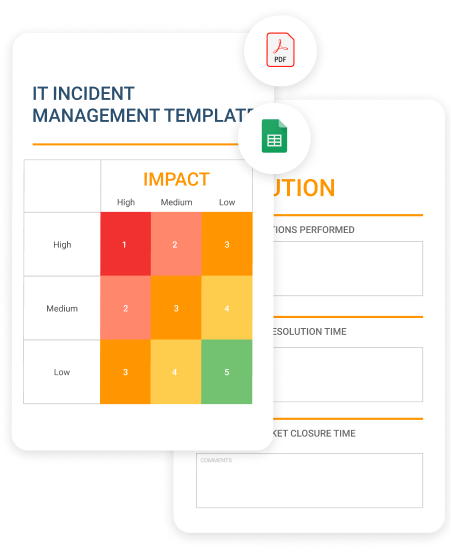
MSP Help Desk Best Practices
If you’re looking to streamline your MSP business’s help desk by making it as efficient and cost-effective as possible, consider the following best practices:
- Perform customer satisfaction surveys on a regular basis. These include not just overall surveys of all of your customers, but also targeted surveys of customers who are dissatisfied. You can also include a rating system on tickets after they are closed.

- Offer multiple channels (emails, phone calls, texts, social media messages, and possibly in-person visits) for customers to reach you. Be sure, however, to integrate these sources into a centralized help desk support portal, so you can manage them from a single location.
- Collect and analyze metrics in real-time, so that you can identify problems and react to them quickly. You don’t want to wait weeks or months to find out that your ticket response time is falling short, for example.
- Label your tickets using attributes such as the type of problem, the type of company that the customer represents, and so on. Labels not only help you find tickets quickly, but they can also be used to group certain types of tickets together for analytical purposes.
- Organize your tickets logically, such as by issue type, customer type, or priority level -- whatever makes sense for your business.
- Set ticket priority based on factors such as issue severity, time sensitivity, the number of affected users, or the number of affected services.
- Ensure your team isn’t overloaded. If your team has a huge backlog of pending tickets, it’s an indication that you need to hire more support reps. It’s worth the investment because it will improve customer satisfaction, which reduces turnover and saves you money in the long run.
- Build a web-based knowledge base, so that information is easily accessible from anywhere.
- Incorporate SLAs into the help desk process by defining how quickly customers can expect a response. Help desk SLAs give customers peace of mind and generate trust because they know what to expect. They also help maintain accountability among your team, as you can easily determine who is failing to meet SLAs and take steps to help them improve.
- Automate processes by using strategies such as “canned responses”, which means prewritten emails that are automatically generated in response to certain types of customer requests.
- Integrate your help desk with the rest of your tools, such as remote monitoring and management tools and professional services automation (PSA) platform.
- Follow up on closed cases by reaching out to the customer involved and making sure the issue was resolved satisfactorily. This outreach can be performed automatically using prewritten emails. Following up emphasizes to customers that you genuinely care about their success. It’s a great tactic for building brand loyalty.
Conclusion
For an MSP business, help desks can do much to optimize customer support operations. But it’s important to have the right plan -- and the right software -- in place to make sure that your help desk runs smoothly and efficiently, for the sake of your business, as well as your customers.


