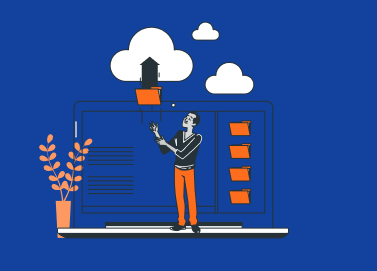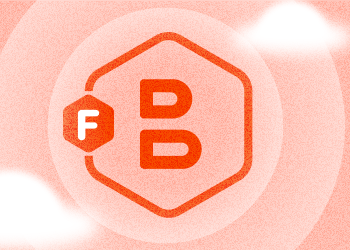Some EU customers don’t just ask where data is stored. They ask who can operate the cloud environment, how access is governed, and what happens under regulatory pressure.
Cloud Object Storage – Basics and Examples
Once you have used a cloud storage service, you are most likely going to be faced with its different types: block-, file- and object storage. These types determine how data is stored and used. We are going to explain in-depth, one of the most commonly used storage types – object storage. Continue reading
Microsoft Azure Archive Blob Storage Overview
Back in August 2017, Microsoft announced its Azure Archive Blob Storage featuring competitive pricing, local and geographical redundancy. Read on to learn more about the pros and cons of Microsoft Azure Archive Blob Storage and understand how to use it to minimize your cloud storage costs.
Continue reading
2017 Ransomware Infographics by MSP360
In 2017 we have performed a survey across US-citizens to understand the current impact of ransomware. We have created infographics below as a result of this survey. It contains the most interesting numbers and findings.
Allocating MSP360 Backup VM socket licenses
MSP360 Backup VM edition by default comes with two processor socket licenses included, meaning that you can only backup your virtual machines from tte hypervisor that has no more than two physical processors. If your hypervisor incorporates three or more physical processors, you'll have to purchase an extra processor socket license for each processor. In this article we will explain how to purchase said socket licenses and attach them to your main MSP360 Backup VM edition license.
MSP360 at theCUBE
Recently MSP360 was at re:Invent in Las Vegas. Our VP of Product Management, David Gugick went to theCUBE to talk about cloud backup and the most recent trends in the cloud.
What Is Block Storage?
When most people hear “data storage,” they think about conventional file-level storage. The storage solutions used by typical end-users are file systems that are mapped to individual hard drives.
However, file systems are only one way to organize data. Another popular method -- and one that is particularly useful when setting up virtual machine storage, network-attached storage and SAN storage -- is block storage.
This article defines block storage, discusses common block storage use cases, and explains what makes block storage different from file-level storage. Continue reading
Recovery Point Objective – RPO
You recently learned about RTO – one of the key points of any backup and disaster recovery strategy. In this article, you will learn about the Recovery Point Objective (most commonly referred as RPO ) which stands for data loss in cases of disaster, and how it influences backup and recovery strategies. Continue reading
MSP360 at re:Invent 2017 in Las Vegas
Amazon re:Invent is the biggest and the final conference about everything cloud in the world. And it's happening right now. MSP360 team traditionally went there to meet customers, share opinion with other experts and show the latest generation of MSP360 Backup - the 5.8.
Meet us at our booth 530! The last day of the conference is 1st of December. Continue reading
Introducing MSP360 Backup 5.8
MSP360 Backup 5.8 focuses on security, disk storage optimization, and a few other important features highlighted below.
Support for VMware Changed Block Tracking (CBT)
In MSP360 Backup 5.8, we’re improving VMware backup with our support for VMware's Changed Block Tracking (CBT).
Continue reading
Disk Capacity Dashboard in MSP360 Backup 5.8
MSP360 Backup 5.8 now includes the ability to graphically visualize the size of your local disks. The new Disk Capacity dashboard displays folders and folder sizes and facilitates the analysis of disk utilization and how those folders might affect overall backup storage. Read on to learn more about the feature.