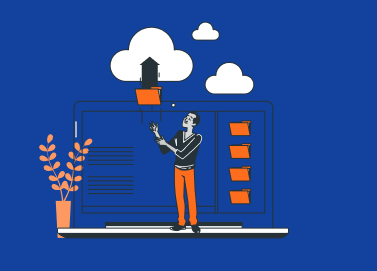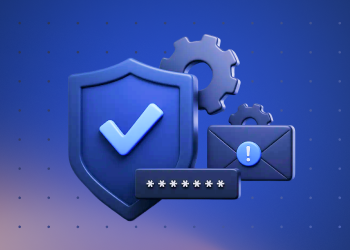Some EU customers don’t just ask where data is stored. They ask who can operate the cloud environment, how access is governed, and what happens under regulatory pressure.
MSP360 Backup for Proxmox: Closed Beta
We’ve been hearing more and more from customers about Proxmox, and we’re seeing a clear shift as MSPs and IT teams move their virtualization workloads to the platform. Over the past few months, we’ve been working on a backup solution designed specifically for Proxmox environments - and we’re almost ready to put it in your hands. Continue reading
What’s New in MSP360 Managed Backup 8.9
We’re excited to introduce the new release of MSP360 Managed Backup with the new RMM smart filtering for logged-in users search and an ability to request a product demo directly from the web console. These updates significantly streamline the way you and your team work inside MSP360. Continue reading
Free RMM Tools: MSP360 RMM Community Edition for New MSPs
MSP360 has introduced the RMM Community Edition for businesses looking to acquire affordable tools for remote monitoring and management (RMM). Recognizing this hurdle, MSP360 has introduced the RMM Community Edition, a fully-featured RMM solution offered at no cost specifically for MSPs. Continue reading
Guide for Microsoft 365 Users on How to Back Up Microsoft Teams
This article explains that multiple viable approaches are available for on how to backup Microsoft Teams. It also offers guidance on best practices for maximizing the efficiency, security, and reliability of Microsoft Teams data protection.
Introducing MSP360 Managed Backup 8.8
We’re excited to announce the latest release of MSP360 Managed Backup, featuring major updates to the Storage Usage report, more advanced audit log notifications, enhanced login security, and easy access to documentation directly within the console. Continue reading
How to Back Up SharePoint: A Complete Guide for IT Admins and MSPs
Read on for guidance on how to back up SharePoint sites, including both SharePoint Online and on-prem. Below, we explore multiple SharePoint backup options, including built-in data protection features as well as third-party tools. We also explain best practices for implementing reliable and scalable SharePoint backup – such as using cloud-to-cloud backup automation to move data quickly and efficiently while also minimizing backup costs.
Continue reading
How to Backup Files – A Complete Guide
It is difficult to imagine a business without any data stored in digital form and not having a solid plan on how to backup files. Commercial information, financial records, clients’ private data, their orders, etc. – all this data is kept on computers or in the cloud and has to be backed up regularly.
MSP360 and HaloPSA Launch Deep Integration for Unified MSP Workflows
MSP360 is excited to announce the general availability of our native integration with HaloPSA, a fast-growing professional services automation (PSA) platform.
MSP Best Practices: How to Streamline Operations and Strengthen Data Protection
While MSP best practices involve a set of performance management around the security and compliance, the real success of a Managed Service Provider (MSP) business hinges in large part on two key criteria:
What Is MSP Software? Tools Every Managed Service Provider Needs
The answer to what MSP software is, lies in the core principles of business operations. Managed Service Providers, or MSPs, are individuals or companies that specialize in delivering IT solutions for other businesses. To fulfill that mission well, MSPs need the right software tools.
MSP360 Backup for Microsoft 365 / Google Workspace 4.8
We are happy to introduce MSP360 Backup for Microsoft 365 and Google Workspace 4.8, which brings a major addition to the storage experience – built-in managed cloud storage.
With this release, the need for third-party storage setup is entirely eliminated, configuration time is reduced, and administrators can start protecting Microsoft 365 and Google Workspace data immediately upon sign up. Continue reading