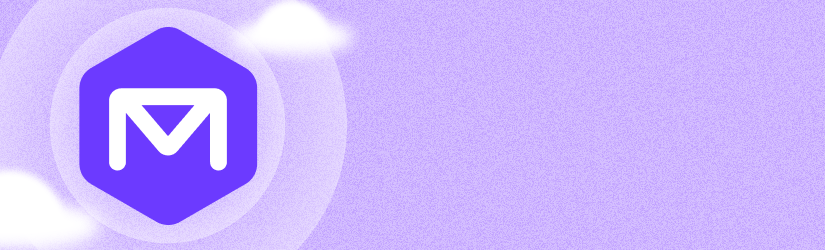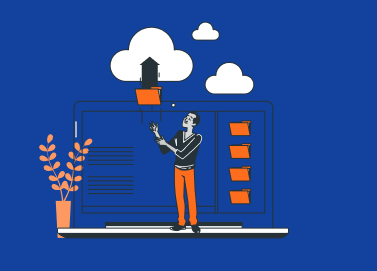In release 4.9, MSP360 Backup for Microsoft 365 / Google Workspace introduces shared mailbox licensing that aligns directly with Microsoft’s model. The update removes unnecessary backup licensing for shared mailboxes that Microsoft itself allows to operate without a license, improving MSP360 pricing transparency.
Azure VM vs Amazon EC2 vs Google CE: Cloud Computing Comparison
If you look for a cloud VM infrastructure, there are 3 biggest cloud systems available: Amazon Elastic Cloud 2, Google Compute Engine and Microsoft Azure Virtual Machines. Since it’s still hard to choose the right one, we are going to explain key differences to make the choice easier.
Continue reading
AWS CloudWatch: What Is It?
You probably already use the built-in report to monitor instance usage peaks. In the same time, it’s not unusual for developers to be unaware of AWS CloudWatch and its’ ability to collect metrics over major AWS tools, including Amazon EC2 performance and loads, send notifications via Amazon SNS, initiate auto-scaling or other actions in response to different events on schedule-basis and store instance logs.
Continue reading
How to Use MSP360 Explorer with Amazon S3 Multi-Factor Authentication (MFA)
AWS Multi-Factor Authentication (AWS MFA) is an additional layer of security that offers enhanced control over your AWS account settings. It is an opt-in account feature that requires a valid six-digit, single-use code from an authentication device in your physical possession in addition to your standard AWS account credentials before access is granted to your AWS account settings. Continue reading
How to Improve Amazon S3 Data Protection Using Cross-Region Replication
By default, Amazon S3 stores multiple copies of your data inside different facilities within one AWS Region. In case of region-level disaster like tornado, flood or earthquake all these facilities will experience outage and despite all precautions your crucial data may be lost. Consequences are catastrophic, especially in case of user-generated content that can’t be easily reproduced.
This article explains how to Configure Cross-Region Replication between buckets in different AWS Regions to achieve region-level data protection. Continue reading
Amazon Cloud Storage: S3 or Cloud Drive?
In this article, we compare Amazon S3 and Amazon Drive (previously Amazon Cloud Drive) — a standalone storage service designed by AWS. Continue reading
How to Switch to Another Edition in MSP360 Backup
As you know MSP360 Backup comes with a single installer in which you can choose an edition that meets your requirements: Desktop, Server, Ultimate and other. Learn more at MSP360 Backup editions.
We always suggest to start with a 15-day trial that allows you to evaluate the product and make a decision as to which edition is your right choice.
This post explains how to switch from one edition to another. Continue reading
Amazon S3 Transfer Acceleration in MSP360 Drive
Note: this post applies to MSP360 Drive 2.3 and later.
Amazon S3 Transfer Acceleration is a built-in feature of Amazon S3. When enabled, it speeds up data transfer to Amazon S3 bucket to up to 6 times. MSP360 Drive natively supports that feature. Further, we are going to explain how to enable Amazon S3 Transfer Acceleration in MSP360 Drive. Continue reading
How to Restore to Azure VM Using MSP360 Backup
With MSP360 Backup you can recover the server as a cloud virtual machine. Here’s a guide on full server recovery to the Microsoft Azure VM service.
How to Encrypt File Names Using MSP360 Backup
MSP360 Backup is a powerful cross-platform solution that enables you to automate backup and restore processes to various cloud storage services.
In the latest release, we are introducing an option to encrypt file and folder names in the cloud storage for enhanced security. To enable this option, simply select the Encrypt filenames checkbox on the Encryption and Compression step of the Backup Wizard. Continue reading
MSP360 Backup with AWS IAM Users
MSP360 Backup and MSP360 Explorer provide users with an ability to leverage the Amazon Identity and Access Management (IAM) service that allows you to create multiple users for one AWS account and specify access rights for each user or the set of users. Continue reading
How to Give Access to an Amazon S3 Folder to a User with CloudBerry Explorer
In this blog post, we will demonstrate how to grant users access to a specific folder in a bucket.
Continue reading