MSP360 Explorer for Microsoft Azure now supports Page Blobs. Until the latest update, MSP360 Explorer could only work with Block blobs - one of two blob types in Azure Blob Storage. Now when MSP360 Explorer supports Page blobs our customers can easily manage their data in Page blobs as well as those in Block blobs.
Microsoft Azure provides three-level structure for keeping data - the first level is the storage account, second is the container, and the last level is the blob. Blobs can be one of two types - Block Blobs and Page Blobs. Type of a blob is specified on the creation procedure and cannot be changed further. Block blobs are designed for streaming. Page blobs are designed for random read/write operations and provide the ability to operate with a range of bytes in a blob. These specific ranges of bytes within a blob are called “pages”.
With new features, MSP360 Explorer allows adding or updating separate 512-byte pages or a whole number of pages within a blob sized up to 4 MB in total.
To copy as a page blob, select a file or a number of files and click "Copy as Page Blob" button.![]()
Type of blob for each object is shown in the "Blob Type" column.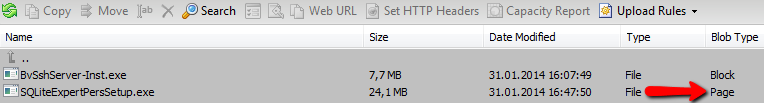
Conclusion
Latest enhancements make the functionality of MSP360 Explorer for Microsoft Azure really comprehensive as now all the features and options of both - Block Blobs and Page blobs are supported.
We hope that these update will become useful for most of our customers and new abilities of MSP360 Explorer for Microsoft Azure will be highly appreciated. And as always we would be happy to hear your feedback so you are welcome to post a comment.

