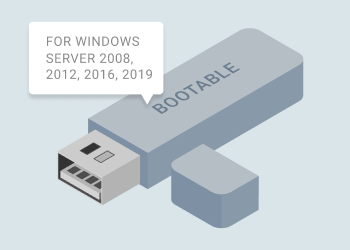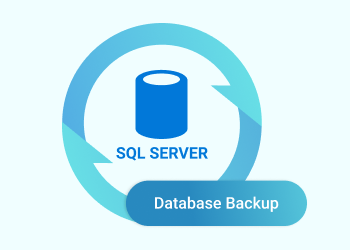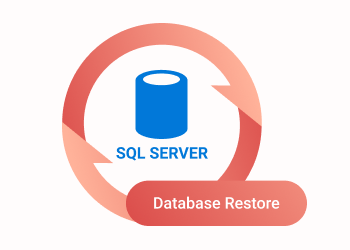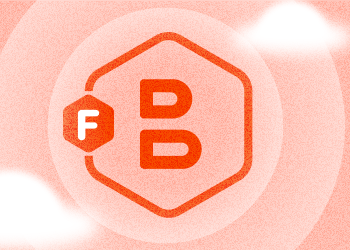Some EU customers don’t just ask where data is stored. They ask who can operate the cloud environment, how access is governed, and what happens under regulatory pressure.
Introducing MSP360 Backup 2.8 for macOS & Linux
This release of MSP360 Backup for macOS & Linux adds the long-awaited Detailed Report feature and also supports the latest changes of the Windows version for continued compatibility between the versions. Continue reading
Introducing MSP360 Backup 2.7 for macOS & Linux
Cloud services providers roll out updates frequently these days. This release of MSP360 Backup for macOS & Linux brings it up to date, along with improving its performance and UX. Continue reading
How to Create a Bootable USB for Windows Server
Bootable USB is a backup media that allows recovering image-based backups on machines with no operating system. (That technique is called bare-metal recovery.) This article provides instructions on how to create a bootable USB drive with MSP360 Backup (now MSP360 Backup) for Windows Server and applies to Windows Server 2008 / 2008 R2, 2012 / 2012 R2, 2016 and 2019.
Continue reading
SQL Server Database Backup with MSP360
To keep your Microsoft SQL Server databases safe, you need to back them up. Today, it is considered a best practice to have at least two backup copies of all of your data, one on-site and one off-site.
In this article, we will demonstrate how MSP360 Backup can provide both on-site and off-site SQL database backups by backing up data to both local storage and cloud storage, and how to backup a database in SQL Server.
Continue reading
SQL Server Database Restore with MSP360
MSP360 Backup supports backup and restore of Microsoft SQL Server databases. The product integrates with Microsoft SQL Server's built-in backup and restore mechanisms, provides SQL Server compression, and offers flexible scheduling, among a range of other useful options.
In this article, we’ll discuss how to restore SQL Server databases using MSP360’s solution. For instructions on the backup process, please refer to our article “SQL Server Database Backup.”
Continue reading
Introducing MSP360 Backup Admin 1.1 for iOS
It's been almost three months since we have released MSP360 Backup Admin for iOS which lets MBS providers track their user's backup activity. We've received great feedback so far and today we're excited to bring you the first update to the app — release 1.1.
Continue reading
Introducing MSP360 Connect (Formerly Remote Desktop) 2.0
A year and a half after the initial release, MSP360 Connect receives its first major update. In release 2.0, we're bringing you the highly-anticipated direct connection option as well as several other features and improvements.
AWS Re:Invent 2018 Recap. All About S3
During re:Invent 2018, Amazon Web Services has announced a number of features and updates for its services. In this article, we have collected and overviewed features, related to Amazon S3 storage and it’s classes. Continue reading
Introducing Updates to CloudBerry Explorer
CloudBerry Explorer for Amazon S3 Microsoft, Azure, Google Cloud, and OpenStack have each received a minor update, focusing on performance improvements and bug fixes.
Introducing MSP360 Backup 5.9.4
MSP360 Backup 5.9.4 adds important new features, including: support for Microsoft Azure lifecycle policy, enhanced Hybrid Backup functionality, bug fixes, and performance improvements.
Continue reading
MSP360 Backup: 1-Click Upgrade
MSP360 Backup 5.9.4 simplifies Windows installations with the new 1-Click Upgrade feature.
Continue reading