We continue our series of articles devoted to common Amazon S3 issues. In our previous article, we discussed the difference between the requested time and the current time is too large error.
In this article we will discuss how to handle Your account is not signed up for the Amazon S3 issue. This error occurs when you are either not signed up for Amazon S3 or use expired credentials. There is a two-step process to get an Amazon S3 account.
First, you have to create an Amazon account. Second, you have to start using the Amazon S3 storage service.
Further reading How to Sign Up for Amazon S3 Service
How to Verify if My Account Is Signed up for a Service?
The best way to verify if you are signed up for the service is to go to Your Account. This is the top right link on the AWS website. Once you entered the AWS Console, navigate to the Storage section and click the S3.
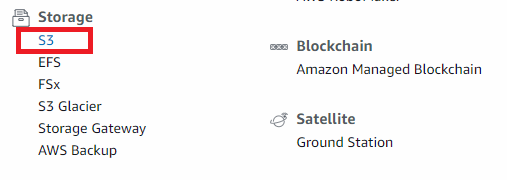
How Do I Check if My Access and Secret Keys Are Valid?
If you are sure that your account in Amazon S3 exists, then your access keys should be expired. There is a setting in the AWS-web console to rotate keys from time to time. Check out our article on how to retrieve access and secret keys:
Further reading How to Find Your AWS Access Key ID and Secret Access Key
You Still Experience the Issue?
If you are still experiencing that issue, please send diagnostic logs from MSP360 software to our support team for investigation.






