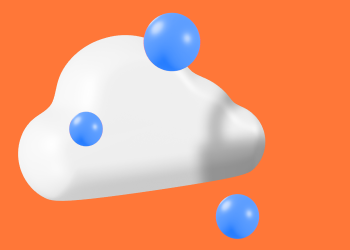What does it mean to spend $17,244 per minute? According to one study, that is the estimated amount that an average company is losing during unplanned downtime. The catastrophic consequences of events such as damaged hard drives, human errors, power failures, natural disasters, and even cyberattacks could have been avoided if a proper backup system had been installed.
In fact, according to a recent study, 60 percent of companies that suffer a data loss incident will go out of business within the next six months. Additionally, another survey found that 96 percent of businesses don’t back up their workstations, and 75 percent of small businesses don’t have a disaster recovery plan.
There are many ways for managed services providers (MSPs) to help support their customers and close this gap by implementing a thorough backup and disaster recovery (BDR) strategy. This way, customers don’t have to become a negative statistic if the event ever occurs. While on-premise backups have long been the proven technology choice for these needs, new cloud-based options have emerged, providing customers with flexibility and variety.
As a result, cloud-based backups are becoming increasingly popular for MSPs and customers alike, bringing the advantages of easy installation, frequent updates, cost-efficiency, and outside location away from physical data storage in the event of a natural disaster or ransomware attack. Cloud-based backups offer an opportunity for MSPs to act as trusted advisors on technology strategy and open new lines of recurring revenue.
The current backup software market offers numerous options for an MSP looking to begin offering cloud-based solutions. Microsoft offers some backup capabilities for its Office 365 products, which represents a convenient option to ensure the redundancy of data. That said, these backups focus on the issue of uptime, which means they can help at times of natural disaster or other critical events, but offer minimal protection for user error and accidental removal.
There are also several third-party solutions that an MSP can leverage to back up Microsoft 365 products to another cloud location. With this in mind, having multiple providers can help ensure broader data protection at times of need, but this also adds a layer of complexity in managing multiple vendors.
Many third-party providers offer indefinite storage for backups, which is helpful when employees leave the company. According to the Osterman Research study, 89 percent of employees were able to access sensitive corporate information well after their exit. Mitigating downtime requires a complex data security strategy that might consist of several backup solutions, a cybersecurity training program, and anti-malware software.
No matter which course you choose, it’s an important role of the MSP to manage data backups on an ongoing basis. An MSP can also work with a client to set a strategy for granular accuracy and frequency of backups, whether it is hourly, weekly, or monthly (though more often, it is typically better to ensure that a backup is up to date at the time of need).
In conclusion, in today’s world, data is one of the most important business components and is constantly at risk. To prevent the negative effects of human error, system failure, or even ransomware, an MSP needs to address the importance of cloud-based and other forms of backup with their customers to ensure that these systems are installed and fully functioning before they are needed.