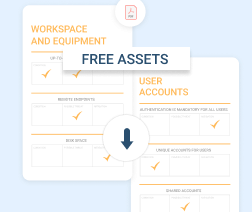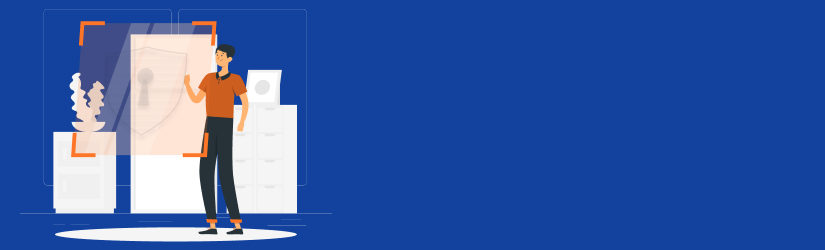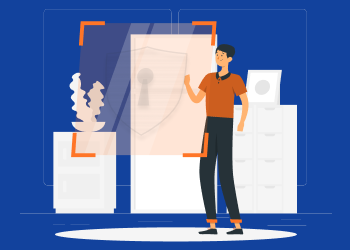Although cyber-attacks are rapidly growing in volume and sophistication, the fact of the matter is that organizations are still struggling to fight back.
Currently, only 5% of company files can be said to be well protected. So it’s no surprise that the year 2021 has already seen some of the worst data breaches. Big brands like T-Mobile, Microsoft Exchange, Facebook, Instagram, and LinkedIn are seemingly taking the brunt of it all.
That’s why you should get the basics right before embarking on data security plans. Keep reading to find answers to frequently asked questions about IT security.
What Are Cybersecurity Threats?
Cybersecurity threats refer to malicious digital attacks that are often orchestrated by hackers who seek to gain unauthorized access to an individual’s or organization’s computer network. The objective is usually to steal sensitive data, to corrupt data, or to trigger system failure.
Examples of cybersecurity threats include denial of service (DOS) attacks, computer viruses, malware, phishing, and other attack vectors. Get valuable insights into cybersecurity from an industry expert with decades of experience:
Further reading Sam Bocetta: What I’ve Learned from a Lifetime in Cybersecurity
How Can You Detect Ransomware?
Once it attacks, ransomware blocks off access to your system files until you pay a ransom. It happens to be one of the most prevalent modes of cybersecurity attack, because it comes in many different forms – so much so that you can’t really guarantee your organization’s complete immunity against it.
You can, however, set up these measures to help you prevent, detect, and mitigate ransomware attacks. Consider:
- Scheduling ransomware awareness training programs for employees.
- Monitoring your systems 24/7.
- Adopting specialized tools - such as malware and anti-spam software or endpoint detection and response tools - that are capable of detecting and protecting against malware attacks.
Further reading Ransomware Attack Scenarios

How Can You Prevent Malware?
While there’s no foolproof system that can completely protect your system against malware, you can at least minimize the risks by implementing the following prevention and mitigation measures:
- Since end users are your biggest cybersecurity risk factor, you might want to adopt the principle of least privilege. This would grant each employee the minimum levels of file access privileges they need in order to perform their job duties.
- Create awareness about malware among your end users. Teach them how to detect potential attacks, how to prevent them, and how to respond to attacks, plus the potential consequences of malware attacks.
- Constantly review and update your systems to seal all the loopholes and vulnerabilities that malware would potentially capitalize on.
- Create backups of all your system files and set up a disaster recovery plan. Then, when you’re done, keep testing your backup and recovery system on a regular basis.
Further reading How to Protect Against Ransomware
How Can You Build a Secure IT Infrastructure?
While there are multiple possible ways to secure your IT infrastructure, the best one is the ”zero trust” security model. And, just as its name suggests, the approach is centered on the principle that organizations should not automatically trust their personnel and resources. Everything inside and outside their networks should be deemed untrustworthy.
Hence, you should strictly control all system access privileges, after which you could set up a solid user-verification framework that applies multi-factor authentication. All these should, of course, be accompanied by standard cybersecurity tools, such as firewalls, antivirus software, etc.
What Helps to Reduce the Security Risks in IT Infrastructure?
To minimize the security risks in your IT infrastructure, consider:
- Conducting regular system audits and health checks.
- Encrypting your system data both at rest and during transit.
- Securing all your user passwords with password management tools.
- Physically securing your premises with surveillance cameras, patrol guards, alarm systems, access cards, etc.
- Strictly controlling access to files by offering limited account privileges and permissions.
- Scheduling cybersecurity training programs for end users from time to time.
- Regularly patching and updating your system to seal all the possible loopholes.
Further reading 5 Critical Cybersecurity Tips for SMBs in 2021
What Is a Cybersecurity Incident Response Plan?
A cybersecurity incident response plan - or IR plan, for short - is a specific set of measures meant to assist organizations to prevent, detect, mitigate, and recover from disruptive security occurrences, such as service outage, data theft, and malware attacks.
In most cases, cybersecurity incident response plans take into account backup and recovery systems, preventative security measures, the most vulnerable devices and types of data, the resources required to react to incidents, plus the incident response teams.
Further reading Designing a Ransomware Response Plan
How Can You Secure Data?
Since digital data faces a wide range of risks from numerous sources, you should consider setting up a holistic security framework that prioritizes:
- Creating regular data backups and storing them in different locations. We especially recommend using the 3-2-1 backup strategy.
- Installing the latest software updates and patches to seal new loopholes and vulnerabilities.
- Protecting your system with multi-factor authentication (MFA) to prevent unauthorized data access.
- Strictly controlling account access privileges.
- Encrypting your data at rest (in the storage drives) and during transfer (through the network).
- Employing physical security measures to protect your data from physical intrusion.
Further reading Data Security Checklist
Why Is It Important to Have a Secure Password?
The point of having a strong password is, of course, to reduce the risk of unauthorized account access. It makes it incredibly difficult for hackers to infiltrate the system, launch malicious attacks, and possibly steal sensitive data.
To learn more, check out our password management guide. It explores the best practices that you could use on your system passwords.
The poster pack includes:
- Best practices for creating strong passwords
- Reminders on how secure passwords should look like
- A chart to check if your password is secure enough


How Can You Learn IT Security?
IT security is a diverse subject, covering a wide range of risk factors and response systems. What’s more, the trends are progressively changing along with technological advancements.
Hence, you might not want to rely entirely on a single source of information. Instead, try to develop your IT knowledge by:
- Regularly reading IT-security-related blogs.
- Taking part in security awareness training programs.
- Keeping tabs on the latest cybersecurity industry news, plus the changing trends.
- Constantly seeking information about new types of malware.
- Getting IT-security-related certifications, like CISSP, CEH, CompTIA Security +, etc.
Further reading Must-Have Security Certifications
How Can You Sell IT Security?
Now that data security happens to be the biggest concern among all types of organizations - from small businesses to large enterprises - the market has never been riper for managed IT security services. So, if you’re an MSP, this is, without question, the best time to include IT security in your MSP offerings.
Then, when it comes to selling, you should be able to convince prospects by:
- Using industry facts and statistics to educate existing clients on the importance of enhancing their IT security. You should also use the opportunity to demonstrate your expertise in IT security, as well as explain how the services fit well into their infrastructure.
- If your prospects have already set up their own security measures, you could sell additional security layers as part of your bundled services.
- Showing your prospects the value of your IT security services. Let them know the number of breach attempts your tools have prevented, how you’ve been handling various security threats, what you’ve been doing to recover from data breaches, etc.
Further reading How to Sell Managed Security Services
Over to You
With these basic insights, you should now find it easier to come up with a solid data security plan. And while you’re at it, we strongly encourage you to check out our in-depth cybersecurity guides. They’ll help you sharpen your skills much further.