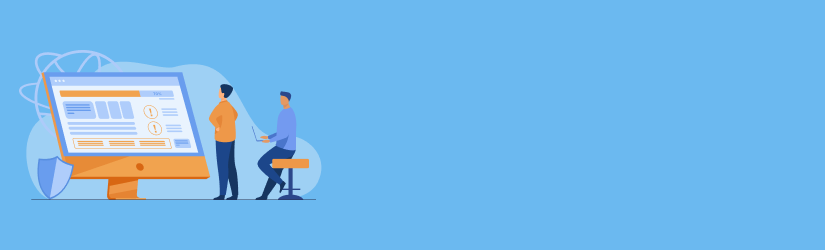Adding a new PC, endpoint or user is a common task for MSPs. As clients’ business needs change and evolve, they may take on new hires or expand their business portfolio — updates that require adding more machines to their existing network.
Since consistency is key to meeting clients’ expectations, you’ll need to outline a step-by-step procedure for adding new machines at the client site. Let’s take a look at the steps required to onboard a client’s new machines to your managed services agreement.
Installation
Installing new machines should be a routine task for MSPs. However, your technicians could have different ideas on how to go about the installation process and the sequence of steps that need to be performed. To ensure that your team sets up every new machine the same way (resulting in a seamless installation process), you need to create a new PC checklist.
A new PC checklist is a vital Standard Operating Procedures (SOPs) document for MSPs. The checklist contains a sequential list of tasks that your technicians must perform to ensure that everything is done in the correct order. Your checklist should contain guidelines for the following activities:
- Creating users' profile and settings in line with your master service agreement and policy with the client
- Adding the machine to the domain/network
- Installing your RMM and PS
- Adding hardware drivers as needed
- Installing antivirus and firewalls
- Installing client applications
- Removing unnecessary software
After setting up the new workstation, you’ll need to educate new hires on your role as their employer’s MSP and explain how you can help them resolve issues they may have. You should also train them on how to create service tickets and how best to communicate with your team for the rapid resolution of issues.

Network Documentation
Over the lifetime of their contract, MSPs will continually add new machines or remove old machines from their clients’ networks. Each time your client takes on a new hire, promotes a deserving employee or assigns a new workstation to an existing user, machines have to be reconfigured. Whatever the reason, you must make provisions for such instances in your managed service agreement (MSA).
Further reading Sysadmin’s Guide to Network Mapping
When adding new machines, always remember to include them in your network documentation. The same applies when decommissioning or replacing existing machines. If you’re adding a new machine for a new user, you must ensure that both the machine and user are added as a new contact to your PSA system. To ensure that your technical team doesn’t overlook this step, you should include network documentation in your standard operating procedures (SOPs) and checklists.
Where possible, clients should inform you beforehand when they are expecting a new hire or getting a new computer for an employee. This helps you to plan properly and schedule your workload in advance, thus increasing efficiency and profitability.
Further reading Documentation Best Practices for Network Administrators
Billing
Getting client billing right is vital to maintaining your profitability as an MSP. You should get paid for any activity that takes time, effort and resources — and this includes adding and configuring new machines client-side. When preparing your master SLAs and SOPs, define policies about billing for new machines and ensure that you follow through.
For instance, you could charge for the hours of labor it takes to install a new machine or replacing old machines with new ones for existing users. It’s a good idea to cap the number of hours to ensure that clients don’t get overbilled for a routine installation. Once the installation is complete, the monthly service charge for machines on your MSA also applies. Depending on your policy, you could decide that this charge is applicable whether the new machine was added on the first day of the month or the last. Set clear expectations so that clients aren’t surprised by the additional bill at the end of the month.Also, you should bill clients when machines are removed from their site. Document the entire process and procedures in your SOPs and checklists to ensure that your technical team doesn’t skip any vital step. This includes removing agents, recapturing licenses for deployed services (such as AV, RMM agents, etc.) and removing the machine from maintenance and billing.Before removing any machine from billing, your technicians must have completed the decommissioning process at the client site. Once the process is complete, you can go ahead and adjust the client’s monthly bill in your PSA.
Wrapping Up
Adding new machines should mean more revenue for your MSP business. However, you’ll need to ensure that your technicians follow through on your New PC checklist and other SOPs. If not, adding a new machine could end up costing you more than the additional revenue it brings.
Ensure that the process for adding new machines is clearly spelled out in your MSA and that clients know what to expect. Transparent communication with clients is key to a long-lasting, mutually beneficial relationship and pain-free installation of a new machine.