MSP Business
Documentation Best Practices for Network Administrators
Networks are complex. Although the people who create a network may be able to store its mapping in their minds, that’s hardly a long-term solution for keeping track of all of the tools and devices that comprise a network.
That’s why it’s critical to document the networks you create or help manage as an MSP. Doing so will not only make your job easier but also help provide a better experience to your end-users.
To learn all the baseline principles of creating MSP documentation you can refer to our guide.
Further reading Best Document Management Software Options for MSPs
Benefits of Network Documentation
Creating network documentation can seem like busywork with no real payoff. But it’s not; network documentation provides a range of benefits.recQuicker Troubleshooting
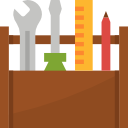 In every troubleshooting situation, quick resolutions are desirable. Network documentation enables this is three key ways:
In every troubleshooting situation, quick resolutions are desirable. Network documentation enables this is three key ways:
- Understanding of network layout. A well-crafted network map will give technical staff a broader understanding of issues that affect the network. Network maps should show intersections of communications, which helps technicians to know where to look next when working through an issue.
- Record of problem areas. Network documentation helps administrators recognize trouble spots and determine where to attack them first. These spots may be network intersections or outdated equipment. This documentation can also be used to reduce the number of trouble spots in your network.
Further reading Guide to Network Performance
- Being better prepared for the future. Network documentation can help you take these trouble spots and find ways to reduce them. Resolving these issues helps mitigate future troubleshooting requirements. In turn, it raises the percentage of uptime that you can offer your end-users -- which is not only good for them, but also for you, since uptime is a great statistic to advertise to prospective clients.
Further reading Local, Cloud and Hybrid Network: Which One Should You Opt to?
Getting to resolutions faster is a hallmark of what sets one managed service provider from another. Keeping supported networks well documented is a great investment in your reputation. MSPs who troubleshoot issues quickly are sure to be recommended to other businesses.

Easier Upgrade Planning
Further reading Network Audit Guide
 All networks undergo upgrades. Most business owners and decision-makers don’t appreciate being surprised by upgrade costs. Having a properly documented network helps to plan out these upgrades and assists businesses with budgeting for network enhancements:
All networks undergo upgrades. Most business owners and decision-makers don’t appreciate being surprised by upgrade costs. Having a properly documented network helps to plan out these upgrades and assists businesses with budgeting for network enhancements:
- Notification of end-of-life (EOL) dates. Hardware and software eventually encounter end-of-life dates. It is good practice to have infrastructure updated prior to these dates. Your network inventory documentation should, therefore, record software and firmware versions, as well as list the end EOL dates of each device. This way, you will know for sure when the dates are coming.
- Utilization for "first in, last out." The "first-in, first-out" method (FIFO) method is a popular way for managed service providers to plan out infrastructure upgrades. This practice guarantees that the oldest infrastructure will be the first to be upgraded. Your documentation should have a record of the dates that components are installed so that you know when the right time to decommission them is. This helps to avoid upgrading some hardware when there are older devices still on your network.
- Easier, simpler budgeting. Network upgrades can get expensive. It's much easier to pay for these upgrades when they can be planned out and don't come in as a surprise. Having a properly documented network will help you plan out these upgrades and make the financial hit easier. Upgrading older infrastructure prior to failure will also help avoid downtime costs.
The larger and more complex the network, the more important this documentation becomes. Network upgrades have a domino effect on the rest of the network. It's important to know what each upgrade is going to affect, and what other changes need to be made to complete upgrades efficiently. Your network documentation helps with this.
Effective End-User Notification
 Network documentation is a great, effective way for managed service providers to communicate with those they provide services to. This helps you display the level of customer service that you provide, as well as examples of the services that you offer:
Network documentation is a great, effective way for managed service providers to communicate with those they provide services to. This helps you display the level of customer service that you provide, as well as examples of the services that you offer:
- User-friendly network overview. When upgrades are needed or troubleshooting issues are encountered, it helps to have shared documentation to review, so that all parties know what’s being discussed. When issues do arise, network documentation can be used to demonstrate to end-users what’s going on and where issues exist.
- A better offering of customer service. Businesses really appreciate open communication from the managed service providers that administer their network. Taking advantage of documentation to demonstrate your customer service offerings will be well appreciated by business owners and end-users everywhere.
- Great representation of your services. Managed service providers want their clients to have an understanding of everything that they offer. Network documentation can help you communicate these services to your clients. MSPs should take advantage of every opportunity to market their offerings to end-users. This is a great way to do so.
It's important to keep end-users informed of the state of their network. This helps both sides communicate clearly.
Network Document Checklist
Network documentation should be vast; there’s no such thing as too much information. Documentation will vary from network to network, depending on its design and complexity. That being said, there are a few network documentation best practices to follow.
Network Map
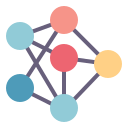
Network maps are the best way to get a clear vision of how your network is laid out and how communication flows within it. Using mapping software, diagrams can be drawn so that network technicians and end-users alike understand how components are structured. Here are a few things to keep in mind when drawing this map:
- Use intuitive mapping software. It's important to use proper software when diagramming a network. Mapping software can be used efficiently to display how a network laid out. Microsoft Visio is probably the most popular software available, but there are a number of additional options as well. Evaluate your budget for this and check out the different software offerings.
- Use logical identifiers. A network map won't be helpful if it isn't clear how things are identified. Be sure to use proper identifiers throughout your network map. This can include addresses and department names, as well as PC names and IP addresses. Try to keep your map looking clean, while still identifying where everything lies.
- Clearly show how and where everything connects. One of the major reasons to have a network map is to demonstrate how each device is connected to the network, and how everything intersects. These intersections can include network switches, buildings connected via fiber or ethernet, or even gateway-to-gateway VPN connections. Showing the connections within your network will help troubleshoot future issues.
To learn more about network mapping, check out this article:
Further reading Sysadmin's Guide to Network Mapping


Inventory
 Keeping a proper inventory is vital for managed service providers. This helps keep your budget clean and all of your security standards consistent. It also makes end-of-life dates easy to monitor and upgrades simpler to plan out. Here are a few rules to keep in mind when developing inventory documentation.
Keeping a proper inventory is vital for managed service providers. This helps keep your budget clean and all of your security standards consistent. It also makes end-of-life dates easy to monitor and upgrades simpler to plan out. Here are a few rules to keep in mind when developing inventory documentation.
Best Practices
- Don't leave anything out. It's vitally important that all information is recorded. Even though some things don't seem as important as others, recording everything is important. Every device on your network should be listed in the inventory.
- Be detailed with each record. In some cases, you want to be concise with documentation. In this case, however, it’s just the opposite. It's important to list every detail of your network in its entirety. This includes software and firmware versions, IP address assignment, hostnames and so on.
- Utilize proper software. Similar to software used to map out your network, there are different software options for documenting your inventory. The simplest, most freely available is spreadsheet software, such as Microsoft Word or Google Sheets. Shop around to figure out which software options work best for your situation.
Further reading Guide to Network Design
Inventoried Items
Here is an overview of the different hardware and software that a managed service provider should keep track of. Each of these items can be found on almost every managed network.
Hardware
 A hardware inventory includes both physical equipment and records associated with infrastructure. Here's an idea of the data points that should be tracked.
A hardware inventory includes both physical equipment and records associated with infrastructure. Here's an idea of the data points that should be tracked.
- Vendor. Keeping track of the different vendors and manufacturers that you use is important. Streamlining these factors adds simplicity to a network. Having this information recorded makes this possible.
- End-of-Life Dates. Eventually, all hardware goes out of date. When this happens, security risks arise. Keeping track of these dates helps to verify that the hardware is replaced on time.
- Technical Specifications. Having a record of technical specifications, such as processor speed, storage space, and amount of RAM is essential for allocating hardware. Not only will you know when your devices aren't up to speed, but you will also be aware of where to allocate hardware as needed.
- Identifiers. Keeping track of identifiers, such as serial numbers, helps with inventory organization. In addition to this, warranty and support requests are easier with faster reference to this information.
Keeping a solid inventory of all of your hardware makes supporting devices easier. When an end-user call in for support, support personnel should be able to gain an idea of the hardware the user is working with by doing an inventory lookup.
Software
 There are certain software packages that can be found on every network. Here is a record of some of these, and the specific things you should be looking for.
There are certain software packages that can be found on every network. Here is a record of some of these, and the specific things you should be looking for.
- Productivity Management Suites. Almost every device on your network needs at least word processing software. There are a few different product management suites out there, with the two most popular being Google's G-Suite and Microsoft Office.
- Industry-specific Software. Every industry is going to have its own specialized software to use. This software can be harder to troubleshoot for MSPs due to their specificity. Inventories should include software versions and support information.
- Operating Systems. Having a record of the operating system of each device helps to determine the compatibility of other software. Windows versions are important, but it's also good to know if there are any installations of macOS or Linux products on your network.
Software packages and versions can change frequently. It's important to keep solid, updated records so that this doesn't go out of date.
Further reading MSP Software and Hardware Tools
Security Practices
 It should be no surprise that network security is of utmost importance. The best way to ensure that proper security practices are followed is with network documentation. To do this effectively, a few rules should be followed:
It should be no surprise that network security is of utmost importance. The best way to ensure that proper security practices are followed is with network documentation. To do this effectively, a few rules should be followed:
- Make sure all service technicians and company employees review documentation. You need to verify that everyone with access to your networks is on the same page from day one. Requiring both your service personnel and the end-users accessing the network to review all information is the best way to make sure this happens. Network access should not be permitted until security practice documentation has been reviewed.
- Keep security documentation up-to-date. The network security landscape changes all of the time. It’s important that your documentation keep up with these changes. Be sure that you have someone assigned to review and update documentation on a routine basis. Not keeping this information current could cause a security loophole.
- Have a plan for when practices aren’t followed. This may be as little as a notification, or as impactful as a dismissal. No matter which way you go, users need to know that issues will arise when practices aren’t followed. Everyone should have an understanding of this plan so that no one is caught by surprise.
Conclusion
The best way to verify that a network is administered uniformly is with solid network documentation. Following network documentation best practices provides benefits that stretch far beyond upgrade planning and budgeting. Network maps, device inventory, and records of security practices all help turn your network into something that is easy to maintain, and easy to fix when issues arise.


