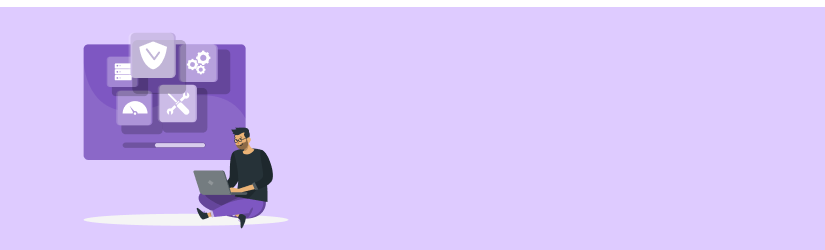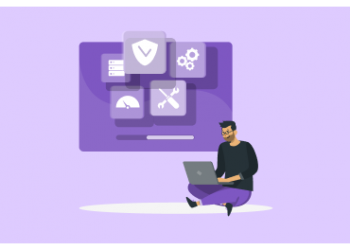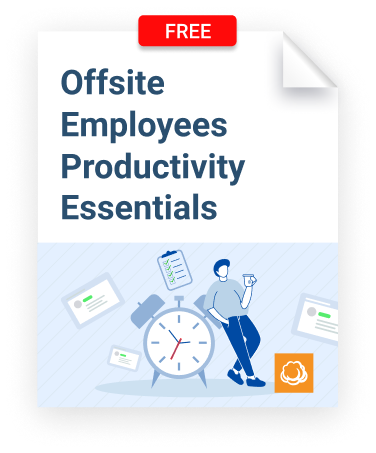As the managed services market continues to develop, it becomes increasingly important for MSPs to find ways of setting themselves apart from their competitors. Up to now, most MSPs have chosen to win clients over by increasing the value of their products through competitive pricing and product bundling.
Well, of course, you could do the same but, while you’re at it, we strongly advise you to take a strategic approach. Instead of focusing on just IT infrastructure bundling, you might want to throw in a couple of software tools for small and medium-sized businesses.
You could, for instance, show your clients that you care about their internal processes by introducing them to various productivity tools. Even something as simple as offering software advice through a weekly newsletter could go a long way towards retaining your clients for the long haul. And for the non-subscribers, you can easily convert them by regularly publishing insightful blog posts on helpful software tools.
Whichever channel you choose to use, you might want to particularly prioritize high-value business tools that are readily available. And to help you with that, here are 20+ of the best free productivity software tools for your small and medium-sized business clients
20 Best Productivity Tools For Your MSP Business Clients
#1 Grammarly
Free Spell-Checking and Language Tool
Grammarly is a cloud-based tool that your clients could find handy in improving their internal and external communication scripts. The software itself comes with an AI engine that not only identifies grammar and punctuation errors but also generates real-time suggestions on how best to rectify the issues.
#2 SlidesCarnival
Free PPT Templates and Google Slides Themes
SlidesCarnival is a provider of free but incredibly attractive Google Slides themes and PowerPoint PPT templates. Your SMB clients can select their preferences from a wide variety of options, and then customize them to suit their internal and external presentations.
#3 Trello
Visual Project Management Tool
When it comes to project management, Trello is a must-have for all types of businesses. It offers clear and intuitive Kanban-style boards for visual tracking and coordination of tasks as well as projects. Teams can easily assign jobs and comment on them, plus organize everything by dragging and dropping tasks between different boards.
#4 G Suite
Collaboration and Productivity Apps From Google
Speaking of teams, your SMB clients will certainly appreciate seamless collaboration courtesy of Google’s G Suite productivity tools. They can leverage Google Drive for cloud storage and file sharing, while the accompanying Google Docs, Sheets, and Slides are great for document-related tasks.
#5 Canva
Graphic Design Tool For Non-Designers
Canva essentially gives non-designers the power, flexibility, and capabilities of professional graphic design. They get to use its online drag-and-drop editor to create, customize, share, and print graphical designs, presentations, logos, posters, websites, flyers, and so much more.
#6 Zoom
Free Online Videoconferencing Platform
Zoom facilitates remote working by providing teams with an easy-to-use platform for hosting video conferences. Your clients can hold virtual meetings with multiple participants across different devices and geographical zones at any time of the day or night.
#7 Picktime
Online Appointment-Scheduling Tool
While Zoom is great for holding meetings, Picktime allows your SMB clients to schedule the meetings conveniently. Booking appointments is as simple as picking a time and then sharing the link with other parties.
#8 Slack
Free Live Chat and Collaboration For Teams
Slack is a champion when it comes to live chats. It gives team members a responsive online collaboration platform for exchanging comments, notes, and documents in real-time.
#9 Toggl
Free Time-Tracking Software
Toggl is a time-tracking tool that helps businesses plan their projects, as well as keep tabs on their daily activities. What’s more, users get detailed reports on their projects and work operations.
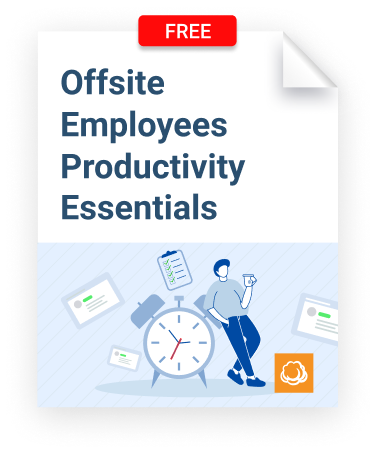
#10 Wix
Free Website Builder
Wix eliminates the need to hire web developers by providing an intuitive AI-based website builder, along with a range of attractive, easily customizable website templates.
#11 Evernote Scannable
Free Scanner App For Mobile Devices
With Evernote Scannable, your SMB clients don’t have to invest in costly dedicated scanners. They can simply scan their documents, notes, cards, and images using their smartphone cameras.
#12 Mailchimp
Free Email Marketing Software
Mailchimp grants SMBs a wide range of user-friendly templates and tools for automating their email marketing and customer relationship management campaigns.
#13 LastPass
Free Password Manager
LastPass is more of a data security solution, as it manages account passwords across multiple devices. And, apart from remembering log-in passwords, it’s capable of automatically generating strong passwords to secure user accounts on different platforms.
Further reading Password Management Best Practices
#14 Google Alerts
Free Web Monitoring Tool
Google Alerts is yet another business tool from Google, built to monitor the Interweb automatically and subsequently notify users whenever their terms of interest are mentioned. This makes it a handy solution for keeping tabs on brand mentions across the web.
#15 Awesome Screenshot
Free Chrome Extension For Taking and Editing Screenshots
Just as the name suggests, Awesome Screenshot is all about taking and recording shots of your screen. The app itself comes as a Chrome extension that allows users not only to capture screenshots but also to edit and share them with colleagues.
#16 DocuSign eSignature
Free Digital Document Signing Tool
DocuSign eSignature is a free digital signature tool that makes it easy for businesses to issue, view, manage, sign, and ratify agreements digitally. The signatures here are made electronically after the documents are shared with the parties concerned.
#17 SurveyMonkey
Free Online Survey Platform
From time to time, your SMB clients might want to collect feedback from their customers. In that case, they can use SurveyMonkey to create simple online surveys, share them with their target audiences, and then view the subsequent results in real-time.
#18 Dropbox
Free File Storage and Sharing Solution
Just like Google Drive, Dropbox is a cloud storage solution for storing files and documents, as well as sharing them for remote collaboration (in real-time) among team members.
#19 Evernote
Free Note-Taking App
Evernote happens to be the parent company behind the Evernote Scannable app we’ve just explored. And while the latter deals with document scans, the Evernote app itself is a note-taking tool that’s great for conveniently capturing ideas, preparing lists, and organizing tasks.
#20 Canned Emails
Free Pre-written Emails
Canned emails should save your SMB clients precious time by providing them with pre-written emails for various use cases. They can, for instance, find emails for thanking their customers, scheduling appointments, unsubscribe responses, etc.
Conclusion
Although we’ve explored 20 tools, we’ve barely scratched the surface. There are many more free solutions on the web that SMBs are bound to find useful. So, you might want to do your homework, so as to identify the best free software tools for the types of activities your clients engage in.
At the same time, keep in mind that some of these tools are accompanied by premium packages that offer more advanced functionalities at a price, which could be of interest to clients who may need to upgrade their software features as their businesses expand.