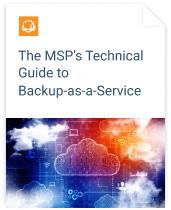Information is the lifeblood of any organization, particularly when it is used to create valuable business insights or provide a competitive advantage. It is therefore essential that data – in whatever form it takes – is stored securely, but is also instantly accessible when needed.
Yet, some businesses still struggle with slow and inefficient manual processes, with employees often spending too much time wading through paperwork to find critical IT documentation.
Further reading MSP Software and Hardware Tools
MSP Options to Organize IT Documentation
The same problem applies to managed service providers (MSPs) that also have some specific requirements when it comes to document management. For example, MSPs need to standardize and manage things like their internal and client documentation, web domains and SSL certificate tracking. Plus, time is money for an MSP – Dealing with client password reset requests alone can cost the average 10-person company around $9,350 annually, according to an estimation by IT Glue.
There are several ways to organize important MSP documentation. The MSP can keep everything in-house by storing it all on an on-premises server, or leverage the power of the cloud with one of the popular storage apps such as Google Drive, SharePoint or Dropbox.
MSP Documentation Software
But to truly save time, reduce errors and lower operational costs, an increasing number of service providers are turning to MSP documentation software to keep their processes, policies, and procedures in order.
1. IT Glue
IT Glue is one of the most popular MSP documentation software suites, as it enables MSPs to centralize and standardize documentation for IT processes, applications, devices, passwords and other IT assets.
IT Glue says that by integrating PSA (Professional Services Automation) and Remote Management and Monitoring (RMM) data, its document management software can help increase MSPs’ efficiency, and reduce onboarding times. It says that by eliminating the time usually spent hunting for documents, their customers have more time to focus on other revenue-generating activities.
Features include:
- Secure password and process management vault
- Relationship mapping, where users can link related elements of the documentation together
- Deep Search within assets and across organizations to find the exact information MSPs are looking for (in seconds)
- Documentation automation that lets users extend and integrate their documentation with other platforms
Price: $19, $29 or $39 per user, depending on the level of functionality the MSP requires.
Pros: IT Glue integrates with major PSA, RMM, BDR and other platforms, links documents together intuitively, and is simple to set up for customer access. In addition to its use as an IT documentation tool, it can notify MSPs of network activities, like an SSL certificate nearing expiration, or a firewall breach. The cloud-based platform also means there are no upfront software costs for MSPs.
Cons: With all its features and functionality, and the fact that this document management software is designed specifically for MSPs, the platform might be considered too expensive for small businesses. Plus, some users say the firm is slow to respond to feature requests.
With this in mind, the following are some alternative MSP documentation tools.
2. Confluence
Confluence is team collaboration and document management software, sold as either on-premises software or as Software-as-a-Service (SaaS).
Its features allow the user to:
- Create multimedia and dynamic content such as meeting notes, project plans, product requirements, and more
- Leave feedback on work with inline, page and file commenting
- Create a space for every team, department, or project to share information and keep IT documentation organized with a structured hierarchy (and there is a search engine to find work)
- Sync between mobile and desktop
Price: up to 10 users – $10 monthly flat fee, between 11-100 users - $5 per user/month.
3. DokuWiki
DokuWiki is an open source document management software that doesn’t require a database. It is popular with users for its ease of maintenance and number of plugins that allow for a broad range of use cases beyond a traditional wiki.
Features include:
- Simple syntax and embedding of HTML syntax
- Unlimited page revisions
- Uploading and embedding of images and other media
- Content can be categorized in namespaces, easily browsable through an automatic index
- Straightforward configuration
Price: DokuWiki is free and open source IT documentation tool. Users can download, use and modify it without any charge.
4. Docusnap
Docusnap offers automated IT documentation, inventory features and network analysis. This means users can generate reports and maps of their network, capture information about the network infrastructure, hardware and software, as well as common application servers, and see who has access to which data.
Features include:
- Network: Layer 2 network map, layer 3 network map, communication paths (layer 4), Switch port allocations, DHCP server map
- Virtualization: VMware, XEN and HyperV structure maps
- Application Servers: Exchange communication and site map, E/R diagrams for SQL Server databases
- Active Directory: Logical structure, physical structure, group policies, visualization of group nesting
- Physical Equipment: Rack diagrams, cabling maps
- Analysis: Communication paths, permission origin in file systems, Microsoft Exchange, and Microsoft SharePoint, system interdependencies (correlations)
Price: Docusnap has a range of purchase options, ranging from $28 to $50 per month, depending on the feature set.
5. OneNote
OneNote is a document management software from Microsoft that allows the user to type, write, draw and clip ideas and information in digital form, making it simpler to gather, organize and share ideas across devices.
Its features enable users to:
- Sort content across notebooks, sections, and pages
- Highlight notes with Important and To-Do tags
- Draw or annotate notes using a stylus or finger
- Record audio notes, insert online videos and add files
- Use the OneNote Web Clipper to save content with a single click
- Share notebooks with co-workers
Price: OneNote is part of the Microsoft Office 365 software suite, which costs between $8.25 to $12.50 per user, per month for businesses.
6. EverNote Business
Evernote is an app designed for note-taking, organizing, task lists, and archiving.
Features:
- Unlimited devices and users
- Team Spaces for sharing and collaboration
- 20 GB of monthly uploads + 2 GB/user
- View and restore previous versions of notes
- Central admin console for permissions management
- Free personal Evernote Premium with the annual plan
Price: $12.50 per user, per month.
Conclusion
The value in having something documented is exponential, says software firm IT Glue, as that IT documentation “becomes part of a repeatable, time-saving process.”
Whatever MSP documentation software is chosen, benefits like streamlined storage, data integration and closer collaboration with clients can help lower costs, engender long-term customer loyalty, and let employees devote their time to growing a profitable business.